Qt for MCUs 1.1 released
April 22, 2020 by Yoann Lopes | Comments
Qt for MCUs 1.1 is now available for download in the Qt installer.
If you do not yet know about Qt for MCUs and how it enables you to create smartphone-like UX for microcontroller-powered devices with the QML language, head over to the product page and the 1.0 blog post for more information.
What's new
Before looking at the new features added in this version, it is worth mentioning that a lot of effort was put into the documentation to give you the same experience you are used to from the rest of Qt. There are more than 200 new pages covering everything from configuration, to type and function references, to application development guidelines. Together with new demos and examples, it will make your first steps with Qt for MCUs even easier. You will also be pleased to know that you can now also access the documentation in Qt Creator and online, on top of the offline documentation included in the installation directory.
In a nutshell, Qt for MCUs 1.1
- brings support for five new development boards from NXP and STM
- introduces a new resource system for greater flexibility on how assets are included in your application
- comes with tech previews of FreeRTOS and Qt Charts for MCUs support
You can learn more about these new features in the Beta release blog post.
A more complete list of changes can be found in the changelog.
How to get it
SDK
If you do not already have a commercial license, which gives you access to this update, head over to the Qt for MCUs product page and click on 'Try Qt for MCUs' to receive an evaluation license. The packages can then be downloaded from the Qt for MCUs section in the Qt installer. Note that Windows is the only host development platform currently supported. If you are interested in Linux or Mac as host development platforms, please let us know in the comments section. We will use the feedback to plan for future releases.
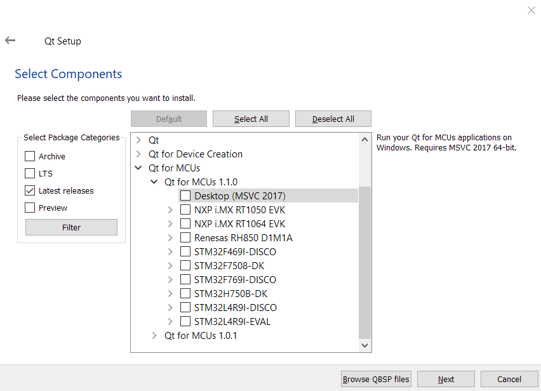
For the best experience in Qt Creator, you will need the 4.12.0 version of the IDE.
If you find any issues, you can report them by creating a request in the Support Center.
Demo binaries
If you simply want to try one of our demos on a supported development board and show it around, you can download prebuilt, ready-to-be-flashed images for NXP, Renesas, and ST boards.
Looking ahead
We will be releasing several updates over the coming months, bringing you many more new features and improvements.
Currently, we are focusing on integrating two essential Qt tools you know and love to create your Qt projects in: Qt Creator and Qt Design Studio.
Qt Design Studio will support the creation of projects for microcontrollers, based on a design environment adapted to the features available in Qt for MCUs. The Timeline feature, which is available for regular Qt applications and drastically simplifies the creation of animations, will be ported to Qt for MCUs.
Qt Creator will support on-target debugging of C++ and QML code.
Qt Quick Ultralite (or QUL, pronounced 'cool') is designed to be a lighter version of Qt Quick, which means providing a subset of QML APIs from the complete Qt Quick framework. While there are some differences between the subset of APIs in Qt for MCUs (v1.0 and v1.1) and Qt (v5.14 and below), these differences will be addressed in upcoming versions.
Finally, we will add support for additional boards, including from semiconductor manufacturers that we don't currently support. More importantly, we will introduce a new platform abstraction API to let you easily port Qt for MCUs to any hardware.
If you have an upcoming microcontroller project and would like to discuss with us the new features you would like to see in Qt for MCUs, please contact us.
Learn more
For in-depth information about Qt for MCUs, join our free Qt Virtual Tech Con 2020 event on May 12th and 13th, where no less than four different sessions will focus on MCUs and will give you a chance to learn more directly from our experts. You can register and check the agenda following this link.
Blog Topics:
Comments
Subscribe to our newsletter
Subscribe Newsletter
Try Qt 6.7 Now!
Download the latest release here: www.qt.io/download.
Qt 6.7 focuses on the expansion of supported platforms and industry standards. This makes code written with Qt more sustainable and brings more value in Qt as a long-term investment.
We're Hiring
Check out all our open positions here and follow us on Instagram to see what it's like to be #QtPeople.



