With the Squish Test Center 1.2.0 release we primarily focused on improving the user experience when browsing Test Results and when integrating Squish Test Center with 3rd-Party Management systems. With the Repository Integration we set out to make it easier to find the cause of failed verifications and to spot the difference between expected and actual verification point results to uncover bugs faster. With some targeted improvements to our Traceability View we aim to improve the ease of mapping 3rd Party Requirements and Tests and to enhance your ability to correlate the impact of test failures with mapped Requirements and Tests.
Repository Integration
When running tests from within the Squish IDE jumping to the test code location of a failed verification or comparing an expected verification point with the actual state of the AUT encountered during the test, is a straight forward process using the integrated result view. But since most of our customers run their tests on CI-Systems like Jenkins, up until now additional steps were required to make use of those features. The test result always needed to be fetched and imported into the IDE, which can hamper productivity. The Repository Integration allows for direct access to test resources like the test script and verification point files, giving you easy and direct access to result analysis features in Squish Test Center that were previously only available within the Squish IDE.
View Test Code
When the Repository Integration has been configured the source code locations and stacktraces that you will find attached to your passes and failures within the verification view will become clickable links that will reveal the related test code in Squish Test Centers new File View.
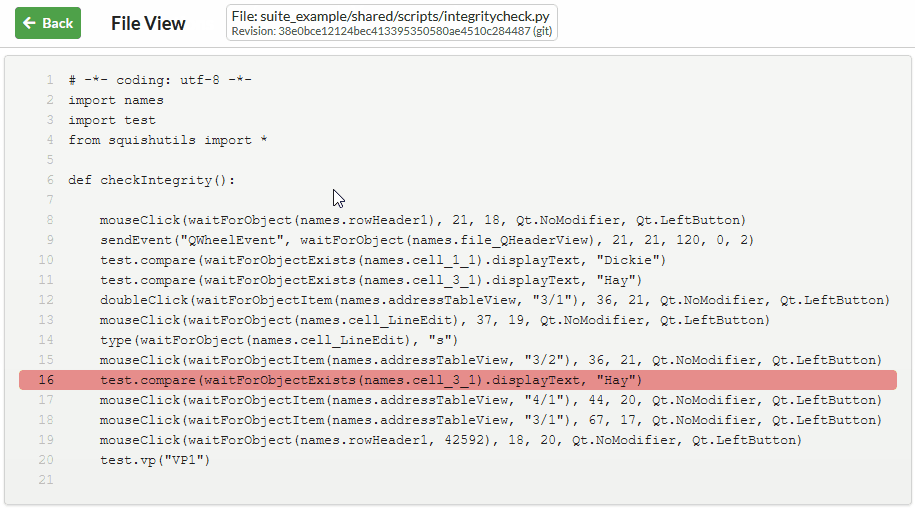
This will make it easier to analyze your test results and to determine which test code is uncovering unexpected AUT behavior, which will help you to determine how to reproduce the issue in your AUT or how to adjust your test scripts.
Analyze differences between actual and expected Screenshot and Visual Verification Points
We extended the dialogs that let you browse the screenshot and visual verification results as they were observed during the test execution. The dialogs will now also be able to automatically fetch the expected verification points from a linked repository as they were created during the test creation. You can now visually compare the actual and expected screenshots by switching back and forth between the actual and expected tabs or by dragging the image slider handle across the images.
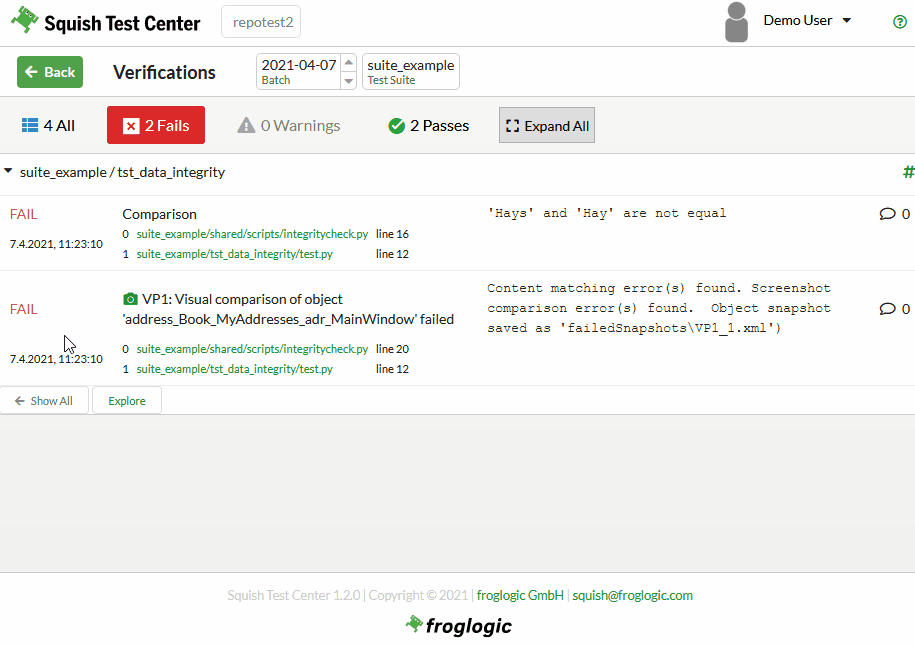
When you are working with visual verification points you can easily cycle through all the differences that have been detected by switching to the Expected Visual VP tab and using the Browse Errors buttons. The UI elements that differ from the expected state will be highlighted in the dialog and the property pane on the right side will show the value differences.
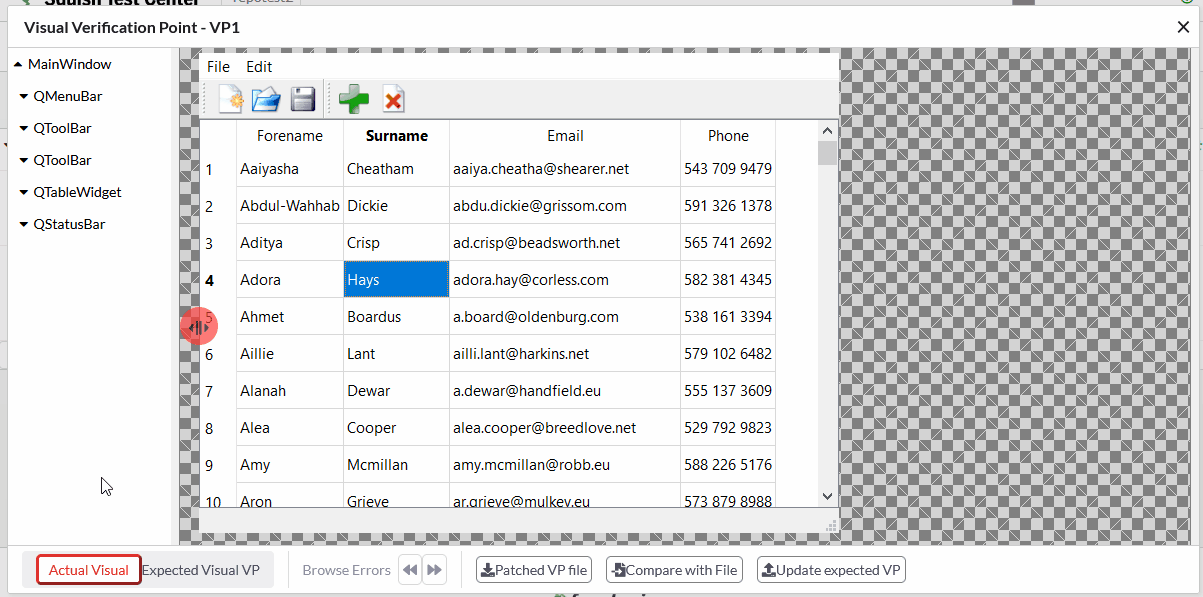
Updating Verification Points
When the UI of the AUT changes over time that usually requires changes to some of your screenshot and visual verification points as well. Especially with more extensive UI changes sometimes many verification points need to be updated at once. This task can now be fully handled from within Squish Test Center. Anyone with access to Squish Test Center can review and update failed verification points without needing dedicated access to the test case repository and without having to rely on the Squish IDE. This will help to significantly speed up the update and review process for verification points.
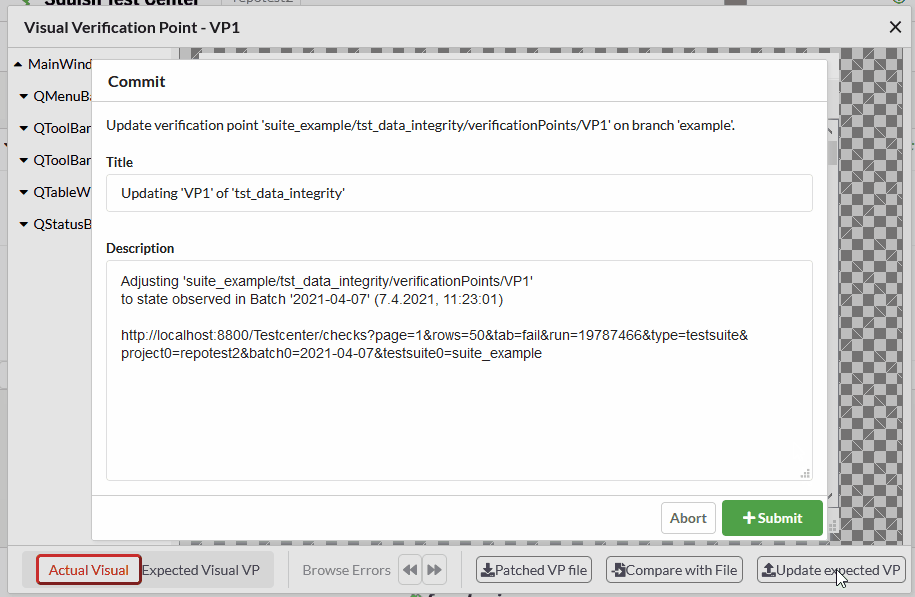
Supported Repository Types
For this release we decided to add support for plain folders (filesystem repositories) and git repositories. Filesystem repositories should be used as a fallback for repository types we don't yet support. The git repository type has the added advantage that you can specify the commit hashes your test runs are based on, so that you can always compare the observed actual with the expected screenshots and properties at the time of the test run, regardless of what might have changed in the meantime. Furthermore when updating verification points the git repository integration will automatically create commits for you and you can chose whether you want to automatically push those changes to the remote or if you want to keep those changes locally and review them at a later time.
Traceability View Improvements
We extended the filtering capabilities of the Traceability View to make it easier to manage associations between test results stored in Squish Test Center and tests and requirements managed in 3rd Party Management Systems. Additionally we wanted to make it easier to use the Traceability View for analytical purposes to correlate the impact of test failures with mapped requirements and tests, e.g. to find out which requirements are affected by a test failure. To achieve this we now allow to filter by test names and ids, by project and test suites as well as by result.
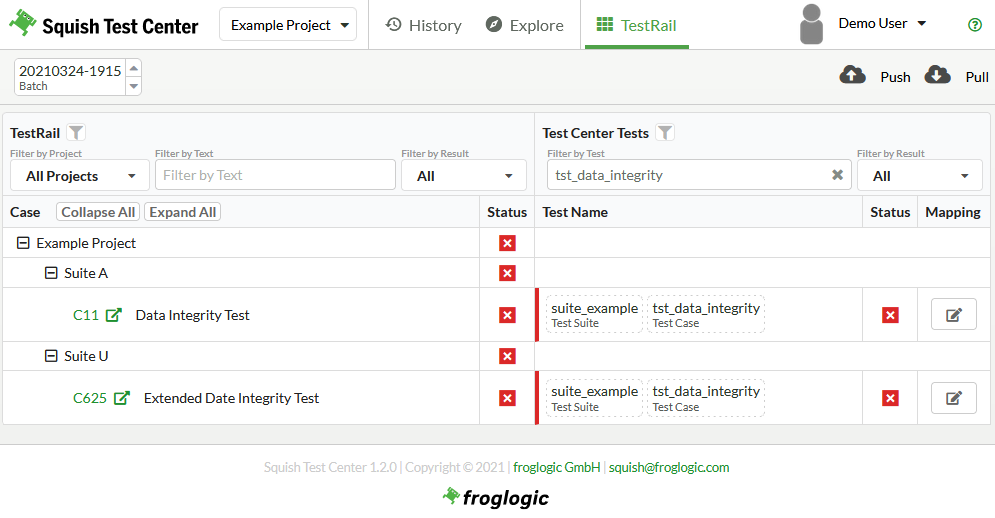
While extending the filtering capabilities of the Traceability View we also made it easier to show all associated tests and requirements for failed tests encountered in the Explore View. You can now use the Show in traceability table action from the Actions dropdown in the explore to jump to the Traceability View and it will already be filtered to only show relevant associated items.
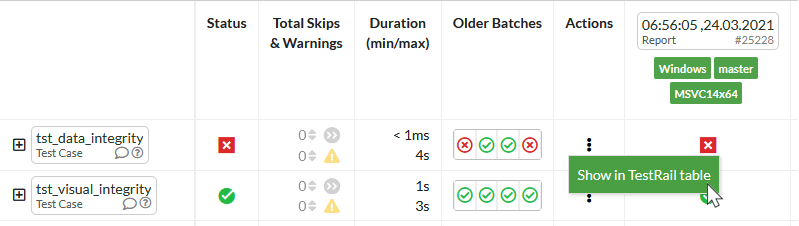
We also enhanced a lot of minor details so the Traceability View should now look even nicer and feel even snappier.


