もっともっと Shape!
10月 13, 2017 by 鈴木 佑 | Comments
この記事は The Qt Blog の Let There Be More Shapes! を翻訳したものです。
執筆: Laszlo Agocs, 2017年8月10日
Shape エレメントを紹介した前回の記事 に引き続き、今回は 5.10 に追加されるさらなる機能について紹介しようと思います。
Shape エレメントの最初のバージョンでは線形のグラデーションのみがサポートされていました。しかし、放射状のグラデーションと円錐状のグラデーション(これらはすでに QPainter ではサポートされているため、これを実現するためのフラグメントシェーダーはすでに存在するので、このつなぎ込みのみが必要です)が無いため不完全だという社内外からのフィードバックがありました。これを受けて、RadialGradientと ConicalGradientのパッチがすべてマージされました。(紛らわしいことに QtGraphicalEffects にも似たような名前のエレメントが存在しますが、今回のは QtQuick.Shapes 1.0 で利用可能です。)
では実際に見てみましょう。前回と今回紹介したコードはすべて こちらのリポジトリ に存在します。
1. 放射状のグラデーション
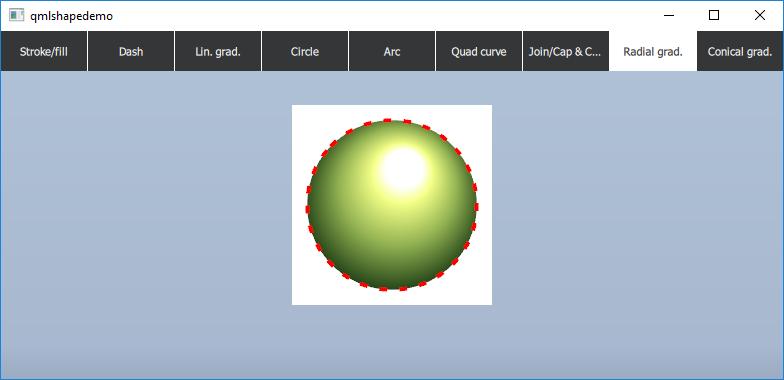
Shape {
id: radGradCirc
anchors.fill: parent
property real r: 60
ShapePath {
strokeWidth: 4
strokeColor: "red"
fillGradient: RadialGradient {
centerX: 100; centerY: 100; centerRadius: 100
SequentialAnimation on focalRadius { ... }
SequentialAnimation on focalX { ... }
SequentialAnimation on focalY { ... }
GradientStop { position: 0; color: "#ffffff" }
GradientStop { position: 0.11; color: "#f9ffa0" }
GradientStop { position: 0.13; color: "#f9ff99" }
GradientStop { position: 0.14; color: "#f3ff86" }
GradientStop { position: 0.49; color: "#93b353" }
GradientStop { position: 0.87; color: "#264619" }
GradientStop { position: 0.96; color: "#0c1306" }
GradientStop { position: 1; color: "#000000" }
}
strokeStyle: ShapePath.DashLine
dashPattern: [ 1, 4 ]
startX: radGradCirc.width / 2 - radGradCirc.r
startY: radGradCirc.height / 2 - radGradCirc.r
PathArc {
x: radGradCirc.width / 2 + radGradCirc.r
y: radGradCirc.height / 2 + radGradCirc.r
radiusX: radGradCirc.r; radiusY: radGradCirc.r
useLargeArc: true
}
PathArc {
x: radGradCirc.width / 2 - radGradCirc.r
y: radGradCirc.height / 2 - radGradCirc.r
radiusX: radGradCirc.r; radiusY: radGradCirc.r
useLargeArc: true
}
}
}
2. 円錐状のグラデーション
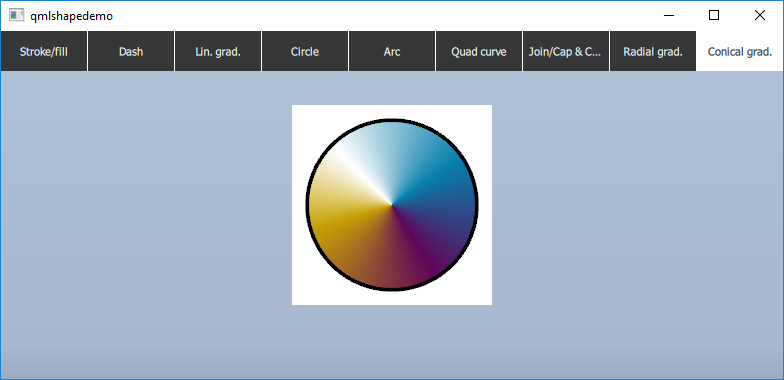
Shape {
id: conGradCirc
anchors.fill: parent
property real r: 60
ShapePath {
strokeWidth: 4
strokeColor: "black"
fillGradient: ConicalGradient {
centerX: 100; centerY: 100
NumberAnimation on angle { ... }
GradientStop { position: 0; color: "#00000000" }
GradientStop { position: 0.10; color: "#ffe0cc73" }
GradientStop { position: 0.17; color: "#ffc6a006" }
GradientStop { position: 0.46; color: "#ff600659" }
GradientStop { position: 0.72; color: "#ff0680ac" }
GradientStop { position: 0.92; color: "#ffb9d9e6" }
GradientStop { position: 1.00; color: "#00000000" }
}
// ... the actual shape is the same as in the previous example
}
}
Blog Topics:
Comments
Subscribe to our newsletter
Subscribe Newsletter
Try Qt 6.10 Now!
Download the latest release here: www.qt.io/download.
Qt 6.10 is now available, with new features and improvements for application developers and device creators.
We're Hiring
Check out all our open positions here and follow us on Instagram to see what it's like to be #QtPeople.


