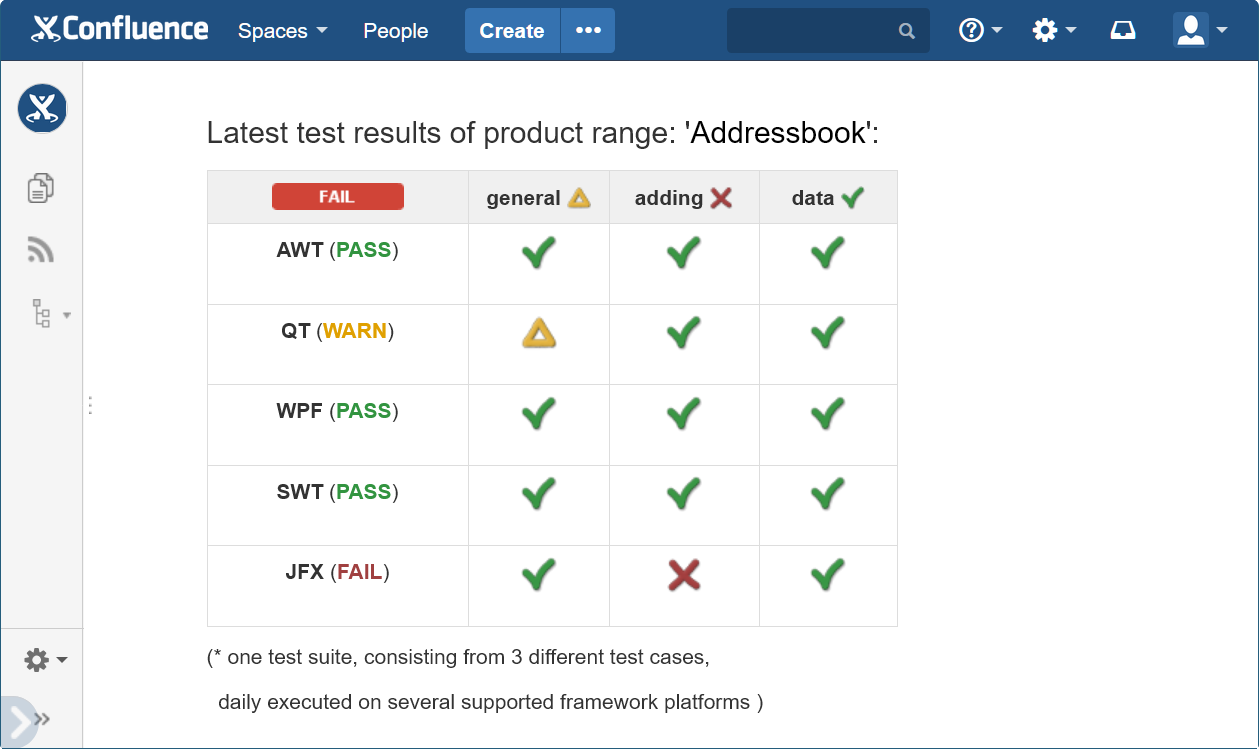Subnavigation
Confluence
Confluence は、チームがアイデアを共有し たり、知識を文書化し、プロジェクトプランを定義したりすることができる、wikiのような一元化された構造を持つコラボレーションワークスペースです。
Squish Test CenterとConfluenceをプラグインで統合すると、Squish Test Centerの直近のテスト結果をConfluenceのページに埋め込むことができます。
専用のSquish Macro
Confluence ユーザーは、ページに動的なコンテンツを追加するなど、プラットフォームの機能を拡張するためにマクロを使用することができます。
インテグレーションの一環として、専用の Squishreport マクロが利用可能になります。これにより、Confluence プラットフォームのコンテンツページ上で、Test Center データベースにある最新の結果を表示することができます。テスト結果は、ページのテキストコンテンツ内に結果のアイコンとして表示したり、表にしてプロジェクト全体の概要を把握しやすくすることができます。
マクロ設定はとても簡単です。表示したいプロジェクト、テストスイート、特定のテストケースを指定し、ラベルを定義してから、結果アイコンの表示モード(バッジやテキストなど)を選択するだけです。
結果アイコンには、Test Center の Explore ページへのバックリンクが埋め込まれており、検証結果やキャプチャしたスクリーンショット、その他の関連する統計について詳細を確認することができます。
要件
- マクロをインストールするために必要な管理者権限を持つ Confluence インスタンス。
- 統合機能を許可するためのTest Center管理者権限。
- 統合プラグイン「 *.jar 」ファイル(こちらから利用可能)。
ドキュメンテーション
詳しくは、 ドキュメンテーションをご覧ください。