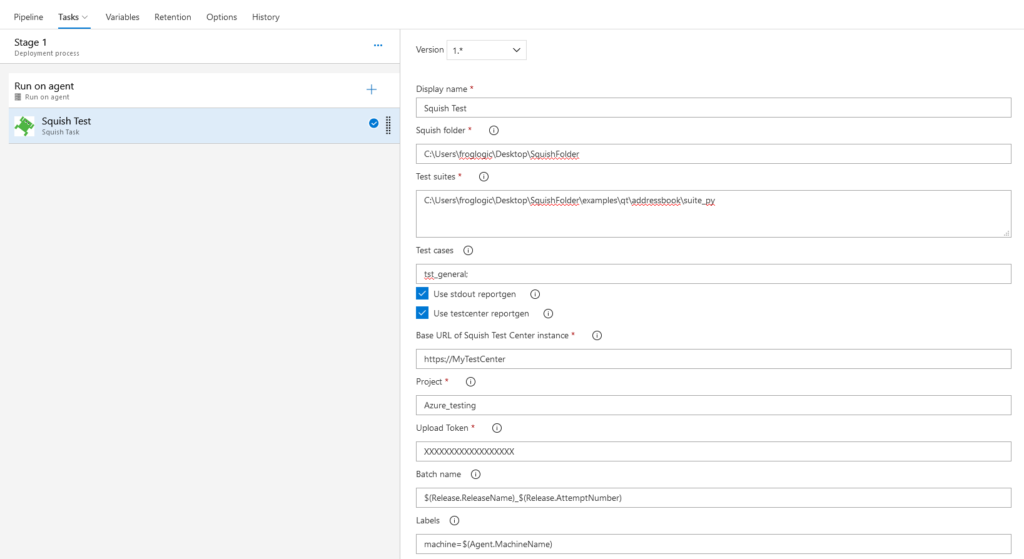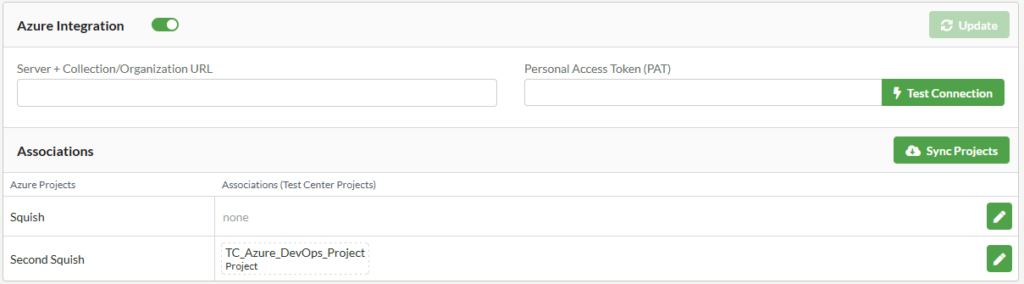こちらの記事はHow-to: Getting Started with Azure DevOps Extension for Test Centerの抄訳です。
Azure DevOpsでSquishテストを実行することをお考えですか?Microsoft marketplaceで入手可能な新しい拡張機能により、これが可能になりました。この拡張機能では、Squishのテストを実行できるだけでなく、テスト結果をTest Centerに直接アップロードすることができます。また、Test Center 1.1以降、プラグインを通じてAzure DevOpsとのトレーサビリティをサポートするようになりました。
まず、拡張機能のインストールとセットアップの方法を紹介した後、Azure DevOpsとTest Centerの間でテストをマッピングする方法を例として説明します。
Azure DevOps拡張のインストール
The extension is available directy on the Microsoft marketplace.
こちらのMicrosoft marketplaceのリンクからインストールが可能です。
拡張を使用する
プロジェクトの1つにインストールが成功すると、Build and Release Pipelineで2つの新しいタスクが利用可能になります。
1つ目は、Squishタスクで、エージェント上でSquishのGUIテストを実行することを目的としています。このタスクを実行するエージェントには、Squishがインストールされている必要があります。必要な作業は、Squishがインストールされているパスを使用して、実行するテストスイートまたはケースを選択し、テスト結果をどのように生成するかを指定するだけです。

Test Center に結果をアップロードしたいユーザーには、プロジェクトの名前と、後の分析のためのラベルを指定するための追加フィールドがあります。テスト結果は、Upload Tokenが割り当てられたユーザーの下で、指示されたTest Centerインスタンスにアップロードされます。
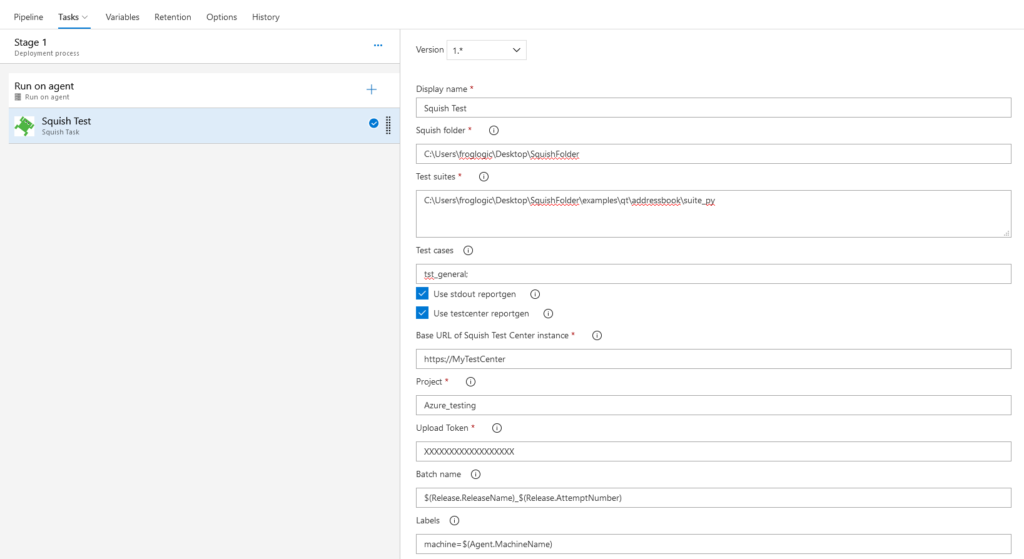
Azure DevOpsとTest Centerの連携
Azure DevOpsインスタンスのURLが正しい(組織/コレクションを含む)と仮定すると、Test Centerとの関連付けにはAzure DevOpsユーザーのPersonal Access Token(PAT)だけが必要です。
この時点で、Test CenterのプロジェクトをAzure DevOpsのプロジェクトに関連付けることが可能です。
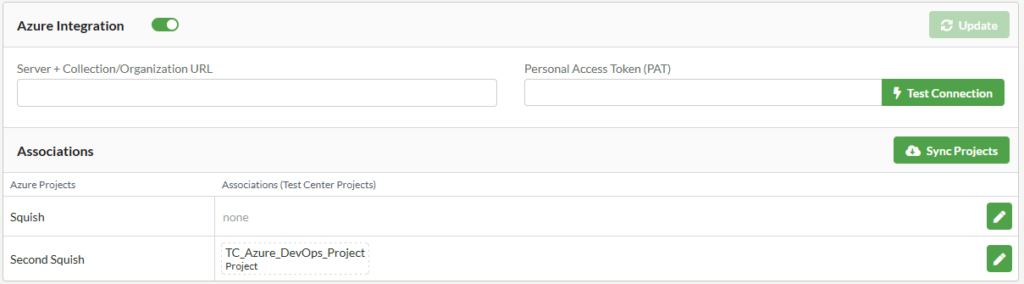 これらのプロジェクトでは、テストスイートやケースをAzure DevOpsのテストにマッピングすることができます。
これらのプロジェクトでは、テストスイートやケースをAzure DevOpsのテストにマッピングすることができます。
 参考資料
参考資料
おわりに
以上が、記事の内容となります。
SquishやTest CenterをはじめとするQtのQA(品質保証)ツールにご興味がおありの方は、Qt JapanのEメールアドレスjapan@qt.ioまでお気軽にご連絡ください。
概要のご説明から詳細な技術的相談、また無償のツールトライアルのご案内も行っております。