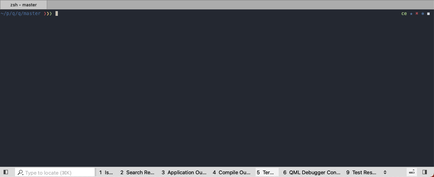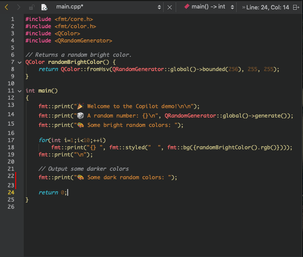本稿は「Qt Creator 11 released」の抄訳です。
Qt Creator 11のリリースをお知らせいたします。
ハイライトはこちらでご覧ください(YouTube)
ターミナル
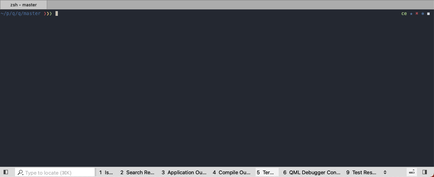
Qt Creatorにターミナルが内蔵されました。複数のタブ、異なるシェル、色、フォントをサポートしています。ターミナルで実行するときや、Qt Creator の他の場所からターミナルを開くときにデフォルトで使用されますが、環境設定 (Terminal > Use internal terminal) で無効にすることができます。詳細はドキュメントを参照してください。
Copilot
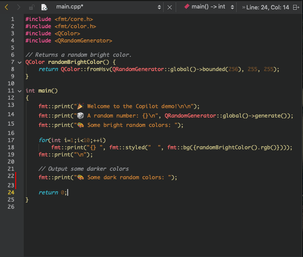
GitHub Copilotのサポートを追加しました。これは、Copilot neovim プラグインと、コードエディターでサジェストを提供する同梱の言語サーバーに基づいています。使用する前に、ヘルプ > プラグインについて(macOS では Qt Creator > プラグインについて)で Qt Creator プラグインを有効にし、環境設定で設定する必要があります。また、プロジェクトごとに有効・無効を設定することもできます。最近投稿されたQt における生成 AI 機能の紹介のブログ記事や、Qt Creator のドキュメントも参照してください。
Axivion
Qt Creator 11 では、Axivion Suite の初期サポートを導入しました。プロジェクト設定で Axivion ダッシュボードへのアクセスを設定し、プロジェクトを Axivion プロジェクトとリンクすると、Qt Creator はエディタに最新のAxivion解析実行の注釈を表示し、問題の詳細も見ることができます。詳細はドキュメントをご覧ください。
Qtのサンプルの改良
Qt では、より便利でアクセスしやすくするために、サンプルを整理し分類する取り組みを続けています。Qt 6.5.2にはカテゴリ分けされたサンプルの最初のセットが含まれており、今後のQtリリースではさらに多くのサンプルが追加される予定です。Qt Creator 11 では、これらのサンプルをカテゴリ別に表示し、閲覧しやすくしています。
その他の改善と修正のハイライトは以下の通りです。より完全なリストは変更履歴をご覧ください。
一般
- ツールバーを少し大きくするオプションは、Preferences > Interface > Toolbar Style > Relaxedにあります。

- クリックやナビゲーションの操作がより簡単になるよう、「問題」ビューを再構成しました。
編集
- ハードリンクされたファイルが保存時にリンク解除される問題を修正した。
- Markdown (.md) ファイルのプレビュー付きエディターを追加しました。
- C++およびQMLの編集に関する多くの問題を修正しました。
プロジェクト
- Qt Creator は CMake プロジェクトファイルに直接ファイルを追加できるようになりました。その他の CMake プロジェクトの改善についての別記事を参照してください。
- vcpkgの実験的なサポートを追加しました。vcpkg.json ファイルのウィザードとエディタ、パッケージの検索ダイアログが含まれています。ヘルプ > プラグインについて(macOS では Qt Creator > プラグインについて)でプラグインを有効にし、詳細はドキュメントを参照してください。
Qt Creator 11の入手
オープンソース版は Qt ダウンロードページの「Qt Creator」から、商用ライセンスパッケージは Qt Account Portal から入手できます。Qt Creator 11 はオンラインインストーラのアップデートとしてもインストールできます。問題はバグトラッカーに投稿してください。IRC irc.libera.chat の #qt-creator や Qt Creator メーリングリストでも連絡可能です。
Qt Creator のマニュアルは Qt Creator のヘルプモードで読むか、Qt Documentation Portal からオンラインでアクセスできます。