In a previous post we have introduced one of the many new features of the upcoming Qt 5.5: the ability to easily integrate image processing and vision algorithms with camera and video streams via Qt Multimedia. It is now time to see the briefly mentioned OpenCV-based example in more detail.
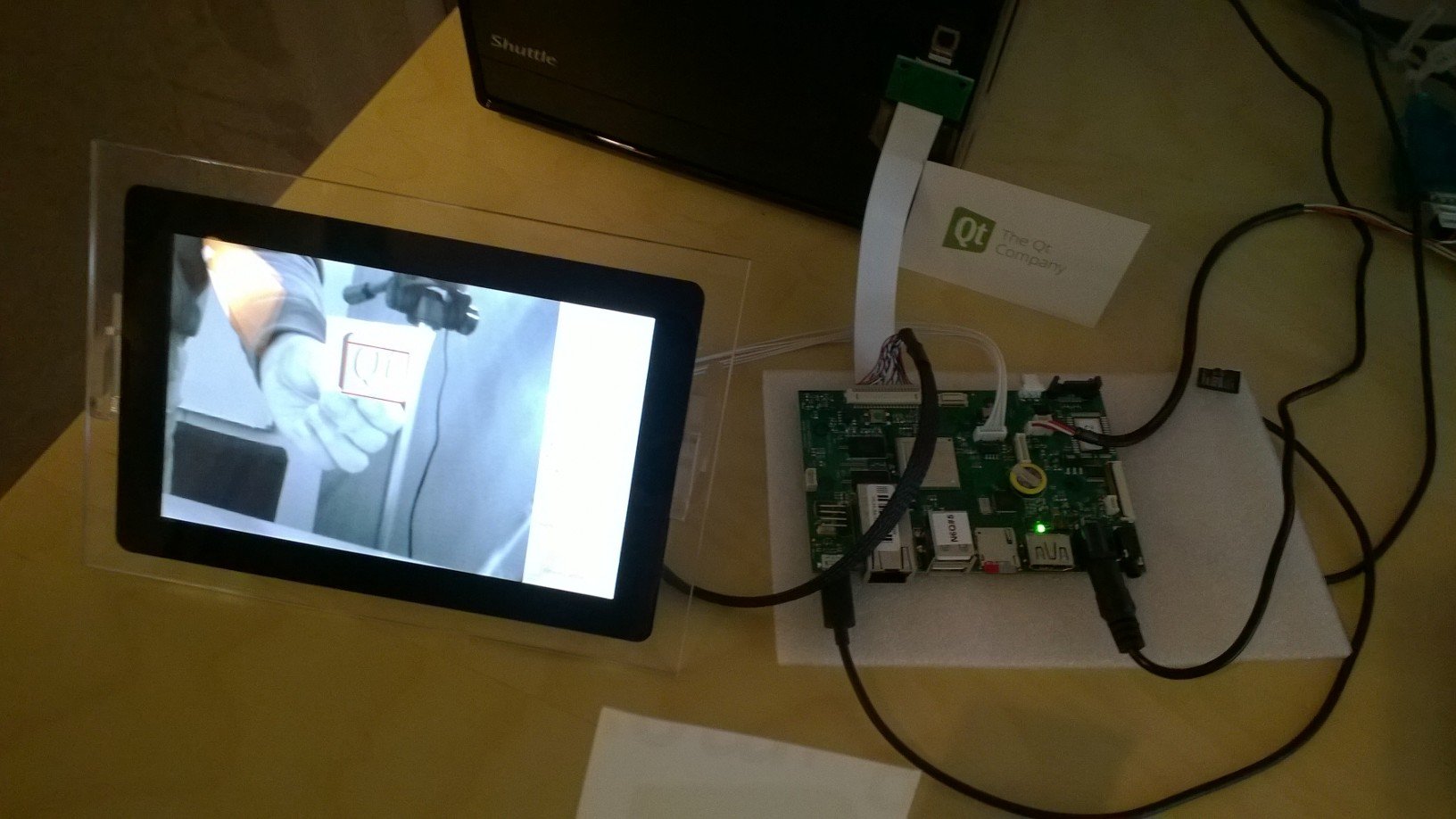
Qt Quick, Multimedia, and OpenCV on the Nitrogen6X board
Nitrogen6X is a single board computer from Boundary Devices based on the well-known Freescale i.MX6 platform. Combined with the 5 megapixel MIPI camera and the 7" multi-touch display, all of which Qt supports out of the box, it provides an excellent platform for modern user interfaces and multimedia applications.
To see it all in its full glory, check out the following video:
As always, the application is cross-platform. Below it is seen running on an ordinary Linux PC, with QT_QUICK_CONTROLS_STYLE set to Flat. This allows having the exact same style for the controls as on the actual devices. This previously commercial-only style is now available under LGPLv3 for anyone, on any platform, starting from Qt 5.5. This is excellent news when targeting embedded devices, as those do not have a native look and feel to begin with, and for anyone who is after a consistent, unified experience across desktop, mobile, and embedded platforms.
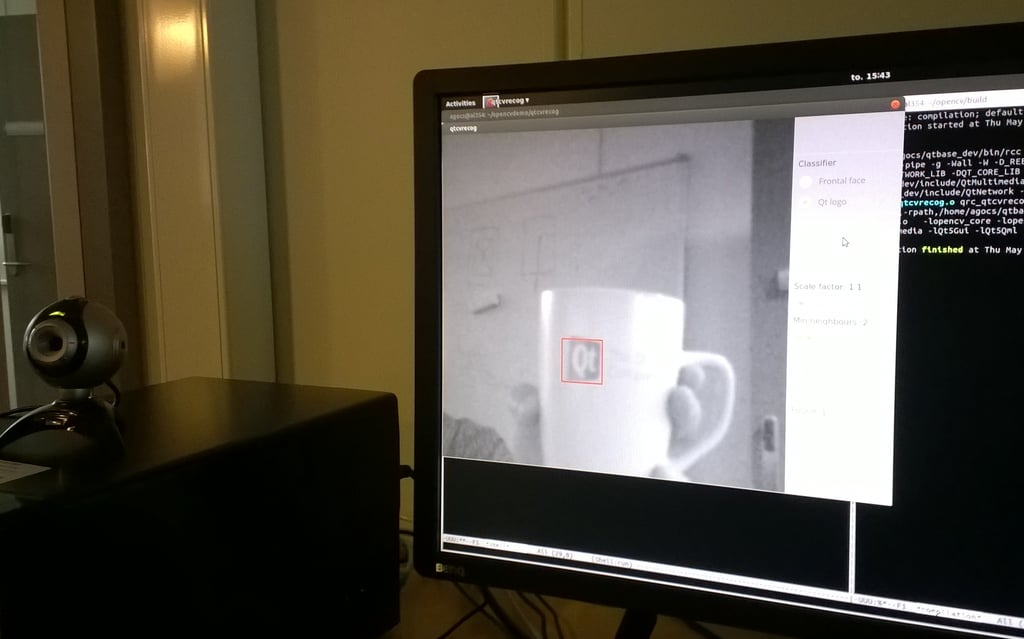
Qt OpenCV demo on the desktop



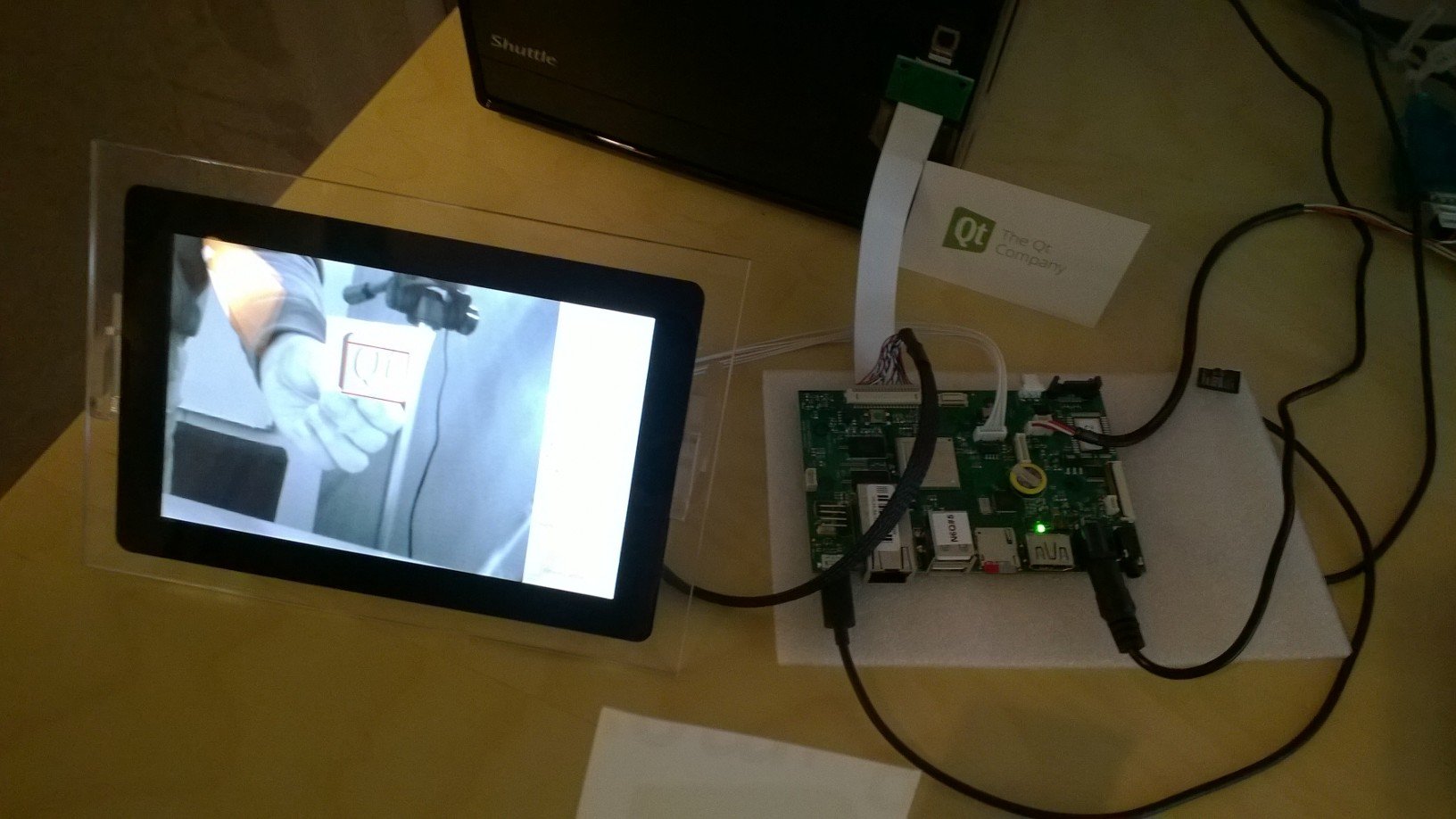 Qt Quick, Multimedia, and OpenCV on the Nitrogen6X board
Qt Quick, Multimedia, and OpenCV on the Nitrogen6X board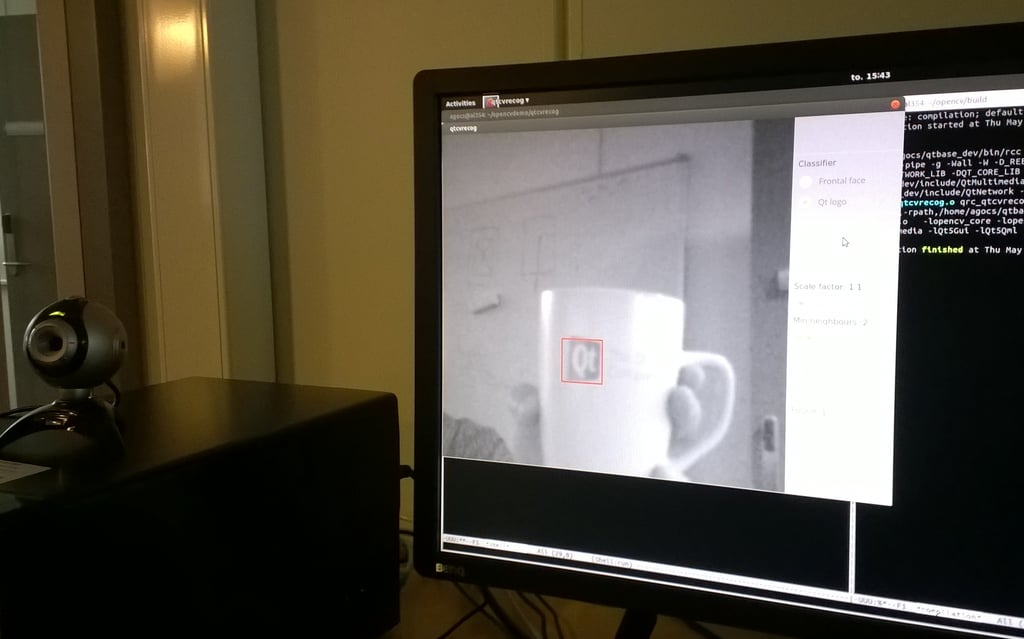 Qt OpenCV demo on the desktop
Qt OpenCV demo on the desktop