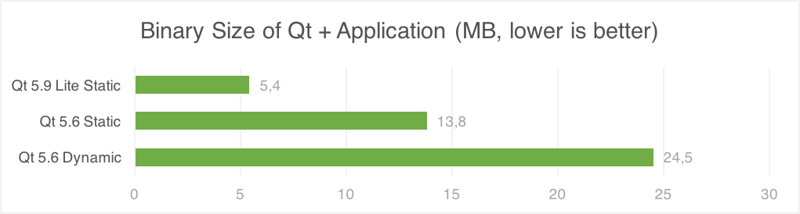Qt Lite in Qt 5.9 LTS
May 31, 2017 by Nils Christian Flinder Roscher-Nielsen | Comments
Qt Lite has been our project name for multiple efforts done to approach to a more scalable Qt version. We introduced this first in Qt 5.8, earlier this year, and are extremely happy to see all the use cases and new opportunities this has unlocked for Qt. It is now far easier than before to build a small and tailored version of Qt for your specific need.
We have added a lot of new configuration options in Qt 5.9 LTS, and updated the corresponding Qt Configuration UI Tool to take this into account. The configuration tool list all the options available, and provides simple and easy access to all the new configuration options. This way, you do not have to learn all the ins and outs of each module, to generate a meaningful and optimized version of that module. For the time being, the Configuration UI Tool is a commercial only tool, that adds value for our Device Creation customers.
There are hundreds of individual configuration options, ranging from major features like OpenGL support, to minor details in Qt. Qt Lite covers features in all our core libraries, Networking, SQL, Qt GUI, Qt QML, Qt Quick, XML, Widgets, Connectivity, Qt Gamepad, Location and Positioning, Multimedia, Sensors, Serialbus, Wayland Client and Compositor, Bluetooth, XML Patterns, as well as Qt WebEngine, and more. Qt Lite thus allows you to disable features that are not used in your application, even though you still want other features available in the modules they have been implemented. Moving away from a completely monolithic approach has been very beneficial, and we hope this can continue to benefit all our users.
One example of this is the implementation of Samegame, a non trivial Qt Quick based game. In Qt 5.6 LTS, the statically linked application and libraries all of 13.8MB, but using Qt Lite configuration options, we are able to create a more than 60% smaller deployable binary with Qt 5.9 LTS.
As Qt continues to grow, and add more features, we see this as an important mechanism of maintaining a framework that will fit with the needs of the embedded industry. In line with this, Qt 5.9 is the first release in which we officially support the new iMX7 architecture from NXP; and without OpenGL and targeted at the wearables market Qt lite provides an excellent way of deploying to this target.
Qt Lite has been happening along two axes, one part focusing on the configuration system of Qt, and the other making other improvements to Qt to make it perform better in a constrained environment.
To that end we are also adding improvements such as the better utilization of optimization flags. Release builds can achieve a significant further reduction in size from 5-20 percent, by utilizing -Os (with gcc/clang) or -O1 (MSVC). This is enabled with the Qt configuration flag -optimize-size.
Together with the work we do to optimize Qt Quick code, the improvements of Qt Quick Controls for embedded targets, the new OpenVG back end for the improved Scene Graph and all the other efforts in Qt 5.9, these improvements make Qt 5.9 the best choice for any new Device Creation project. And on top of that, it will be supported for a long time, as an LTS release. We hope to see all the cool things that you have been doing with it, and that we can make your product development faster, simpler and more fun. If you want to get started with Qt Lite in 5.9LTS, do not hesitate to contact us if you need support or consulting.
Blog Topics:
Comments
Subscribe to our newsletter
Subscribe Newsletter
Try Qt 6.10 Now!
Download the latest release here: www.qt.io/download.
Qt 6.10 is now available, with new features and improvements for application developers and device creators.
We're Hiring
Check out all our open positions here and follow us on Instagram to see what it's like to be #QtPeople.