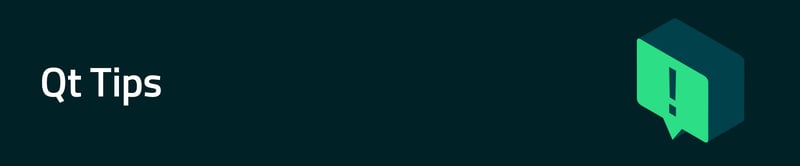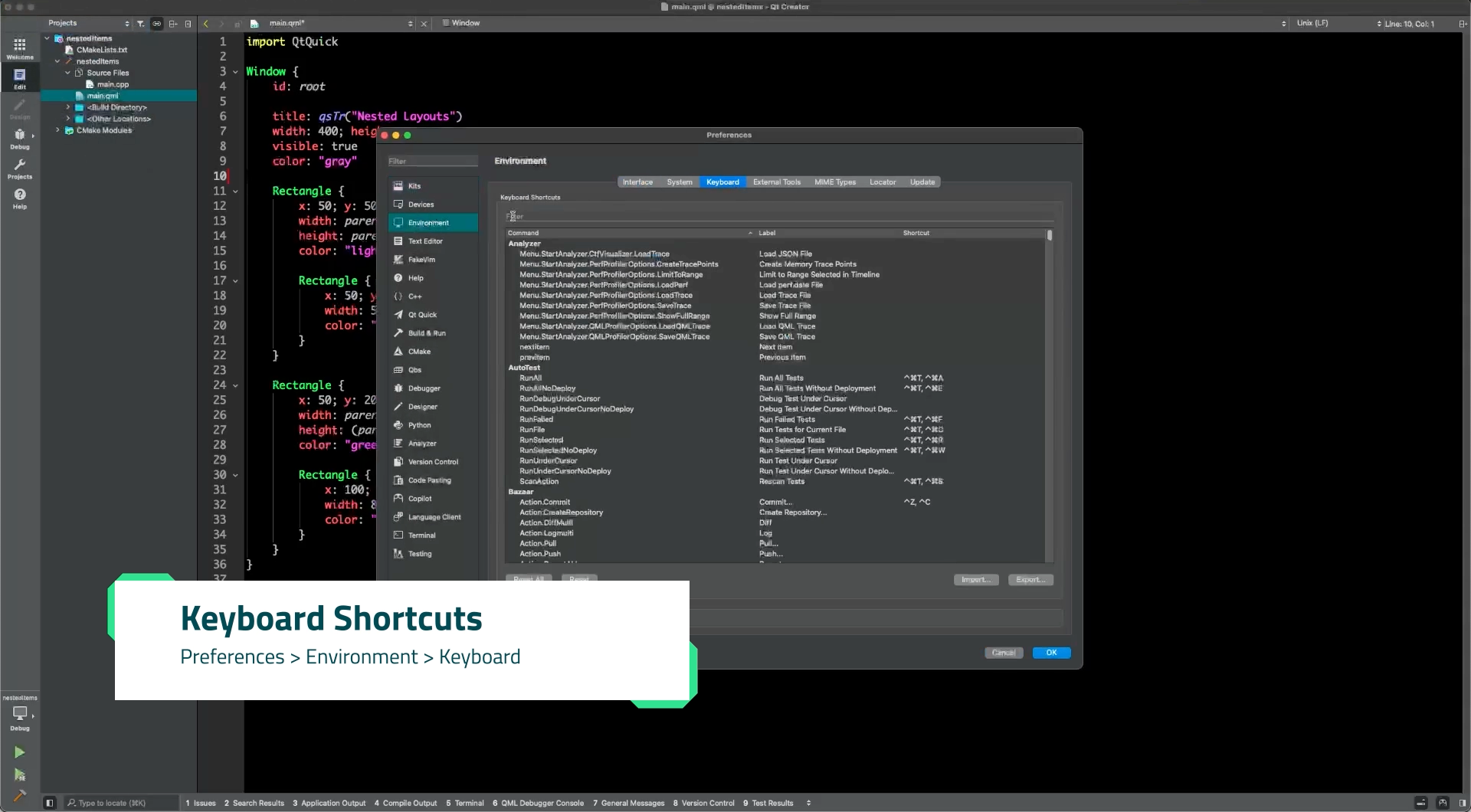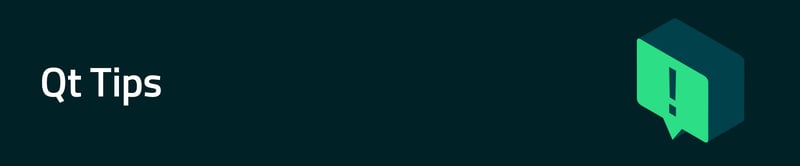
Today, we are releasing the first video in our new series on Qt Academy! Qt Tips are a series of short-form videos aimed at helping you speed up your development workflow. Whether you are using Qt Creator or Qt Design Studio for your project, there will be something for everyone.
Every Thursday, we will release a video that will provide you with tips and tricks on improving or customizing your development workflow. Be sure to come back every week to see if there is something new for you to make your dev days a little smoother. Why not stay a while and look at the courses we have and test these newly found skills while learning more about what Qt has to offer.
Keyboard shortcuts in Qt Creator
Our first Qt Tip is focused on customizing your Qt Creator experience by exploring keyboard shortcuts. Shortcuts are a great way to keep your hands on your code and your head in the zone. If you haven’t used Qt Creators more specific shortcuts or haven’t created your own – this is a good place to start.
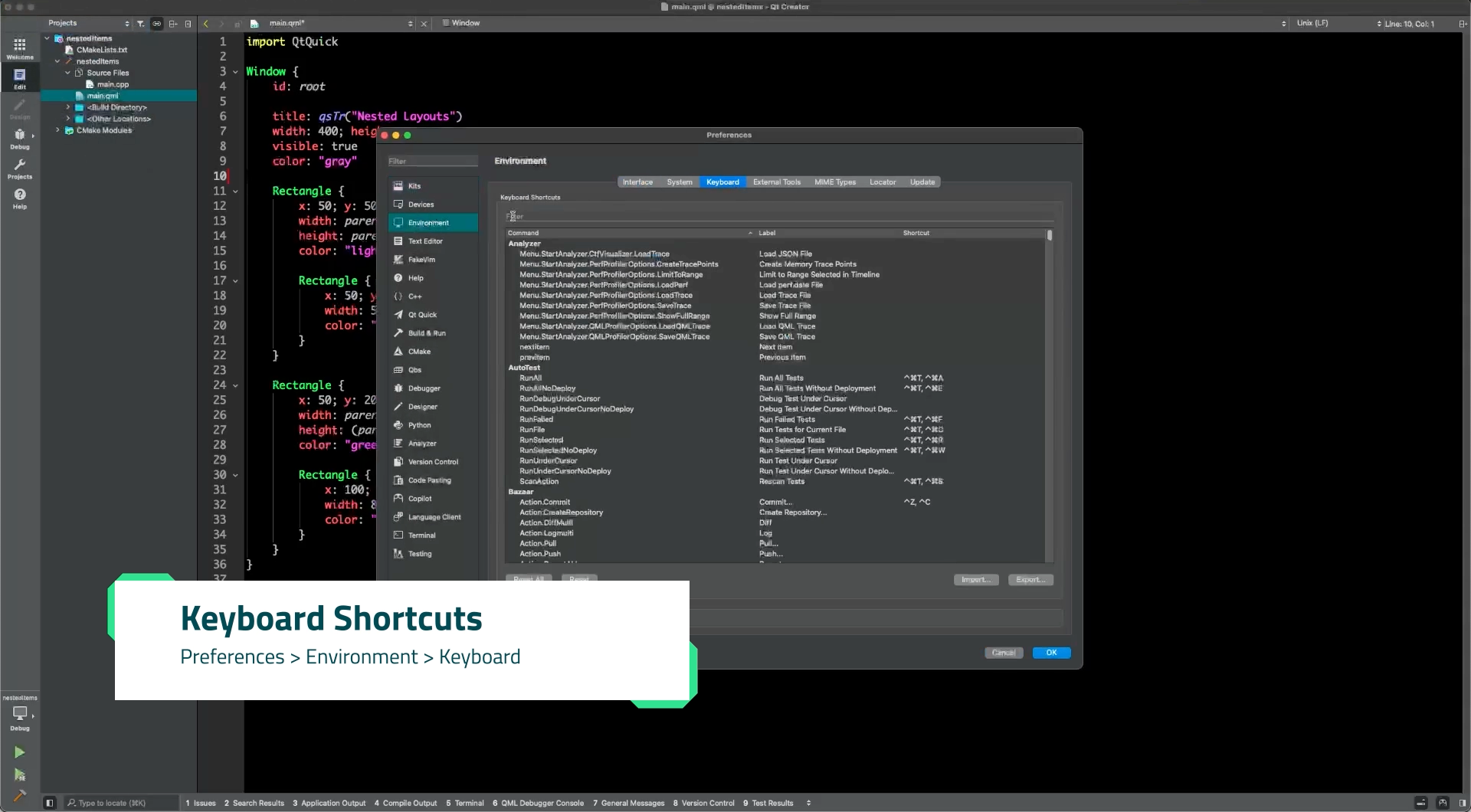
We cannot wait for you to boost your productivity with Qt Creators tools and features. There are many more tips and tricks to come, and we cannot wait to share them with you. Enroll in Qt Tips here.