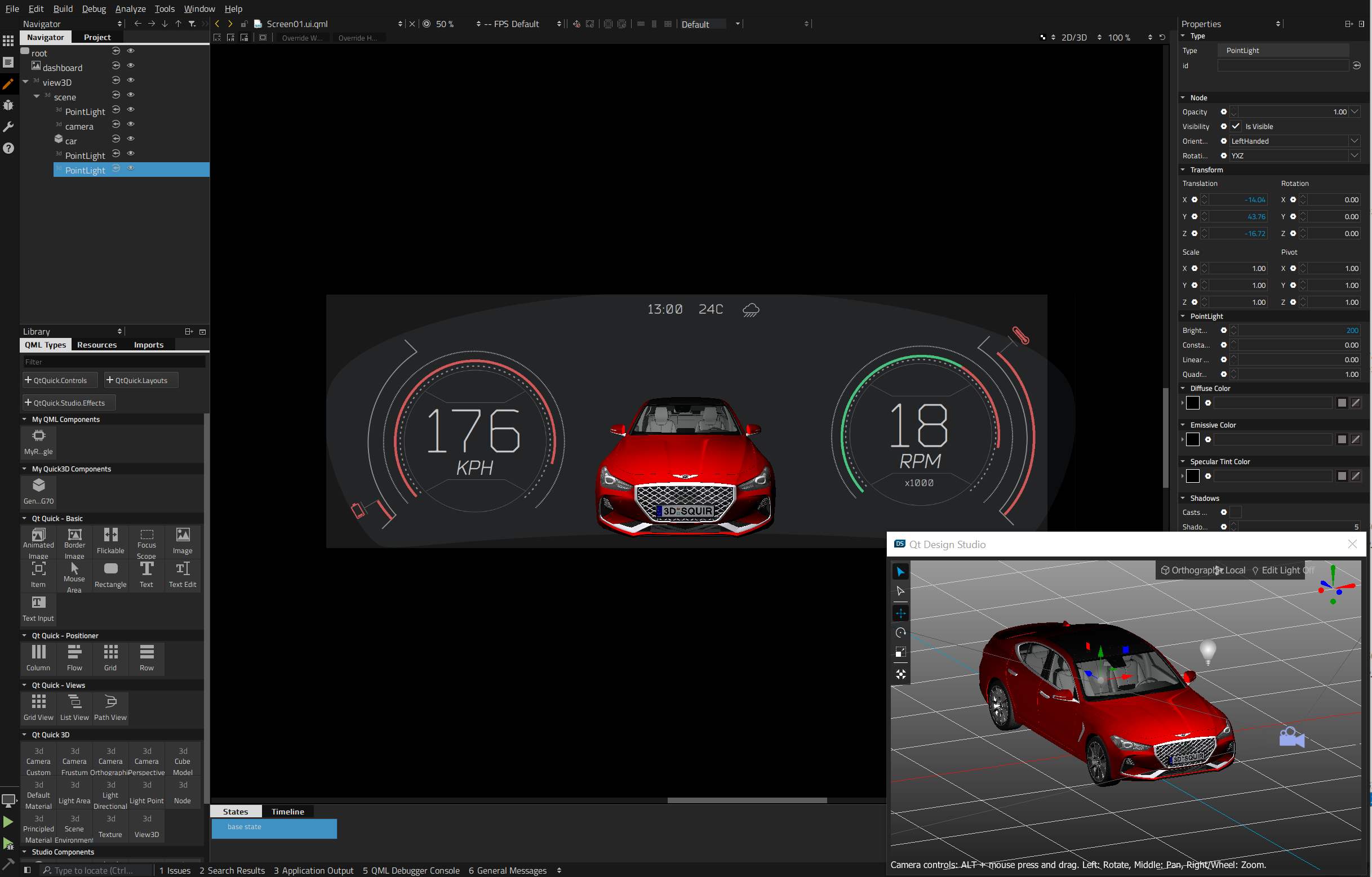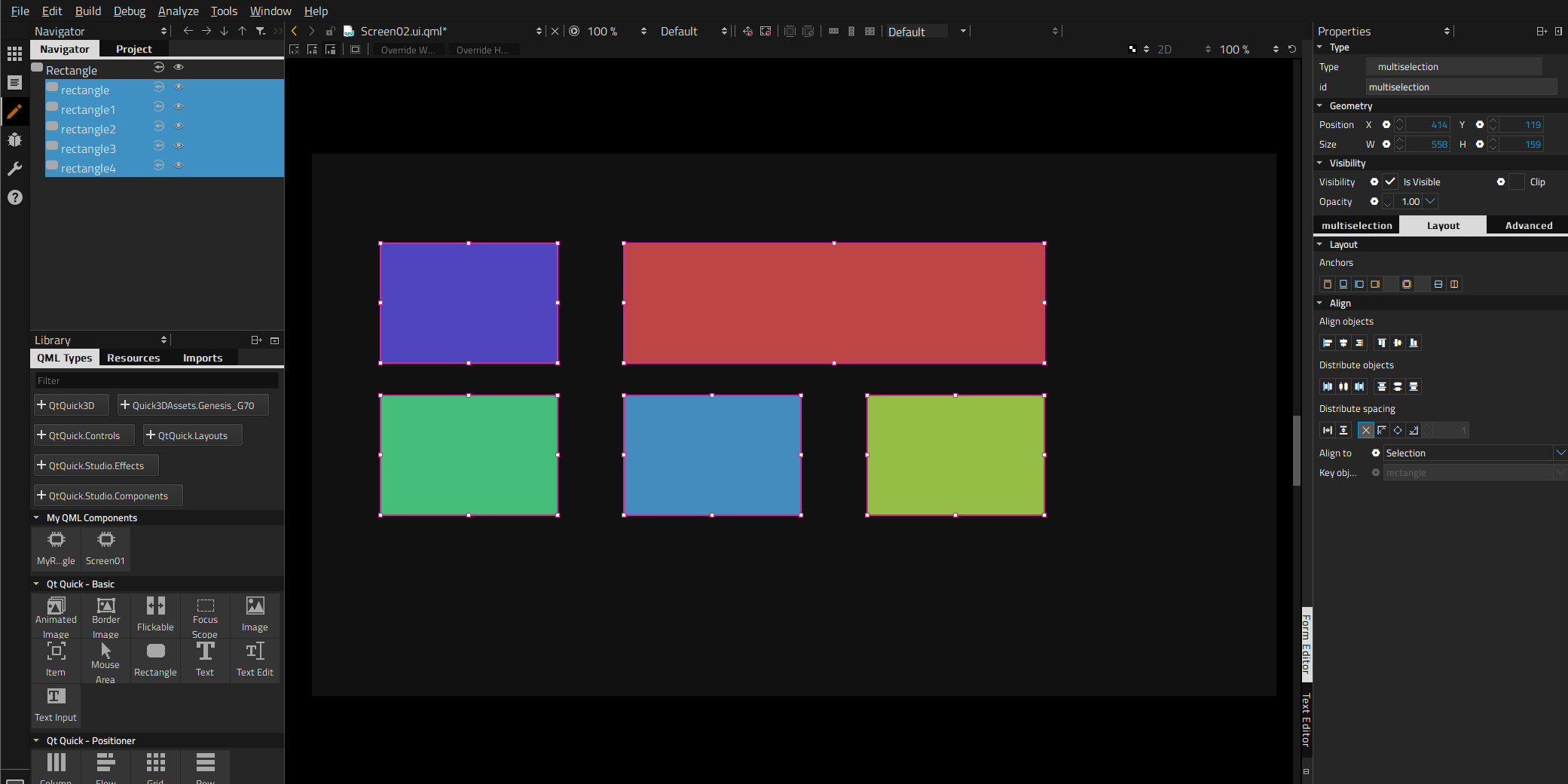We are happy to announce the beta release of Qt Design Studio 1.4
Qt Design Studio is a UI design and development tool that enables designers and developers to rapidly prototype and develop complex UIs. Both designers and developers use Qt Design Studio and this makes collaboration between the two a lot simpler and more streamlined. To get an impression, you should watch this video.
The most important addition to Qt Design Studio 1.4 is the integration of Qt Quick 3D. This allows users to seamlessly integrate 3D content into Qt Quick and Qt Design Studio. It is now possible to import 3D assets and scenes directly from common formats like glTF, obj or fbx.
Features like states and the timeline are fully supported in 3D scenes.
This makes it really easy to synchronize any 3D content with 2D content. To edit the 3D items like models, lights and cameras we added a new preliminary 3D view to Qt Design Studio. In the 3D view you can move, scale and rotate the items and the camera is freely adjustable.
This is the first iteration of the 3D view and the 3D view will be improved in future versions.
Another feature we added to Qt Design Studio 1.4 is align and distribution tools, similar to other 2D design tools. This makes it more convenient to create complex layouts.
With Qt Design Studio 1.4 there is also a free community version available, which lacks the Photoshop and Sketch bridges, though. The Beta of the Qt Design Studio 1.4 Community Edition can be found here.
Getting Started
You can find the latest online documentation for Qt Design Studio 1.4 here. The documentation is also available from inside Qt Design Studio.
For Qt Design Studio we created tutorials as part of the documentation.
The welcome page of Qt Design Studio contains examples and links to video tutorials to help you get started.
Please post issues you find or suggestions you have in our bug tracker.