Qt Design Studio 1.5 released
May 26, 2020 by Thomas Hartmann | Comments
We are happy to announce that the Qt Design Studio 1.5 is now available via the online and offline installers.
Qt Design Studio 1.5 comes with a fully supported 3D editor which enables designing seamlessly integrated 2D and 3D UIs.
We have taken the best concepts from Qt 3D Studio and ported them over to Design Studio. This is the first time we have a one unified designing tool that supports both 2D and 3D.
To streamline collaboration between designers and developers Qt Design Studio can be used by both, designers and developers.
For detailed information about Qt Design Studio, visit the online documentation page.
Docking System
The most obvious change when you start Qt Design Studio 1.5 the first time is the integration of dock widgets using the Qt-Advanced-Docking-System. This allows the user to fully customize the workspace and also to undock any view into a top level window. Consequently the 3D view for QtQuick3D is finally fully integrated.
Qt Design Studio 1.5 comes with predefined workspaces for the most common tasks, but users can easily add and define their own workspaces depending on their personal preferences.
Improved 3D View
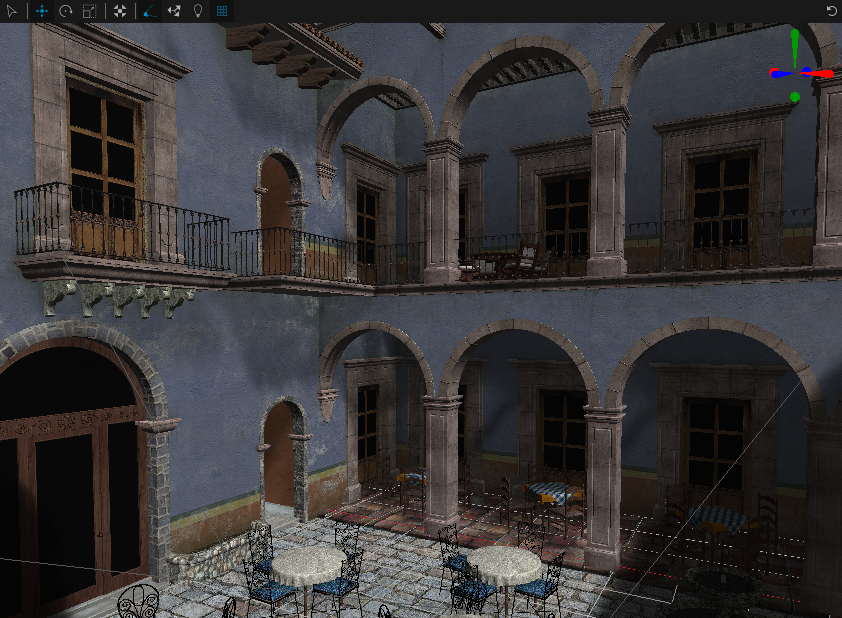
The 3D view for QtQuick 3D got many updates.
The gizmos for the various elements like lights and cameras were completely redesigned and each light now has a distinct visual appearance, which gives a clear indication about the type of light.
Controlling the 3D Editor Camera and panning, orbiting, zooming, and moving is now a lot more intuitive.
The grid can now be turned on and off. For an in-depth overview please refer to this blog post.
Annotations
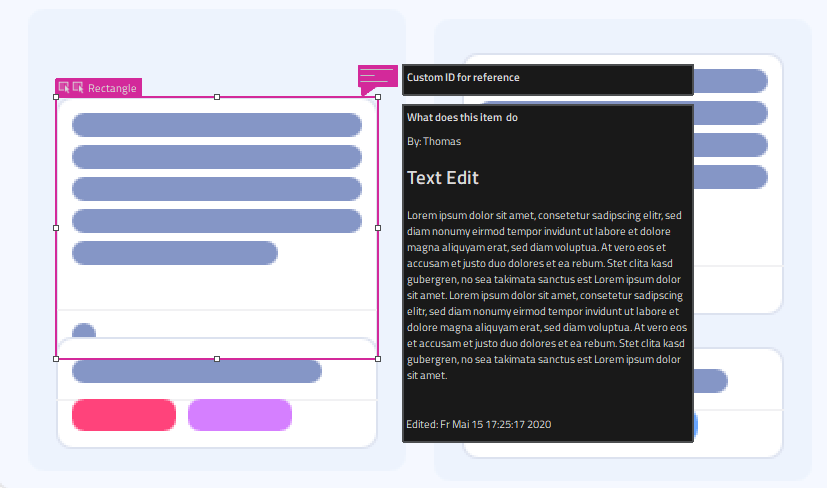
Another useful addition is annotations. Items can now have custom ids without any syntactical restrictions for annotations. This makes collaboration with other users and tools a lot easier. Custom ids from other tools or workflows can be fully retained and users can easily add comments and extra information to each item.
Apart from this, each item can now also be annotated. The annotation can describe the item or contain a work history. This makes collaboration on a QML file significantly easier.
Flow Editor
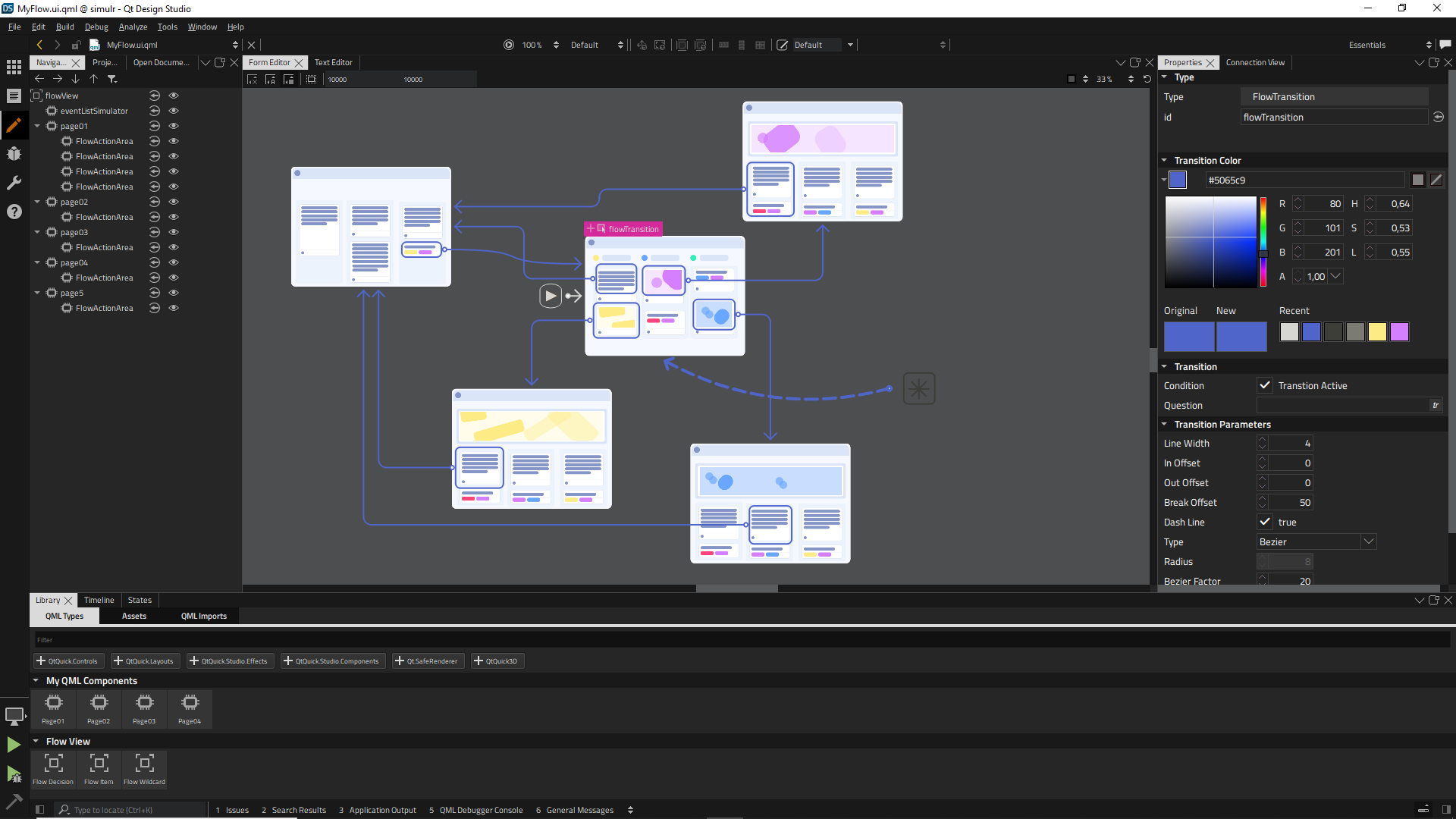
Qt Design Studio 1.5 comes also with a brand new Flow View and Flow View editor. The Flow View editor allows users to define custom application flows including transition effects and decisions. The flows are using the new FlowView module that comes with Qt Design Studio 1.5.
The FlowView module itself is not yet part of Qt and is still a part of qt-labs. Nevertheless, it is fully functional and ready to be tried out. We would appreciate getting feedback and suggestions.
A detailed presentation on how to use flows in Qt Design Studio can be found in our Virtual Tech Con session.
Qt Bridges
The Qt Bridge for Sketch now supports Sketch libraries, the font style support for Photoshop and Sketch was improved and many small issues were fixed. Please note that the Qt Bridges are now seperate items in the online installer.
Getting Started
You can find the latest online documentation for Qt Design Studio 1.5 here. The documentation is also available from inside Qt Design Studio.
For Qt Design Studio we created tutorials as part of the documentation.
The welcome page of Qt Design Studio contains examples and links to video tutorials to help you get started.
Support
Please post issues you find or suggestions you have in our bug tracker.
Commercial users can of course also use our commercial support channels.
Marketplace
For the Qt Design Studio Community Edition users who only wish to get the Qt Bridges, those are now possible to purchase via the Marketplace. The Qt Design Studio license comes with the Qt Bridges already.
The commercial standalone Qt Design Studio 1.5 is available through our web shop.
Last but not least Qt Design Studio contains many bug fixes and small improvements. Please check the change log for more details.
As with the previous versions Qt Design Studio 1.5 is also available as a free community version, and is now part of the online installer.
Qt Design Studio is available under Design Tools > Qt Design Studio 1.5 in the online installer.
Blog Topics:
Comments
Subscribe to our newsletter
Subscribe Newsletter
Try Qt 6.10 Now!
Download the latest release here: www.qt.io/download.
Qt 6.10 is now available, with new features and improvements for application developers and device creators.
We're Hiring
Check out all our open positions here and follow us on Instagram to see what it's like to be #QtPeople.


