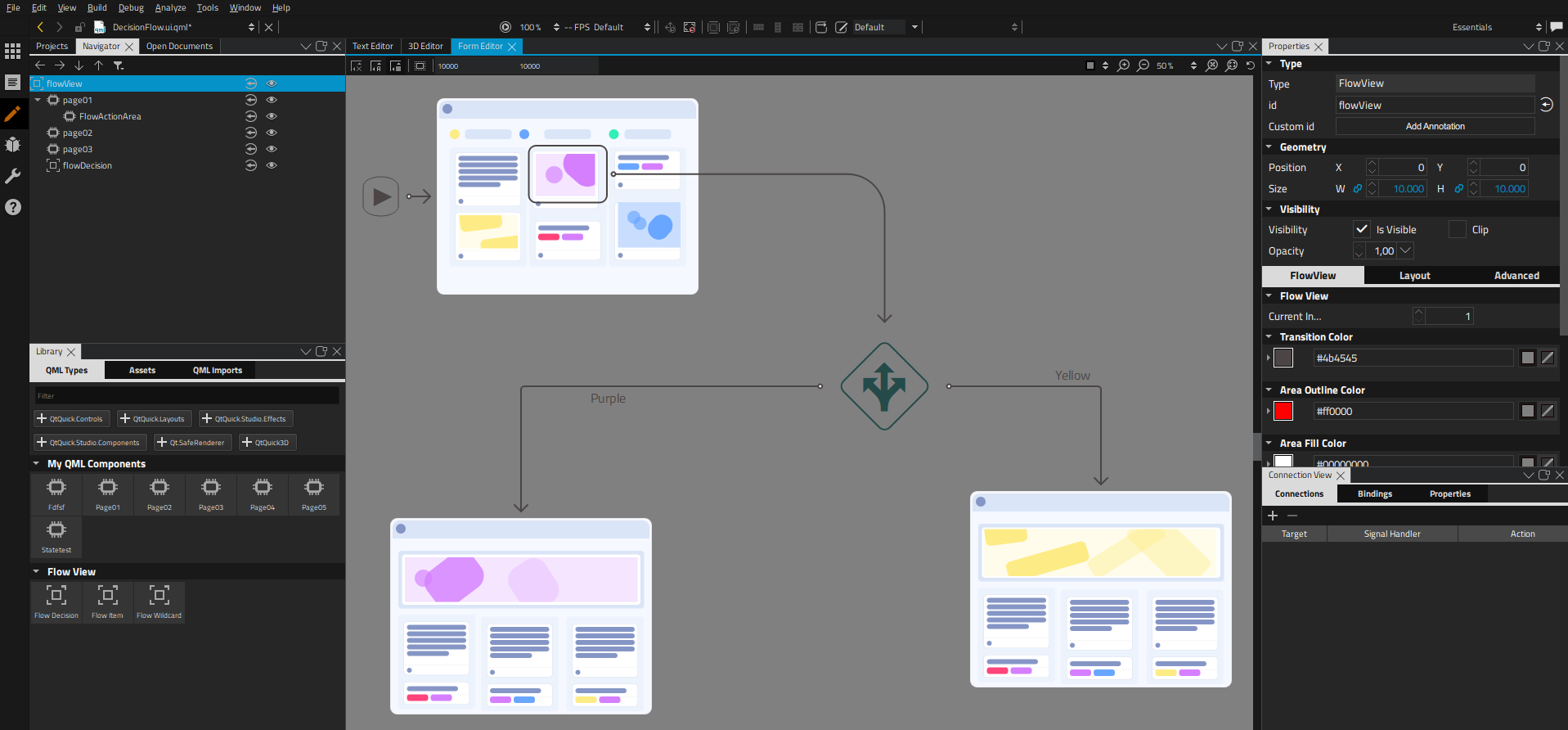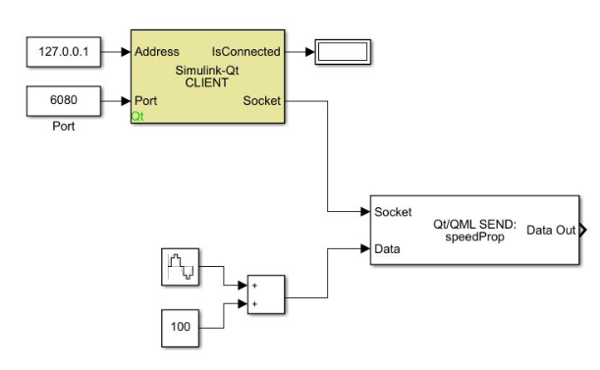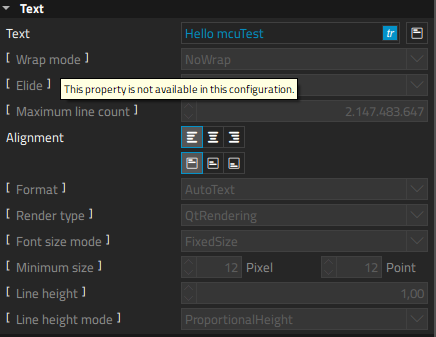Qt Design Studio 1.6 released
September 10, 2020 by Thomas Hartmann | Comments
We are happy to announce the final release of Qt Design Studio 1.6
Qt Design Studio is a UI design and development tool that enables designers and developers to rapidly prototype and develop complex UIs. Both designers and developers use Qt Design Studio and this makes collaboration between the two a lot simpler and more streamlined. To get an impression, you should watch this video.
For detailed information about Qt Design Studio, visit the online documentation page.
Qt Quick 3D Effects
On the Qt Quick 3D side, there were many improvements. It is now a lot easier to setup materials and to assign textures. For example, if an image asset from the library is now dragged into the navigator on top of a material it can be automatically assigned as a texture.
Qt Design Studio now supports effects on the Qt Quick 3D view. Such effects like Emboss, Brush Stokes, Gaussian Blur and Motion Blur can now easily be assigned to a Qt Quick 3D view by using drag and drop.
The properties of these effects can then be edited and even animated.
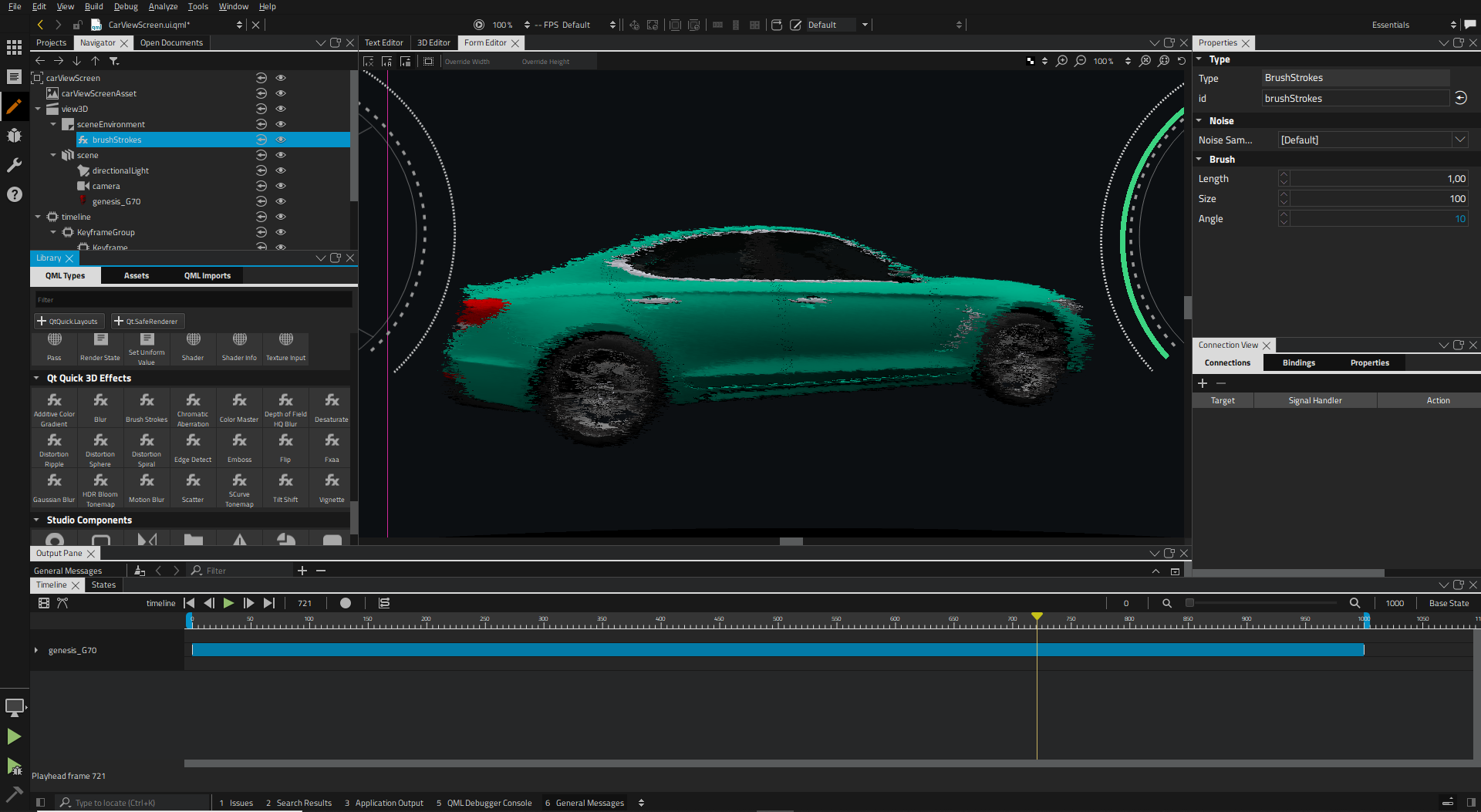
Connection Editor
The connection editor was polished and improved and now has similar functionality as the editor for bindings. The user can now select from the UI if he wants to assign a value or call a function.
The targets and function can also be selected using the UI. This makes using Connections more accessible for beginners and it is not necessary anymore to type in code.
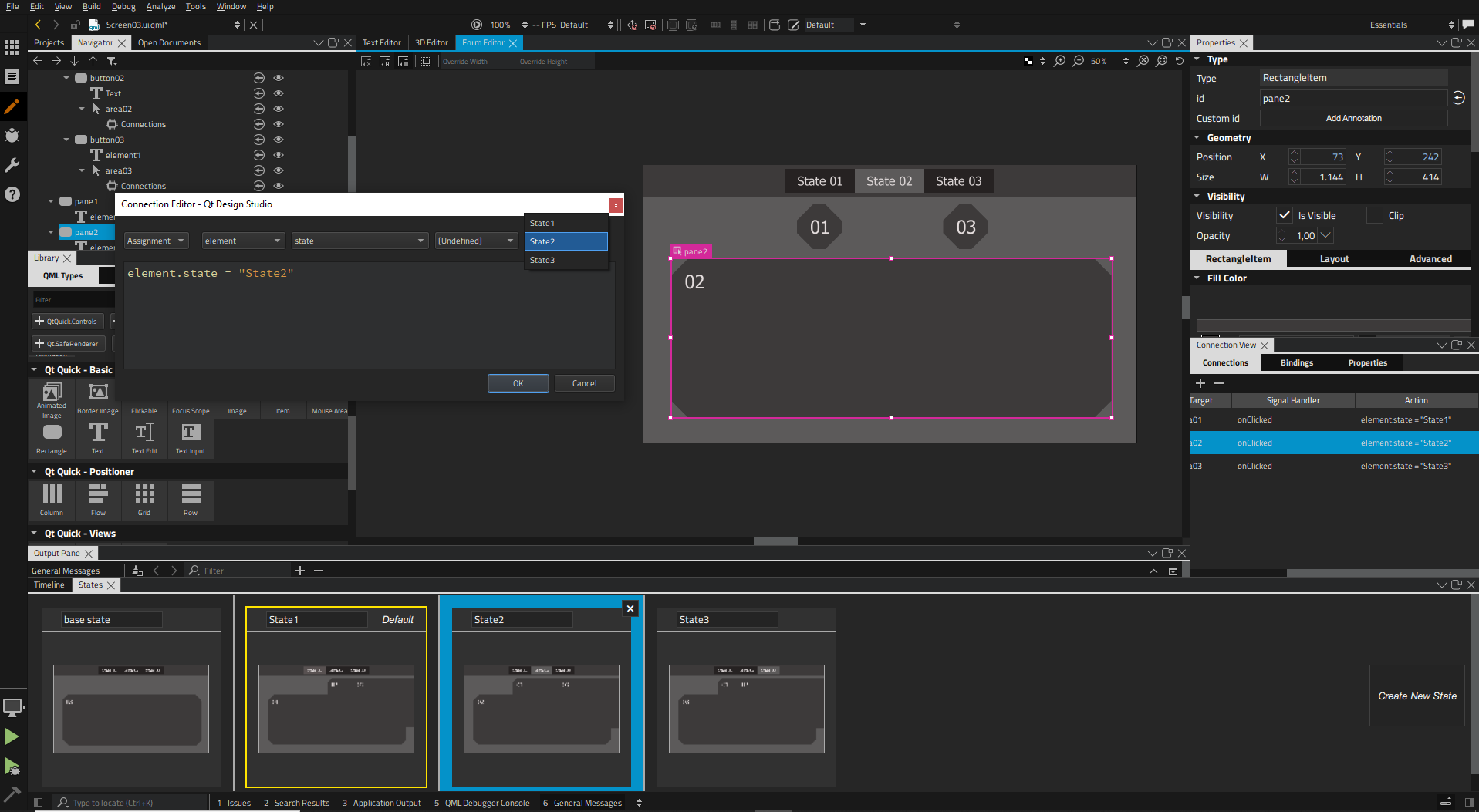
Transition Editor
One addition to Qt Design Studio 1.6 is the new transition editor that allows editing transitions and animations between states with a graphical interface similar to the existing timeline editor. You can define for each property when the animation of this property should start and also the duration of the animation.
You can also define the easing curve for each animation.
This makes it convenient and easy to define transitions and their animations without having to write QML code by hand. This is extremely useful when you have many states and you want to define the animations between all those states.
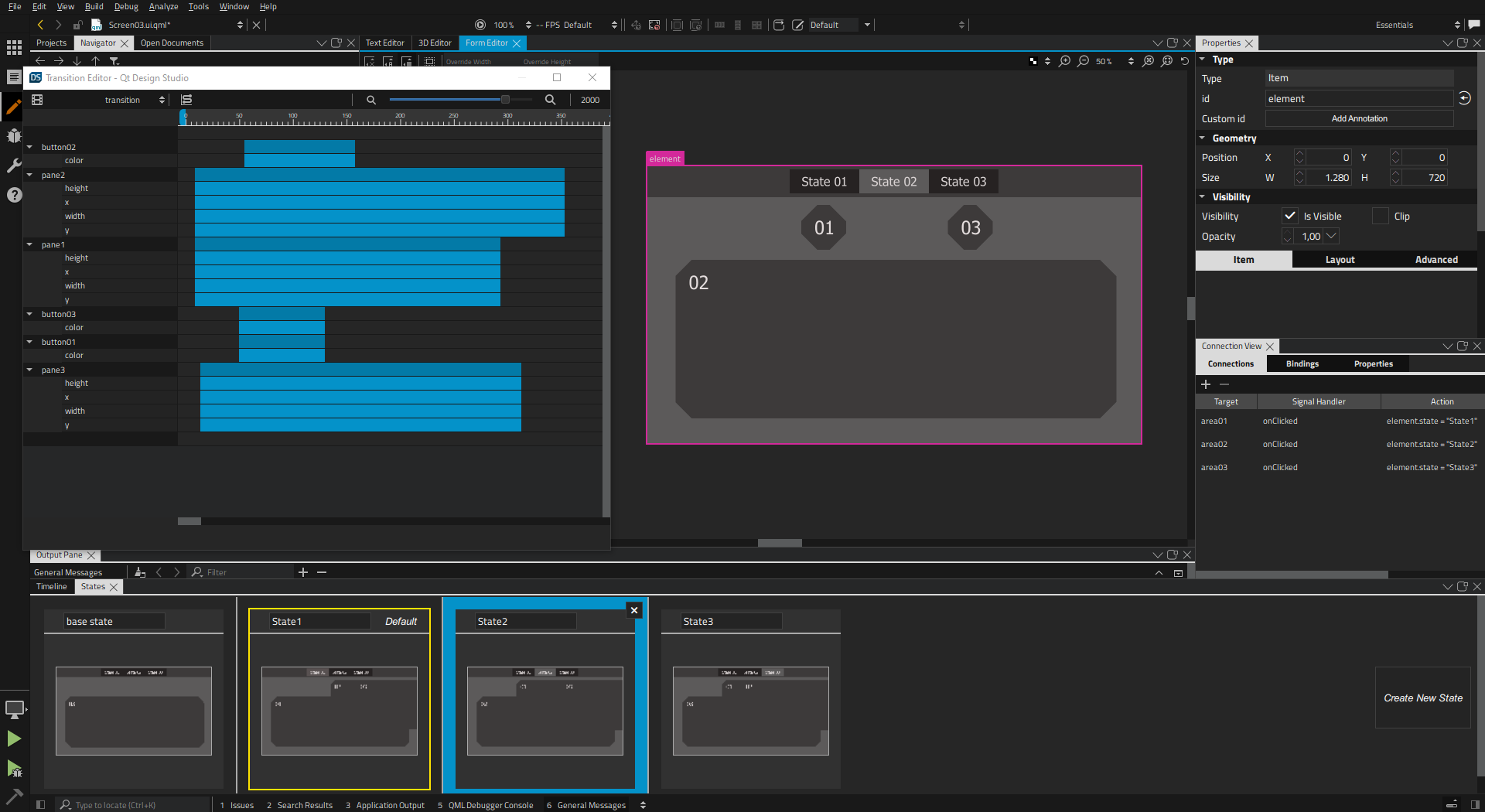
Flow View
Qt Design Studio 1.6 comes with an improved new View and Flow View editor. The Flow View editor allows users to define custom application flows including transition effects and decisions. The flows are using the new FlowView module that comes with Qt Design Studio.
You can learn more about the Flow Editor in our documentation and also on our blogs.
Qt Bridges
The Qt Bridges now support the latest version of Photoshop and Sketch and many small issues were fixed. Please note that the Qt Bridges are now separate items in the online installer. We also created a blog series about using Sketch together with Qt Design Studio.
Simulink Integration
On Windows Qt Design Studio 1.6 comes with built-in support for connectivity to Matlab Simulink models. This allows Simulink models to send and receive data with QML applications developed using Qt Design Studio. While this is still a technical preview the integration is already working and this feature will be described in-depth in a blog post that will be published in the next days.
MCU support
In Qt Design Studio 1.6 the support for Qt for MCU has been improved. When creating a Qt for MCU project, Qt Design Studio disables features that are not supported by Qt Quick Ultralite.
This feature avoids surprises and ensures that the generated QML files work for Qt Quick Ultralite.
Getting Started
You can find the latest online documentation for Qt Design Studio 1.6 here. The documentation is also available from inside Qt Design Studio.
For Qt Design Studio we created tutorials as part of the documentation.
The welcome page of Qt Design Studio contains examples and links to video tutorials to help you get started.
Support
Please post issues you find or suggestions you have in our bug tracker.
Commercial users can of course also use our commercial support channels.
Marketplace
For the Qt Design Studio Community Edition users who only wish to get the Qt Bridges, those are now possible to purchase via the Marketplace.
The commercial standalone Qt Design Studio 1.6 is available through our web shop.
Last but not least Qt Design Studio contains many bug fixes and small improvements. Please check the change log for more details.
As with the previous versions Qt Design Studio 1.6 is also available as a free community version, and is now part of the online installer.
Qt Design Studio is available under Design Tools > Qt Design Studio 1.6 in the online installer.
Blog Topics:
Comments
Subscribe to our newsletter
Subscribe Newsletter
Try Qt 6.10 Now!
Download the latest release here: www.qt.io/download.
Qt 6.10 is now available, with new features and improvements for application developers and device creators.
We're Hiring
Check out all our open positions here and follow us on Instagram to see what it's like to be #QtPeople.