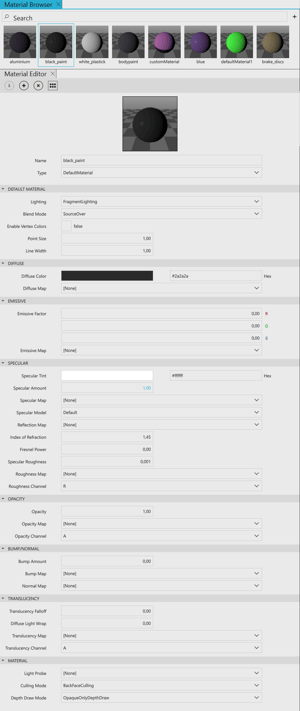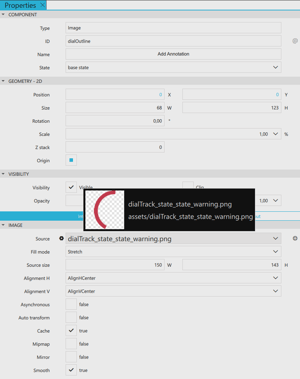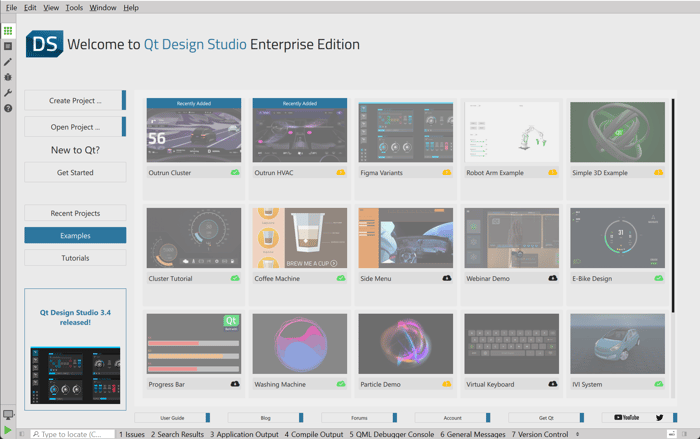We are happy to announce the release of Qt Design Studio 3.5.
Qt Design Studio is a UI design and development tool that enables designers and developers to rapidly prototype and develop complex UIs. Qt Design Studio outputs a functional user interface as code so developers can use it as-is, making integration and cooperation a breeze. To get an impression you should watch this video.
For detailed information about Qt Design Studio, visit the online documentation page.
Material Editor
Qt Design Studio 3.5 comes with a brand new material editor and material browser for 3D scenes. This makes adjusting, adding, removing, and assigning materials much easier. You do not have to rely on the navigator to manage your materials anymore and it is much easier to find existing materials if you want to adjust or assign them because Qt Design Studio 3.5 generates a preview thumbnail for each material. Please also checkout the documentation of the Material Editor to learn more.
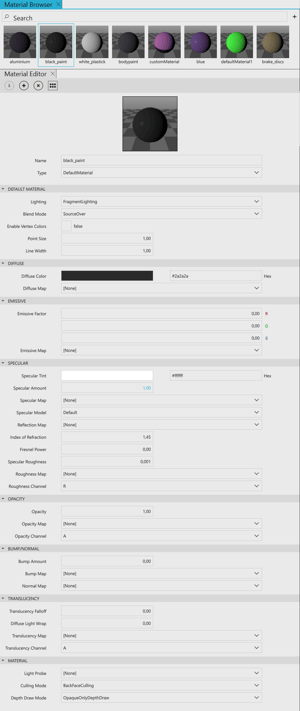
UX Improvements
As always we implemented user experience improvements. The property editor shows previews while you hover over an item and you can drag and drop images directly from the assets browser to the property editor. This makes it a lot easier to manage and find your image assets in large projects. Drag and drop is also supported for fonts and in the material editor.
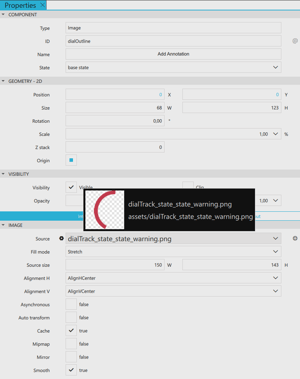
Outrun Demo
Already before the release we updated the examples and added the Outrun Demo. Qt Design Studio automatically picks up new examples and adds them to the welcome page. Both the cluster and the HVAC system have their own projects and can be checked out using Qt Design Studio. If you want to learn more about the Outrun Demo please check out this video.
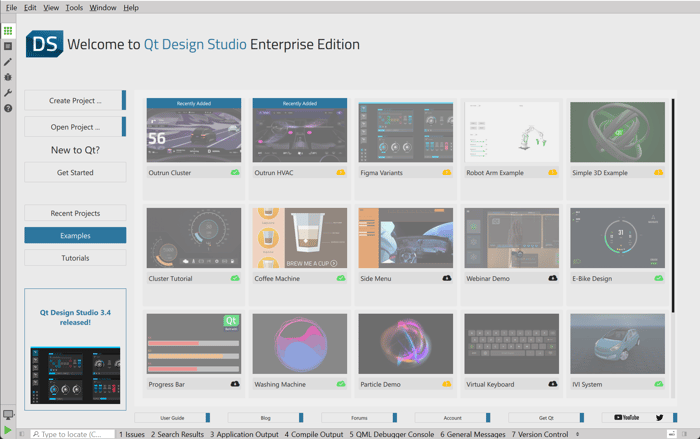
Getting Started
As with the previous versions, Qt Design Studio 3.5 is also available as a free Community Edition that is part of the online installer. The Community and Professional Editions lack Photoshop, Sketch, Figma, and Adobe XD bridges, that are included in the Enterprise Edition and also the Simulink integration and multi-language editor support.
Qt Design Studio 3.5 is available under Tools > Qt Design Studio 3.5.0 in the online installer.
You can find the latest online documentation for Qt Design Studio 3.5 here. The documentation is also available from inside Qt Design Studio.
The welcome page of Qt Design Studio contains examples and links to video tutorials to help you get started.
Of course, Qt Design Studio contains many more bug fixes and small improvements. Please check the change log for more details.
Please post issues you find or suggestions you have in our bug tracker.