Qt Online Installer 4.1.1 released
May 31, 2021 by Tino Pyssysalo | Comments
We are happy to announce that Qt Online Installer 4.1.1 has been released today.
In this release, we have improved especially the first-time user experience. We have simplified the default installations page, so that only the latest versions will be available in the default installations.
Improved user experience for design tool users
It is no longer necessary to try to find design tools in the component tree. Users can simply select Designers, who want to use Qt Design Studio and other design tools only can select the "Qt Design Tools" default installation, approve the license agreement and install the tool.
Easiness for new embedded developers
For commercial customers, we also have a default installation for embedded targets to make it easier to quickly install one ore more MPU and MCU targets. Most targets, however, are still available as Qt board support packages in Qt Account, as in previous versions.
How does it work?
Custom installation and default installations are mutually exclusive. It is only possible to either select custom installation or one or more default installations. Selecting a custom installation will lead the user to the component tree view, while default installations will skip the component tree view completely.
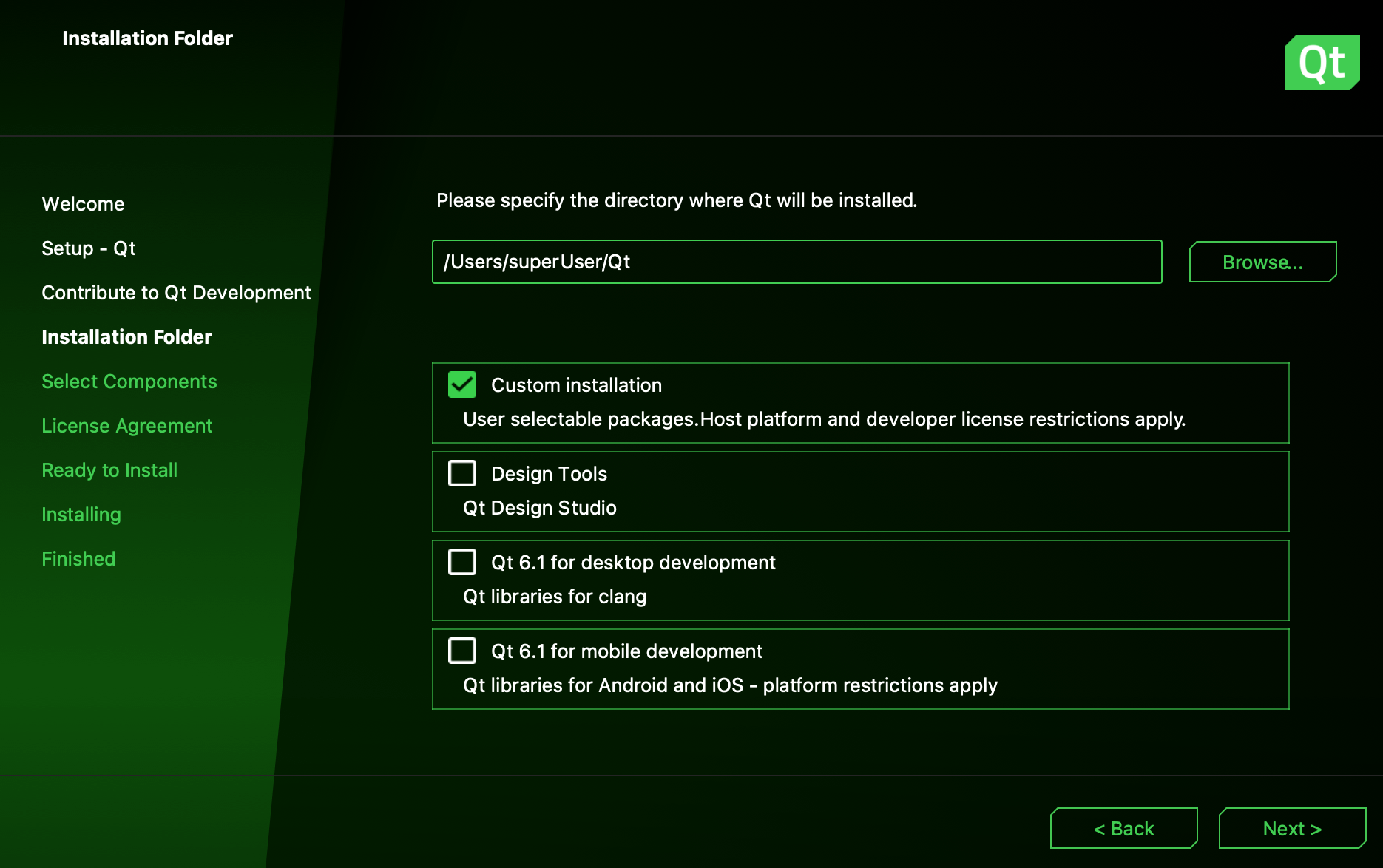
Figure 1. Qt default installations.
In addition to the default installation changes, there have been bug fixes both in the installer framework and installer. The complete list of changes is available in ChangeLog.
Scripting changes
New default installation should not require any changes to the installation scripts. The default installation has been and still is checked by default. To by-pass default installation can be done with the following script.
Controller.prototype.TargetDirectoryPageCallback = function()
{
gui.clickButton(buttons.NextButton);
}
Get your new installer today
Maintenance Tool will ask you to update the tool to the latest version, when started. The new installer is available in Get Qt. Commercial users can download the installer in Qt Account as well.
For the Installer Framework users, precompiled binaries can be downloaded from Qt Online Installer. Sources and binaries can be found also in Qt Download page (open source) or in Qt Account for commercial users. The latest documentation can also be found online.
Blog Topics:
Comments
Subscribe to our newsletter
Subscribe Newsletter
Try Qt 6.10 Now!
Download the latest release here: www.qt.io/download.
Qt 6.10 is now available, with new features and improvements for application developers and device creators.
We're Hiring
Check out all our open positions here and follow us on Instagram to see what it's like to be #QtPeople.

