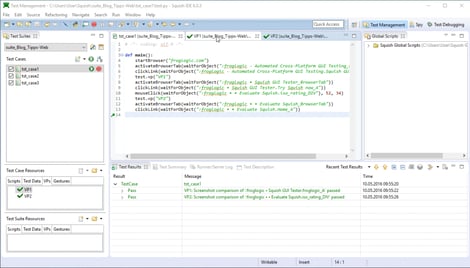Did you know that Squish supports an easy way to deal with screenshot verification points when there are significant changes in the appearance of applications?
As it is quite common that GUI's of applications change with new releases, features and enhancements, it would be a real pain to retake all screenshots manually.
The solution to this problem is to automatically update all screenshot verification points with one single command (assuming bash shell):
export SQUISH_LEARN_SCREENSHOTS=1
Setting this variable tells squishrunner to update all the screenshots used in screenshot verification points.
Example for Windows: After pressing Win+R and executing "cmd" the command prompt will open, type:
set SQUISH_LEARN_SCREENSHOTS=1 *enter*
"C:Program Files (x86)\froglogic\squish-6.0.3-windows\squishide.exe"*enter*
Now execute all the tests with screenshot verification points - Squish will retake all the screenshots in the test scripts.
Once it is done, quit Squish and start it again without the set variable above. Squish will now compare screenshot verification points with updated screenshots.