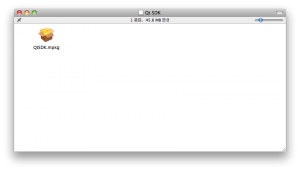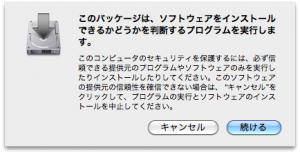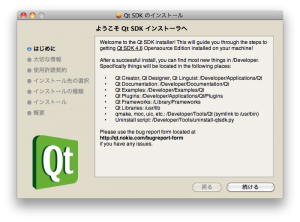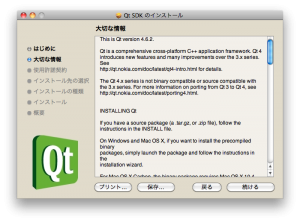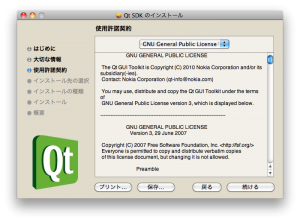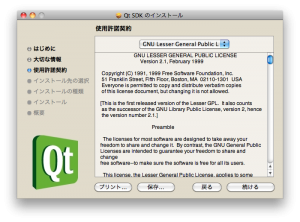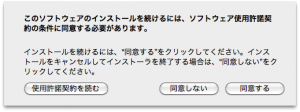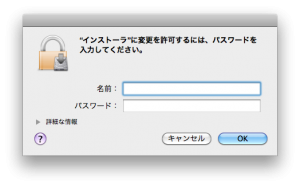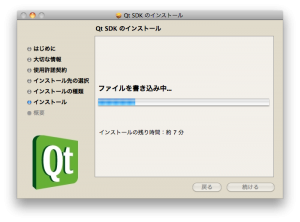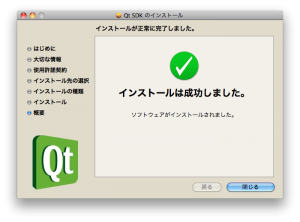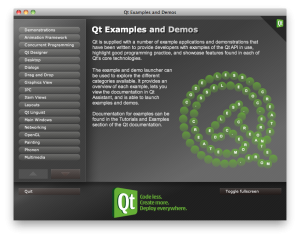更新情報:QML基礎トレーニングウェビナー(2024年版)のアーカイブ配信はこちらからご覧いただけます。
それでは Qt で開発を行う環境を整えましょう。ここでは Qt SDK を Mac OS X にインストールする方法を紹介します。
ここでは Mac OS X 10.6 にインストールしています。
Windows の方は 第2回 Windows 編 へ、 Linux の方は 第4回 Linux 編 をご覧ください。
Qt SDK for Mac とは
Qt のライブラリ(Carbon 用)、Qt の開発環境である Qt Creator を1つのパッケージにして、これをインストールするだけですぐに Qt での開発を始められるようにする開発キットです。ただし、Qt SDK for Mac にはコンパイラは含まれていませんので、Mac の開発環境 Xcode を事前にインストールしておいてください。
Qt SDK for Mac のダウンロード
ダウンロード — Qt - A cross-platform application and UI framework より
Qt SDK for Mac をダウンロードしてください。
ここでは現時点での最新版 2010.02 (qt-sdk-mac-opensource-2010.02.dmg) を使用したインストール手順を示します。
Qt SDK for Mac のインストール
ダウンロードした qt-sdk-mac-opensource-2010.02.dmg を実行してください。
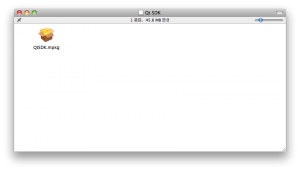
QtSDK.mpkg を実行してください。
ようこそ Qt SDK インストーラへ
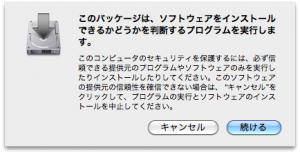
「続ける」をクリックしてください。
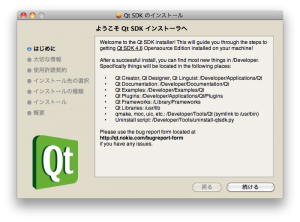
それぞれ、以下のファイルが以下の場所にコピーされます。
- Qt Creator, Qt Designer, Qt Linguist: /Developer/Applications/Qt
- Qt Documentation: /Developer/Documentation/Qt
- Qt Examples: /Developer/Examples/Qt
- Qt Plugins: /Developer/Applications/Qt/Plugins
- Qt Frameworks: /Library/Frameworks
- Qt Libraries: /usr/lib
- qmake, moc, uic, etc.: /Developer/Tools/Qt (symlink to /usr/bin)
- Uninstall script: /Developer/Tools/uninstall-qtsdk.py
「続ける」をクリックしてください。
大切な情報
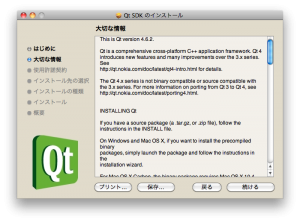
記述されている内容をよく読んで、「続ける」をクリックしてください。
ライセンスの同意
Qt SDK をインストールする前の、ライセンスの確認画面です。
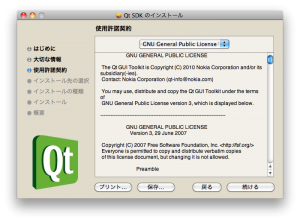
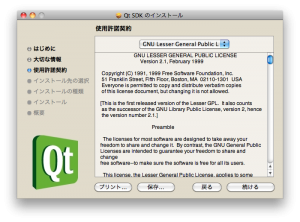
「GNU General Public License Version 3」または「GNU Lesser General Public License Version 2.1」が選択可能です。
ライセンスをよく読んで「続ける」をクリックしてください。
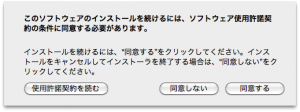
このライセンスを受け入れてインストールを継続する場合には、「同意する」をクリックしてください。
インストール先の選択

以上でインストールの設定が完了しました。「インストール」をクリックしてください。
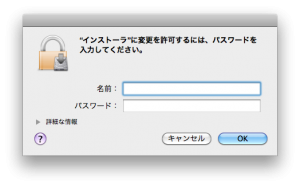
インストールには管理者権限が必要です。名前とパスワードを入力し「OK」をクリックしてください。
インストール中
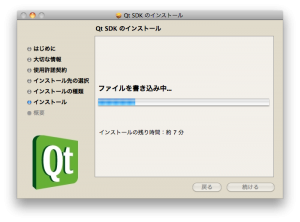
しばらくお待ちください。
インストール完了
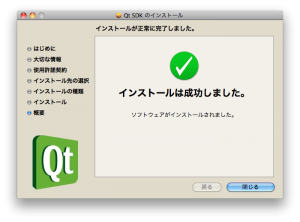
以上で Qt SDK 2010.02.1 の Mac へのインストールが終了です。「閉じる」をクリックしてください。
Qt Creator
/Developer/Applications/Qt/ 以下に Qt Creator がインストールされています。

Qt Demo
/Developer/Applications/Qt/ 以下に qtdemo というアプリケーションがあり、Qt のデモ用のサンプルアプリケーションのランチャーになっています。様々な機能を用いたサンプルアプリケーションが多数含まれています。是非、色々試してみてください。
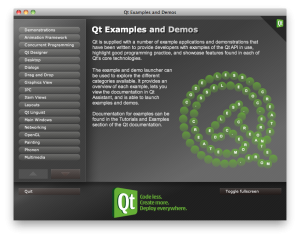
つづく
次回からは Qt Creator を使用し、簡単な Qt のアプリケーションの作成を体験してみましょう。