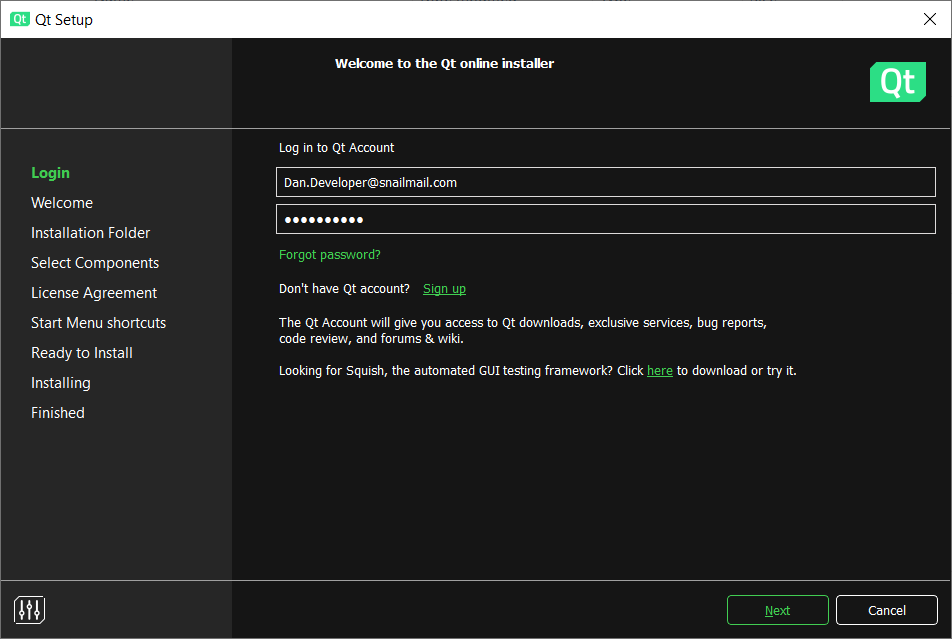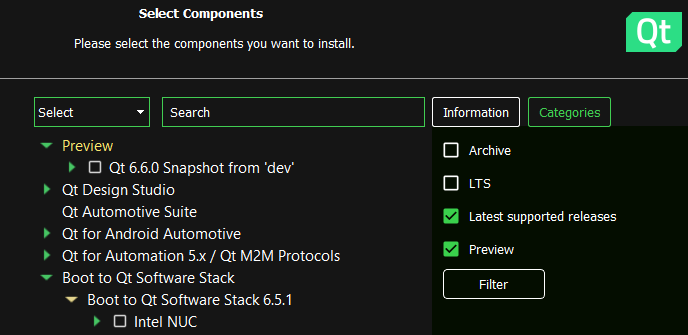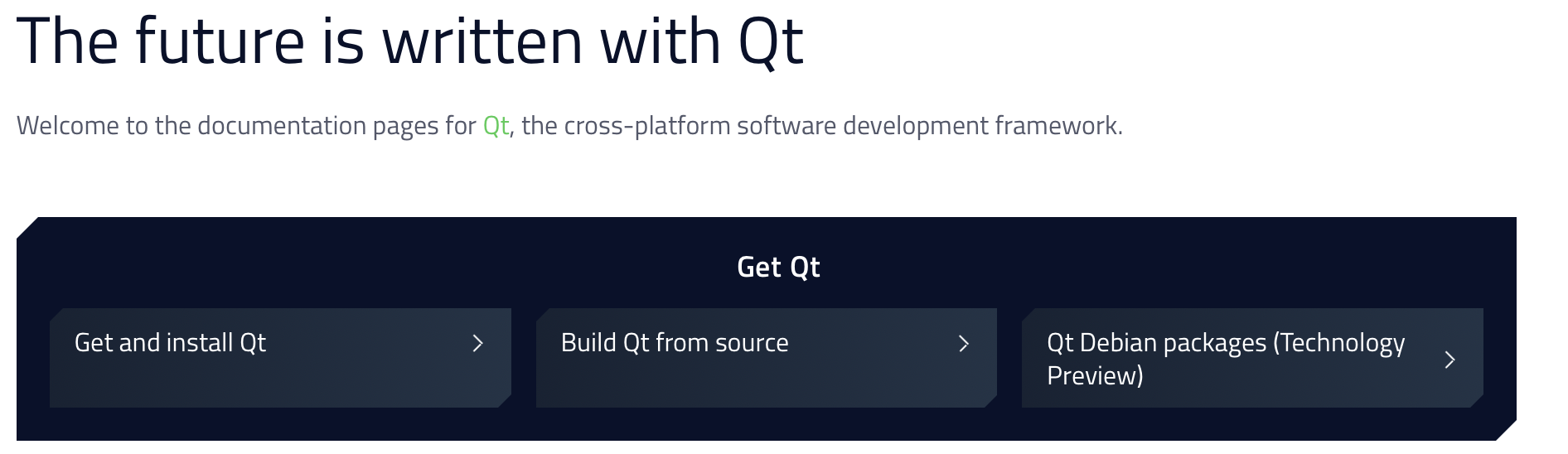本稿は「Qt Installer Framework and Online Installer 4.6.0 Released」の抄訳です。
Qt Installer Framework と Qt Online Installer 4.6.0 をリリースをお知らせします。
この春、Qt インストーラのメタデータダウンロードパフォーマンスの改善に力を注ぎました。特に Windows では、メタデータキャッシュを使用することで、メタデータの処理を数十秒から数秒に短縮することができました。今回のリリースでも引き続きパフォーマンスを向上させています。例えば、既にキャッシュされた更新ファイルをスキップするサポートを追加しました。
無効なメタデータキャッシュに起因すると思われる、コンポーネントの欠落や参照の破損に関するバグがユーザーから多数報告されています。キャッシュ内のメタデータの完全性をチェックし、必要に応じて自動的にキャッシュをリセットする機能を追加しました。これにより、ほとんどのキャッシュ無効化の問題が解決されます。残念ながら、この機能はパフォーマンスに影響を与えるため、キャッシュが無効になる原因の詳細が分かり次第、この機能を削除する予定です。
ユーザー・エクスペリエンス
ネオングリーンの配色は古く見え、テキストを読むのに最適ではなく、見た目が良くないというフィードバックをたくさんいただきました。解決として、この度はUIに若干暗い色を選びました。
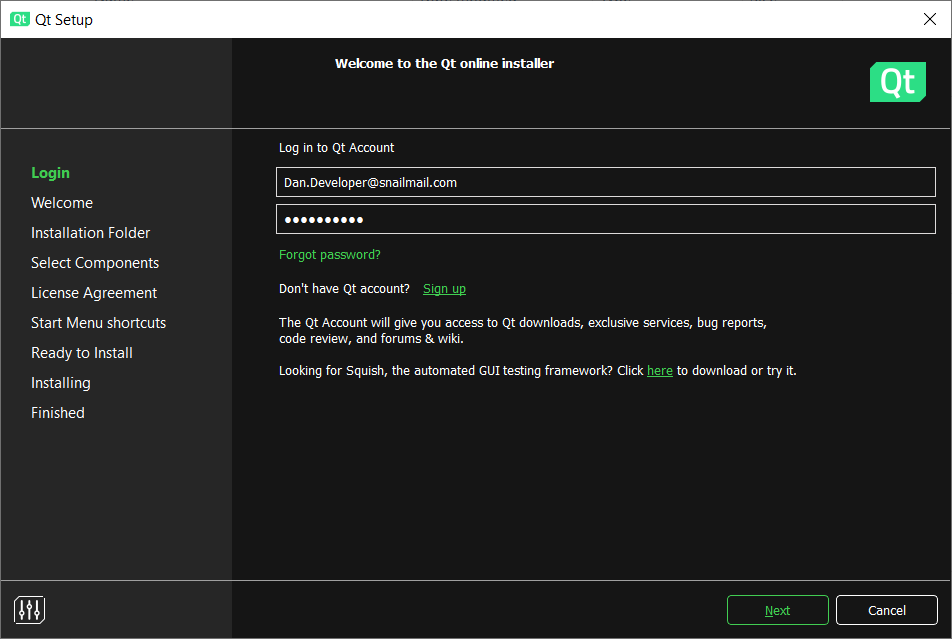
検索ボタンは、コンポーネント・ビューの下部から上部に移動しました。これにより、見つけやすく、使いやすくなりました。「情報」と「カテゴリー」ボタンは、縦のレイアウトでは直感的に使用できなかったため、横並びのレイアウトに変更しました。細かい変更としては、入力フィールドとボタンの境界線、ラジオボタンとチェックボックスの画像があります。
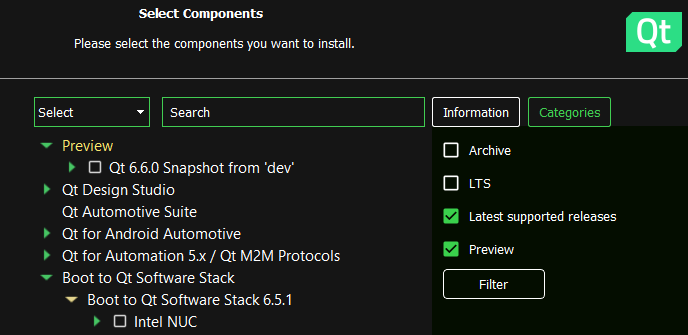
変更点の完全なリストは変更履歴をご覧ください。
ドキュメントの改善
Qt の入手方法とインストール方法に関するドキュメントを改善しました。Qt ドキュメントのランディングページからインストールドキュメントへ簡単に移動できるようになりました。 Linux で Qt を入手する方法のもう一つは Debian パッケージを使用することで、メインページにリンクが記載されています。
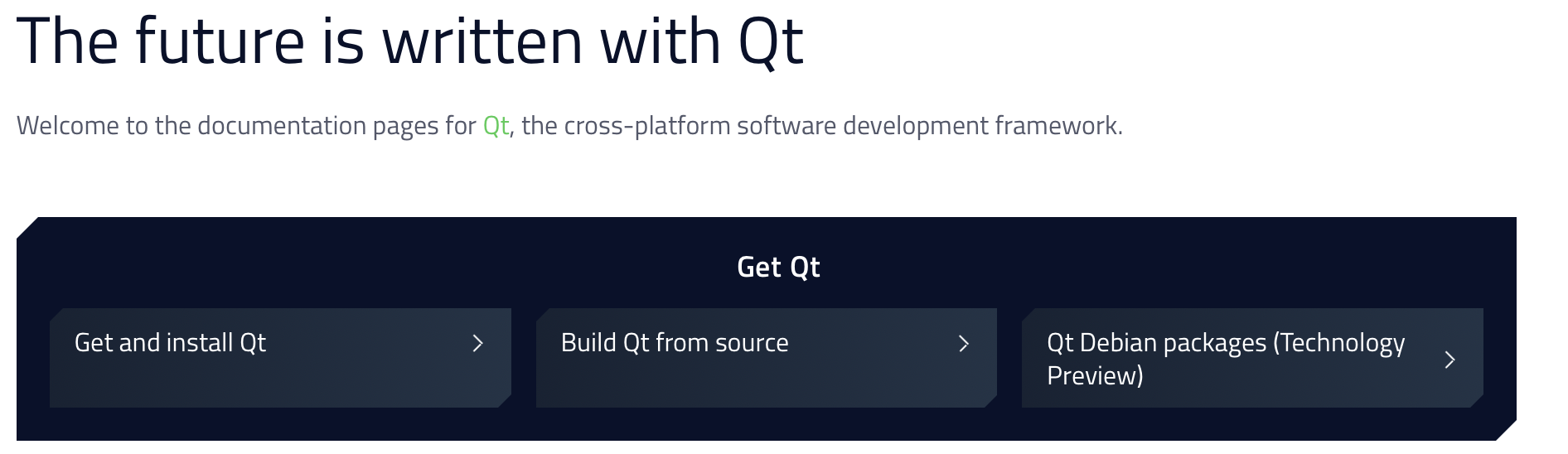
インストールのランディングページには、Qt オンラインインストーラの GUI またはコマンドラインインターフェイスを使用して Qt をインストールする方法が記載されています。CLI ドキュメントは、以前のインストーラーフレームワークのドキュメントと比較して見つけやすくなっています。CLI の使用例で最も頻繁に質問される、CLI を使用したヘッドレスインストールについて、有用な例とともに明確に文書化されました。
IFWとインストーラーの入手先
インストーラフレームワークのコンパイル済みバイナリは、Qt オンラインインストーラからダウンロードできます。ソースとバイナリは、Qt ダウンロードページ(オープンソース)または Qt カスタマーポータル(商用ユーザー向け)からも入手できます。最新のドキュメントもオンラインで入手できます。
新しいインストーラは、Qt ダウンロードと商用ユーザー向けの Qt Customer Portal から入手できます。メンテナンスツールは、既存のメンテナンスツールのインストールを使用して更新されます。
このリリースにご協力いただいた皆様に感謝いたします。