- Back
- 製品とサービス
開発フレームワーク&ツール
Qtフレームワーク
クロスプラットフォームライブラリとAPI
Qt開発ツール
Qt Creator IDEと生産性向上ツール
Qt Design Studio
UI compositionのためのUIデザインツール
Qt品質保証ツール
Qtプロジェクト向け
Qtデジタル広告
モバイルアプリのデジタル広告
プロフェッショナルサービス
受託開発、トレーニング、サポート等
Qt Insight
組み込み向けユーセージ分析
- ソリューション
-
産業とプラットフォーム
Qtは、UIデザインやソフトウェア開発から品質保証、展開に至るまで、製品開発ライフサイクル全体で生産性を向上させます。あなたのニーズに最も適したソリューションを見つけてください。
-
産業
-
ターゲットプラットフォーム
オートモティブ
産業車両
マイクロモビリティ
家電
産業オートメーション
医療機器開発
デスクトップ、モバイル、ウェブ
組み込みデバイス
マイクロコントローラ(MCU)
クラウドソリューション
-
- リソース
-
Qtリソース
最新のリソースを入手し、今後のイベントを確認しましょう。
-
- Qtを学ぶ
-
Qtの学習を次のステップに
理想的な学習リソースを見つけたり、コミュニティと交流したりして、Qtのスキルを向上させましょう。
-
Learn with us
Qtアカデミー
Qt Educational licenseについて
Qtドキュメンテーション
Qtフォーラム
-
- サポート
-
サポートとサービス
初心者であろうとベテランのQtプロであろうと、成功するために必要なサポートと助けがすべて揃っています。
-
QAComplete
QACompleteは、ソフトウェアテストおよび要件管理ツールで、複数の開発手法を採用するチームでも、テストケース、要件、不具合をリリースライフサイクルにわたって管理し、トレーサビリティを実現することを可能にするものです。これは、クラウドベースのSaaSサービス、またはオンプレミスバージョンとして提供されます。
QACompleteは、Squish Test Centerと統合され、2つのシステム間でトレーサビリティと結果の同期を提供します。統合の中心的な機能は以下の通りです。
トレーサビリティ
トレーサビリティ ビュー
Squish Test Center に組み込まれたTraceability Viewにより、ユーザーはQACompleteが管理する要件とテスト、およびSquish Test Centerが管理する関連テストを表示することができます。Test Center のユーザーは、ボタン(「Pulling」)をクリックして QAComplete サーバーからアイテムを取得することで、トレーサビリティ ビューを作成できます。QACompleteからの要件がTest Centerで確認されると、Test Centerのデータベースに保存されているSquishのテストにマッピングすることができるようになります。また、要件トレーサビリティ マトリックスのエクスポート(RTM-Export)機能も用意されています。
システム バックリンク
QACompleteとSquish Test Center間のトレーサビリティを確立するために、Test CenterのExploreページにリダイレクトするバックリンクを、QACompleteインスタンス内に表示できます。それぞれのリンクはテストアイテムに対応するもので、Test Center 内から「プル」操作を行うたびに更新されます。
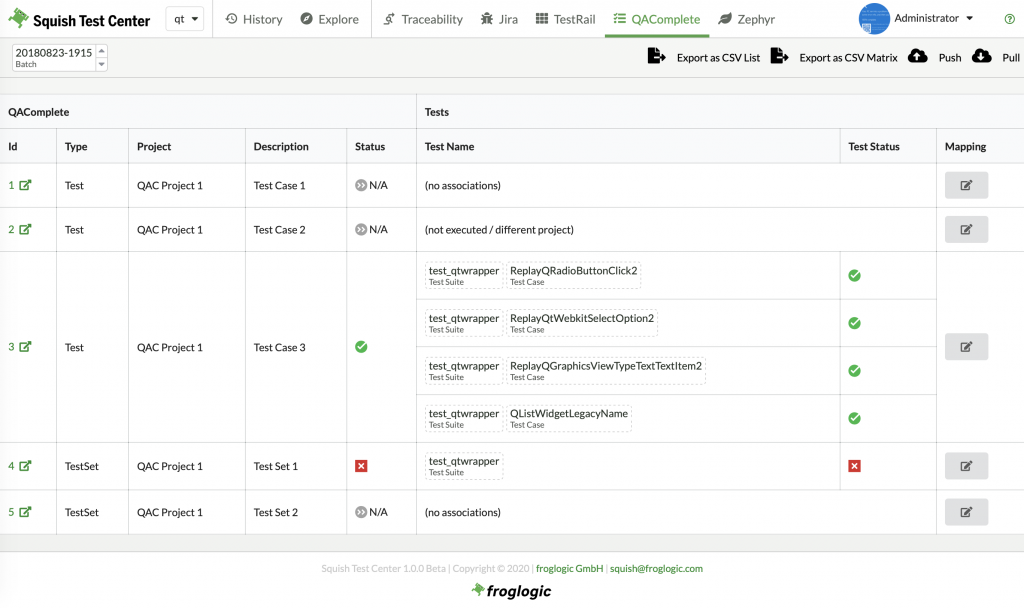
結果の自動同期
トレーサビリティを確保するためには、Squish Test Center にアップロードされたテスト結果を QAComplete システムのテスト項目とリンクさせる必要があります。トレーサビリティ ビューは、マッピングを自動的または手動でカスタムマッピングする機能を提供します。いったん確立されると、QACompleteへの結果のプッシュ、またはQACompleteからSquish Test Centerへのテストのプル操作を開始することができます。これらのプッシュとプルの操作は、コマンドラインユーティリティによって自動化することができ、新しいテスト結果が Test Center にアップロードされるたびにプッシュされるようになります。
要件
- QACompleteのWebサーバー(クラウドまたはオンプレミス)にアクセスし、認証クレデンシャルを取得します。
- QAComplete 統合を許可し設定を行うためのTest Center管理者権限。
- 統合機能にアクセスするためのTest Center User権限。
ドキュメンテーション
詳しくは、 ドキュメンテーションをご覧ください。
テストセット、リリース、コンフィギュレーション
QAComplete ユーザーは、テストセット、リリース、およびコンフィギュレーションという、QAComplete が要件、テスト、タスク、および不具合を管理するために使用する識別子に慣れておく必要があります。Squish Test Center には、QAComplete テストセット、リリース、およびコンフィギュレーションに固有のラベルがあります。これらは、Squish テスト結果を Test Center にアップロードする際に設定することができます。結果がQACompleteにプッシュされると、その結果に対して識別子(特定のWebブラウザのコンフィギュレーションやリリースバージョンなど)が割り当てられます。
Qt Group includes The Qt Company Oy and its global subsidiaries and affiliates.
