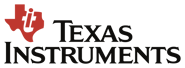
Powering the Future Together: Qt and Texas Instruments
Evaluate Qt + AM6x 64-bit Processors from TI
Integration has been done with Boot2Qt (Yocto) images, and all of the featured demos have been tested with TI’s AM6x portfolio of 64-bit ARM v8 processors with GPU for applications requiring displays. A broad range of industrial HMI applications can take advantage of the collaboration between TI and Qt, which are first tested on Starter Kit evaluation boards and included in the Support Hardware list below.
Develop with
BeagleBoard SBCs
A Qt installation package has been created for the Debian operating system (OS) distribution and tested on the BeaglePlay and BeagleBone® AI-64 single board computers (SBCs) from BeagleBoard.org (refer to the list below). Debian is ideal for rapid prototyping and UI development to get from ideation to proof-of-concept faster than ever.
.png)
EV Charging HMI
Electrical vehicle charging HMI on TI AM62x will allow people to interact with a UI and see digital advertising. The demo allows users to start a charging session, observe the charging progress, and understand pace at which charge is been delivered. The demo on AM62 platform is built with rich set of modules provided by Qt Design Studio.
Download Demo
Installation instructions
- Download the *.tar.xz file
- Extract the contents
- Copy the extracted directory onto your TI AM62x board
- From a terminal on the board, run the *.sh file (note: you may need to stop other processes using the screen before running the demo).
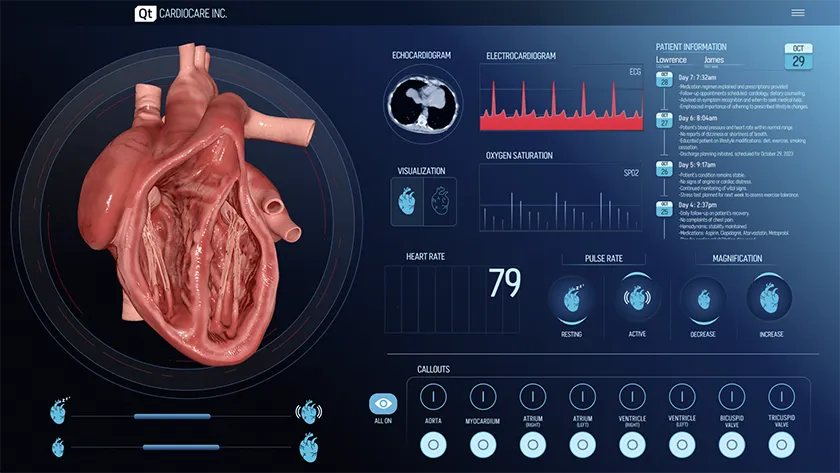
EchoCardio
The application showcases a 3D animated heart which can be configured to beat at different rates by adjusting the BPM slider or clicking the "PULSE RATE" buttons. The heart can also be resized with the size slider or through the MAGNIFICATION buttons. There are callouts available for toggle which, when enabled, will label various aspects of the 3D model. Finally, there is an ability to add open-ended notes by clicking on the hamburger menu at the top right of the application.
Once the demo is deployed to the hardware, you will need an active Qt for Device Creation license. If you need a license, you may request a Qt for Device Creation evaluation on the Qt Software Free Trials page. Please select “Development Framework & Tools” download for Linux.
Getting started:
- Download the .zip file
- Extract the contents onto your AGX Orin Development Kit running JetPack 5 Jetson Linux or higher
- Follow the instructions of the included README.txt to run the demo

Smart Warehouse HMI
The Qt Smart Warehouse HMI design on TI AM62x is an interactive multi-screen demo showcasing the coordination of intelligent robots on a factory floor. In the event of a predicted failure this demo allows the user to handle individual robot by diagnosing the issue, and send it back for repairs. It automatically deploys a new robot on the floor to complete the task. Built with Qt Design Studio and imported from the Qt Figma bridge, this demo features key Qt Quick and Qt Safe module features.
Download Demo
Installation instructions
- Download the *.tar.xz file
- Extract the contents
- Copy the extracted directory onto your TI AM62x board
- From a terminal on the board, run the *.sh file (note: you may need to stop other processes using the screen before running the demo).
Supported Embedded Texas Instruments Platforms
| Vendor | Model | SOC | GPU | Version | OS / Other | Link to Doc |
|---|---|---|---|---|---|---|
| Texas Instruments | SK-AM62 | AM62x | IMG AXE-1-16M | Qt 6.5 | Yocto 5.0 | Get Started Now |
| Texas Instruments | SK-AM62 | AM62x | IMG AXE-1-16M | Qt 6.6 | Yocto 4.2 | Get Started Now |
| Texas Instruments | SK-AM62 | AM62x | IMG AXE-1-16M | Qt 6.7 | Yocto 4.3 | Get Started Now |
| Texas Instruments | SK-AM62 | AM62x | IMG AXE-1-16M | Qt 6.8 | Yocto 5.0 | Get Started Now |
| Texas Instruments | SK-AM62 | AM62x | IMG AXE-1-16M | Qt 6.9 | Yocto 5.0 | Get Started Now |
| Texas Instruments | SK-AM62 | AM62x | IMG AXE-1-16M | Qt 6.10 | Yocto 5.0 | Get Started Now |
| Texas Instruments | SK-AM69 | AM69x | IMG BXS-4-64 | Qt 6.7 | Yocto 4.3 | Get Started Now |
| Texas Instruments | SK-AM69 | AM69x | IMG BXS-4-64 | Qt 6.8 | Yocto 5.0 | Get Started Now |
See All Supported Target Devices
Can't find the board that you're looking for? Let us know.
TI Starter Kit Quick Start Guide
This guide describes how to use the GUIs of Qt tools to develop Linux applications on a SK-AM62 and SK-AM69. It describes the overall process and provides step-by-step instructions.

Boot to Qt: A Lightweight, Customizable Software Stack for Embedded Linux Systems
Boot to Qt is a streamlined, Qt-optimized software stack for embedded Linux systems that runs on the target device. It utilizes the Yocto Project's reference distribution, Poky, and the traditional embedded Linux kernel. With minimal components and small image sizes, it offers extensive customization options while maintaining access to valuable development tools.