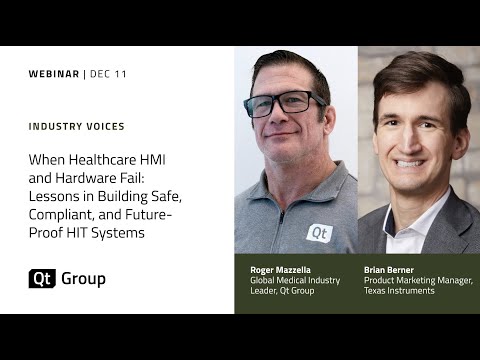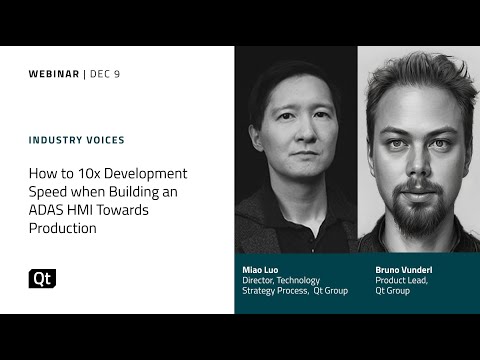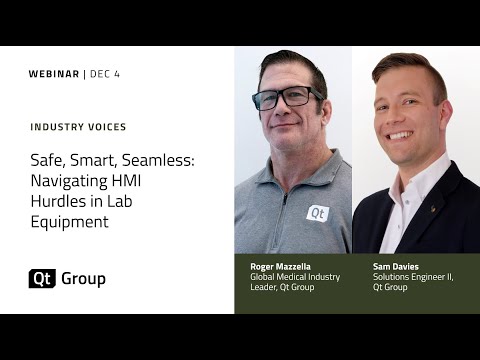5 Reasons Why You Should Use the Latest Qt for Python | #QtWS22
C++ has evolved tremendously in the last decade in its quest to become a safer, more elegant language while giving more fine-grained control to the user. However, C++ has a steep learning curve associated with it. People don’t want to invest much time into learning the intricacies of C++ and Qt with C++. Alternatively, Python has gained a strong popularity among programmers due to its extensive usage in Data Science, Deep Learning, and its flat learning curve. It was imminent that Qt, being the best GUI development framework, made its way into Python. Qt for Python not only provides a GUI framework for users in Python ecosystem, but also paves way for rapid prototyping with Qt for C++ developers. With Qt for Python, we offer not one but two solutions to Python developers; PySide – Qt Bindings for Python, and Shiboken – a tool to bring your C++ code into Python. Just like C++, Qt for Python has greatly improved with every release always heeding ideas and requests from our users.
But how can this help your current project? How can you bring one of the most popular ecosystems to your application scope?
This talk will discuss the top 5 features in the 6.3 release and demonstrate how each of these features can benefit your PySide6 application. Hear about topics ranging from improving the speed of your PySide6 application, cross-compiling PySide6 to arm64 platform, to improved support for PySide6 QML applications.
You will also learn about all the features that are being planned and developed for the next releases which will boost your project reach and workflow even more.
Prerequisites:
Qt knowledge (Basic)
Qt for Python (Basic)
Python Knowledge (Basic)
C++ Knowledge (Null to Basic)
Oh, here is more
Webinar: Designing for Modern Devices - Challenges and Trends for Designers of Embedded Applications
Join Qt Group, Creative Navy & Create Next to uncover the future of designing for embedded devic...
Watch VideoWebinar: When Healthcare HMI and Hardware Fail: Lessons in Building Safe, Compliant, and Future-Proof HIT Systems
This webinar is part of a two-part series that explores how medical Human–Machine Interfaces (HMIs) ...
Watch VideoWebinar: How to 10x Development Speed when Building an ADAS HMI Towards Production
Surround Reality (SR) is rapidly gaining traction because it provides the situational awareness toda...
Watch VideoWebinar: Safe, Smart, Seamless: Navigating HMI Hurdles in Lab Equipment
This webinar is part of a two-part series that explores how medical Human–Machine Interfaces (HMIs) ...
Watch Video