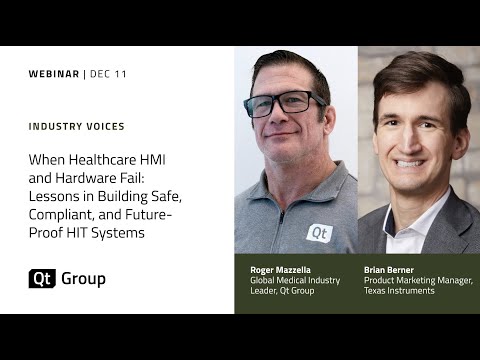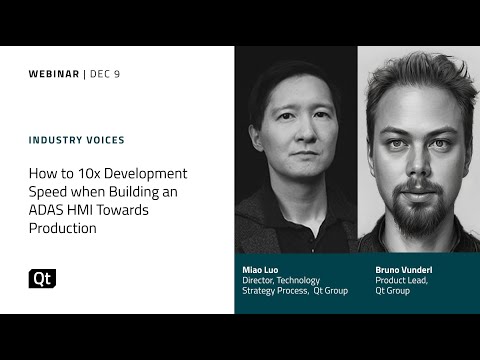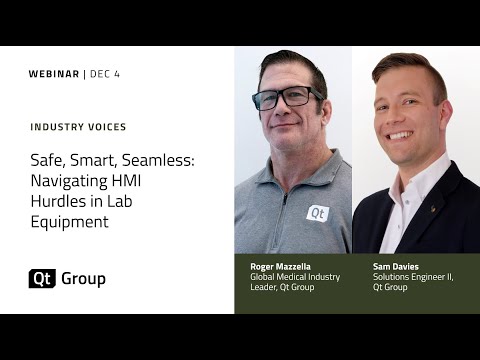Debugging inside Qt Creator
In this video, we'll show you how to debug your application inside Qt Creator using the tools available to you. In order to debug your application then it can be useful to have the debug symbols for Qt installed as well alongside the extra helpers for Qt Creator if you are using Visual C++. So we need to first start up the Maintenance Tool for the online installer so that we can add these things to our installation. I have already logged in to save time in my case and have reached the components page ready to select the ones we need to add. So we expand our version of Qt, which is 5.15.4 in this case, and make sure that we have a tick for Sources and Qt Debug Information Files. If you are on Windows then while we are here we can scroll down to Developer and Designer Tools and make sure that Qt Creator 4.15.0 CDB Debugger Support and Debugging Tools for Windows are also checked, these are included by default so you may already have these ticked, in which case leave them as they are. And now we click on next and let it install.
Oh, here is more
Webinar: Designing for Modern Devices - Challenges and Trends for Designers of Embedded Applications
Join Qt Group, Creative Navy & Create Next to uncover the future of designing for embedded devic...
Watch VideoWebinar: When Healthcare HMI and Hardware Fail: Lessons in Building Safe, Compliant, and Future-Proof HIT Systems
This webinar is part of a two-part series that explores how medical Human–Machine Interfaces (HMIs) ...
Watch VideoWebinar: How to 10x Development Speed when Building an ADAS HMI Towards Production
Surround Reality (SR) is rapidly gaining traction because it provides the situational awareness toda...
Watch VideoWebinar: Safe, Smart, Seamless: Navigating HMI Hurdles in Lab Equipment
This webinar is part of a two-part series that explores how medical Human–Machine Interfaces (HMIs) ...
Watch Video