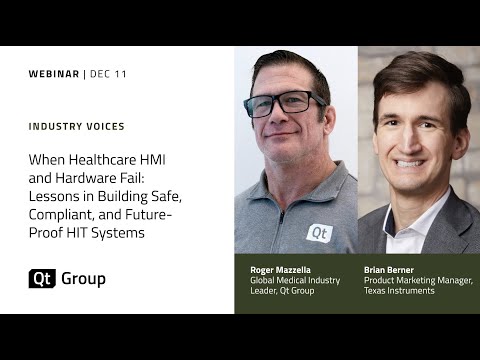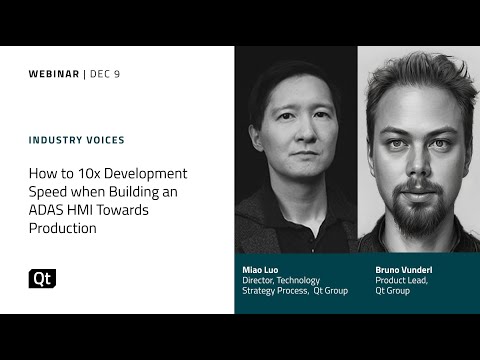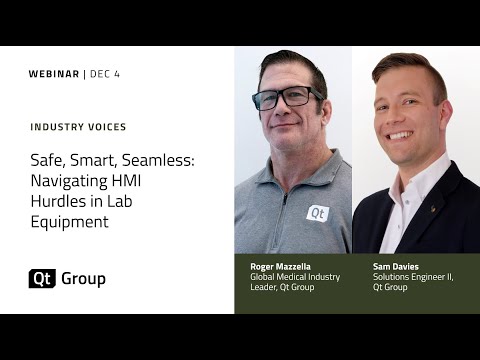Getting Started with Qt for Android {Qt Virtual Tech Con 2020}
In this webinar, we'll go through the steps for setting up the environment to work with Qt for Android along with Qt Creator IDE. We'll demonstrate the main features of Qt for Android with few examples, and show how to interact with Qt's QML/C++ and Java code. Assam Boudjelthia works at The Qt Company in Oulu as a Software Engineer and has been working on Android support for Qt and Qt Creator. He has also worked on other projects like the Qt Configuration Tool and Boot2Qt. Speaker: Assam Boudjelthia Qt Virtual Tech Con 2020 was held in May 2020. 35+ live tech talks, Q&As, and more were carried out by members of the international Qt community, in a free online event for designers, developers, and technology managers; focusing on interactive learning to create high performance UI/UX, applications with the Qt framework.
Oh, here is more
Webinar: Designing for Modern Devices - Challenges and Trends for Designers of Embedded Applications
Join Qt Group, Creative Navy & Create Next to uncover the future of designing for embedded devic...
Watch VideoWebinar: When Healthcare HMI and Hardware Fail: Lessons in Building Safe, Compliant, and Future-Proof HIT Systems
This webinar is part of a two-part series that explores how medical Human–Machine Interfaces (HMIs) ...
Watch VideoWebinar: How to 10x Development Speed when Building an ADAS HMI Towards Production
Surround Reality (SR) is rapidly gaining traction because it provides the situational awareness toda...
Watch VideoWebinar: Safe, Smart, Seamless: Navigating HMI Hurdles in Lab Equipment
This webinar is part of a two-part series that explores how medical Human–Machine Interfaces (HMIs) ...
Watch Video