TestRail
TestRail 是 QA 和开发团队使用的基于 Web 的测试用例管理软件,用于管理测试运行、跟踪和报告结果,以及组织团队的整体测试工作。
TestRail 与 Squish Test Center 集成,以在两个系统之间自动推送和提取结果,并允许从 TestRail 内部触发自动 Squish 测试执行。集成的核心功能包括:
项目映射和可追溯性
通过在您的 TestRail 实例中定义的现有项目,您可以将这些项目和相关的测试用例与 Squish Test Center 的数据库同步。为了建立可追溯性,Test Center 支持将 Test Center 实例中包含的测试映射到 TestRail 测试用例。这些测试不仅限于 Squish GUI 测试,还可以包括 xUnit XML 结果。
然后,您可以将结果推送到 TestRail,这将自动创建新的 TestRail 运行。您的执行结果将显示在 TestRail 的项目仪表板中,并可用于从 TestRail 中进行报告。您的 TestRail 实例中会出现一个指向 Test Center 的 Explore 页面的反向链接,它对应于 Test Center 中的每个映射测试。在 Explore 页面中,您将获得验证的详细视图、失败时应用程序状态的屏幕截图等。
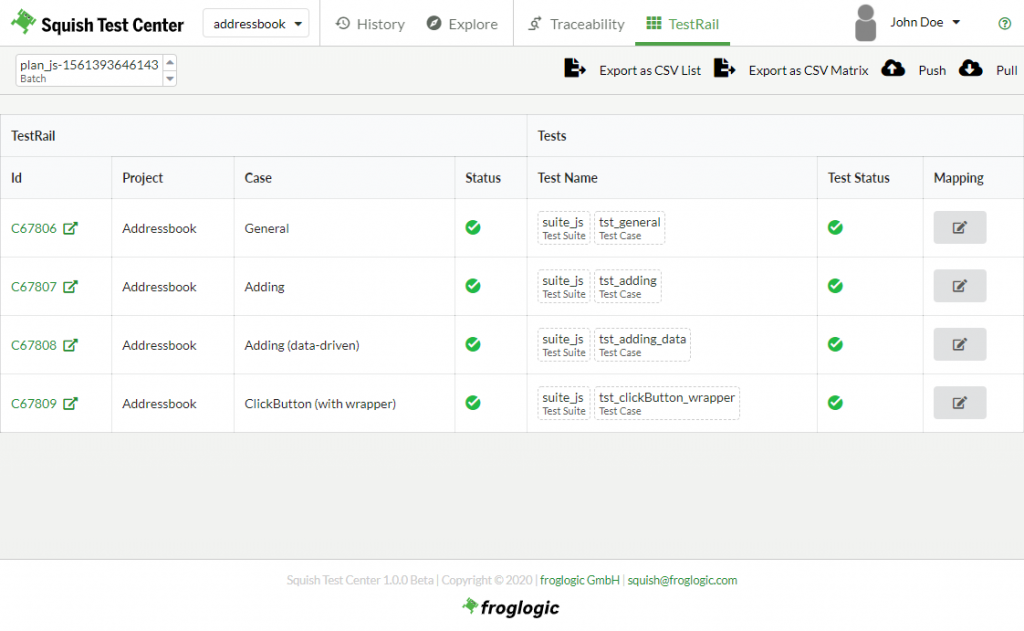
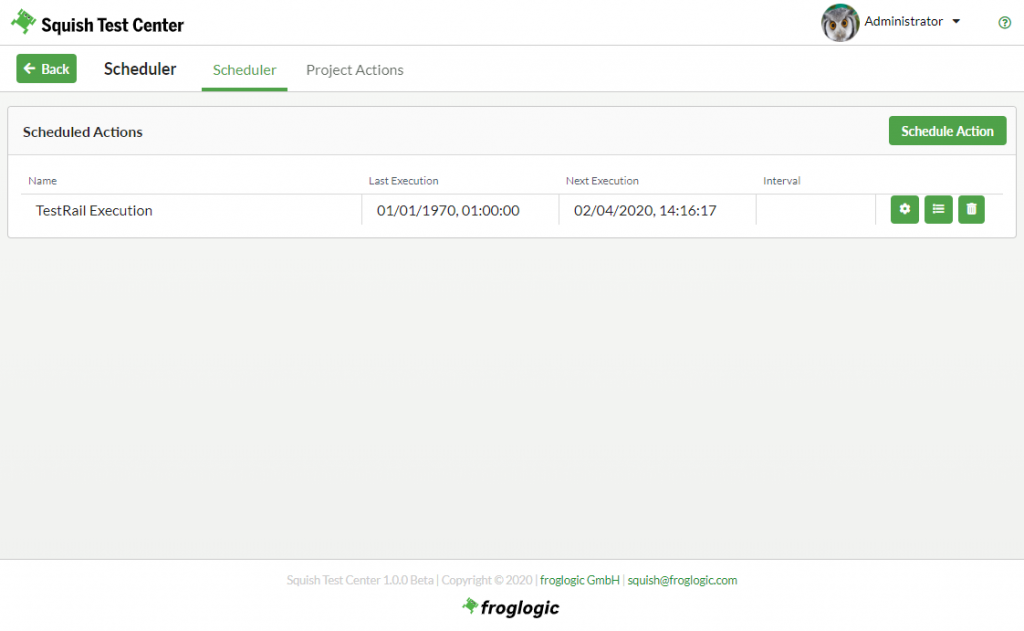
测试任务调度
您可以从 TestRail 实例中触发 Squish GUI 测试的执行。要对此进行配置,您需要将 UI 脚本和触发器脚本添加到 TestRail(在我们的在线文档中提供)中。TestRail 用例、套件、运行和 规划视图页面上将出现一个 Execute Associated Squish Test(s) 的 按钮。通过在 TestRail 测试用例和 Squish 测试之间建立映射,您可以点击按钮执行 GUI 测试,然后结果将直接上传到 Squish Test Center中。Test Center 中的 Scheduler 页面会列出触发的执行记录。
要求
- 使用 API-Key 身份验证凭据访问 TestRail 实例(基于云或服务器)。
- 启用和配置 TestRail 集成的 Test Center 管理员权限。
- Test Center 用户访问集成的权限。
- 从 TestRail 中触发执行需要 服务器版本的TestRail,并启用 API 访问 Squish Test Center 的 许可证。要配置该功能,需要对 TestRail 实例具有管理员访问权限。完成配置需要 UI 脚本和触发器脚本,这两个脚本都可以在我们的在线文档中找到。
文档
更多信息可以在我们的文档中找到。