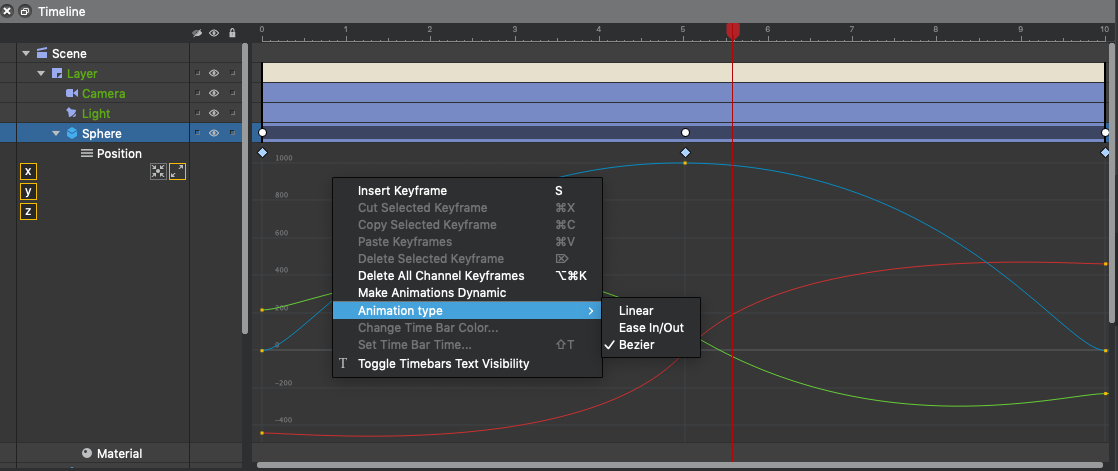Qt 3D Studio 2.5 Beta released
October 02, 2019 by Sami Makkonen | Comments
We are happy to announce that the Qt 3D Studio 2.5 Beta is now available via the online installer. Here’s a quick summary of the new features and functions in 2.5 release. For detailed information about the Qt 3D Studio, visit the online documentation page.
Bezier Animations
Previously it has been possible to only define the Ease In/Out smoothing for keyframes but now it is also possible to define animations by using bezier curves which gives you much more control of the animation and interpolation.
Bezier curves are defined by two or more end points. Each end point represents the channel value (e.g. x position) of a keyframe. These end points have one or two control points (handles) which are used to define the curve shape.
To use the bezier curves you need to change the animation type. Animation type can be changed by clicking on top of the timeline and selecting the correct type from the pop-up menu. For more details please refer to documentation.
Stereoscopic rendering
We have also introduced the Stereoscopic rendering support in the Qt 3D Studio OpenGL runtime. Supported stereo modes are: Top-Bottom and Left-Right. Eye separation can be increased/decreased from the Viewer menu and in the application through the API. For more information please refer to documentation and QML API documentation.
More control over content loading
Several new properties have been introduced for controlling how Qt 3D Studio content is loaded during the application startup. This enables optimizing the startup time and memory usage.
View3D asyncInit property enables renderer initialization in a helper thread. This improves UI responsiveness while initialization and enables Qt Quick content rendering during the initialization.
Presentation delayedLoading controls whether the presentation resources are loaded when the presentation is loaded or when they are used. The resources are loaded per slide basis so that all resources required by a slide will be loaded at once.
Presentation preloadSlide and unloadSlide methods can be used to control the actual loading of the slide resources when the delayed loading is enabled.
Shader caching can be also used to improve the initialization time. Fo details please refer to the documentation.
Better support for merging presentation files
Working with Qt 3D Studio presentation files (.uip) in version control systems has been sometimes problematic because internal identifiers for different elements have not been unique. This has caused presentations to be corrupted after doing a merge in version control system. We have now modified the ID generation so that it uses random hashes as ID's.
Maya export plugin
We have been also exploring the possibilities for a better integration to design tools and as a result we are introducing a plugin for Autodesk Maya.
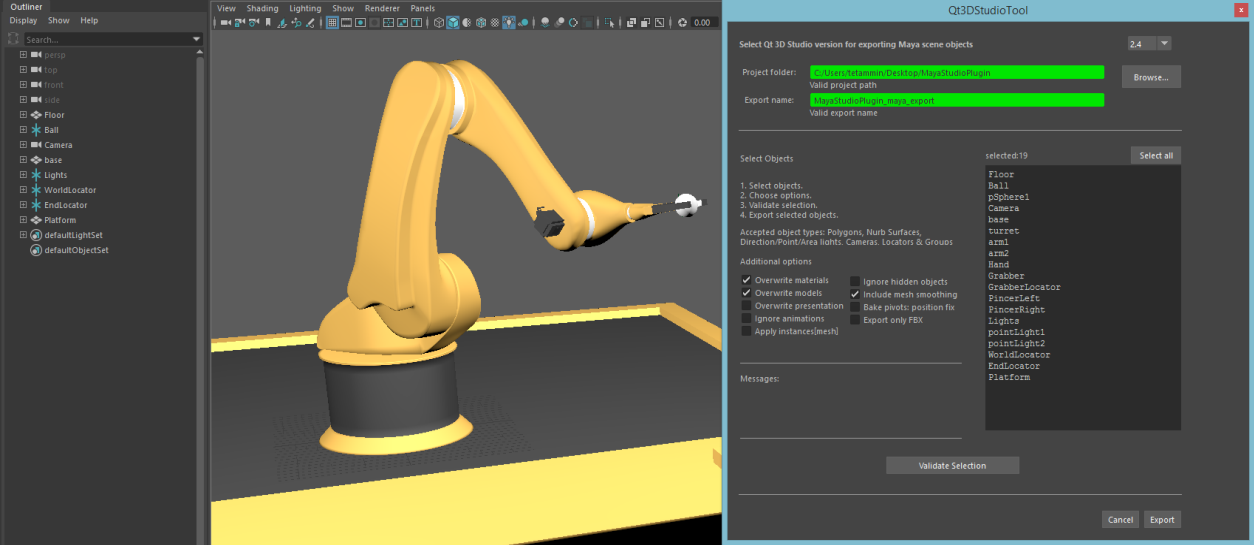
The plugin enables exporting the 3D scenes with correct export settings and generates additional information which makes it easier import the Maya scenes to Qt 3D Studio. The plugin can downloaded from account.qt.io (Downloads - Design Tools license - Product: Qt 3D Studio).
Installation
Qt 3D Studio 2.5 Beta is available via the Qt online installer under the preview section. If you have a previous installation, please use the Update feature in the Qt Maintenance tool to get the latest version. 2.5 version will be installed alongside the old version. The Qt online installer can be downloaded from www.qt.io/download while commercial license holders can find the packages from account.qt.io.
Blog Topics:
Comments
Subscribe to our newsletter
Subscribe Newsletter
Try Qt 6.10 Now!
Download the latest release here: www.qt.io/download.
Qt 6.10 is now available, with new features and improvements for application developers and device creators.
We're Hiring
Check out all our open positions here and follow us on Instagram to see what it's like to be #QtPeople.