Qt Creator 13 Beta released
February 15, 2024 by Eike Ziller | Comments
We are happy to announce the release of Qt Creator 13 Beta!
Please have a look at our change log for more extensive details on improvements and fixes in Qt Creator 13. Some (very subjective) highlights:
General
- We improved the docking UI that is currently used in Debug mode and Widget Designer. The "locked" state is gone, and instead you can always drag panels around at the titles. For multiple panels that are layed out in a vertical stack, we added the option to temporarily collapse individual panels.
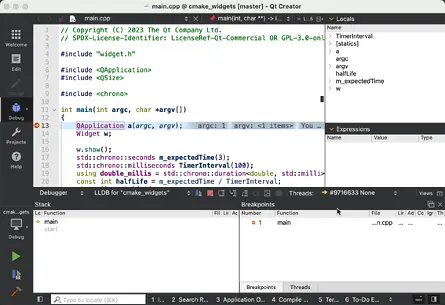
Platforms
- We added support for creating, building, deploying, running, and debugging applications for devices that use the Qt Application Manager (for Qt 6 and CMake based applications).
- We added partial support for iOS 17 devices: Detection works, and you can deploy applications and run them. Debugging and profiling is unfortunately not supported at the moment, and we also cannot access the application output. These are current limitations of the new tool that Apple provides for access to devices with iOS 17 and later.
Projects
- Vanished targets: If you open a project that was configured for a kit that is no longer available, Qt Creator created "Replacement for ..." kits automatically. Qt Creator 13 instead lists these targets in a "Vanished Targets" section in Projects mode, and allows you to create a kit, or copy the preserved build, deploy, and run settings to a different kit there. (Documentation)
- You can create Python kits for your Python projects with the "Generate Kit" button in the Python interpreters preferences now. (Documentation)
Editing
- Qt Creator can now set up language servers for YAML, JSON, and Bash for you (via npm). (Documentation)
- You can now navigate from QML components to the corresponding C++ code in the project.
- The Clang Format settings were re-organized. Custom settings are now a text editor with syntax checking. (Documentation)
- We fixed that "Follow Symbol Under Cursor" only worked for exact matches with Clangd. It now uses the built-in code model as a fallback if no exact match is found.
Get Qt Creator 13 Beta
The opensource version is available on the Qt download page under "Pre-releases", and you find commercially licensed packages on the Qt Account Portal. Qt Creator 13 Beta is also available under Preview > Qt Creator 13.0.0-beta1 in the online installer. Please post issues in our bug tracker. You can also find us on IRC on #qt-creator on irc.libera.chat, and on the Qt Creator mailing list.
You can read the Qt Creator Manual in Qt Creator in the Help mode or access it online in the Qt documentation portal.
Blog Topics:
Comments
Subscribe to our newsletter
Subscribe Newsletter
Try Qt 6.10 Now!
Download the latest release here: www.qt.io/download.
Qt 6.10 is now available, with new features and improvements for application developers and device creators.
We're Hiring
Check out all our open positions here and follow us on Instagram to see what it's like to be #QtPeople.


