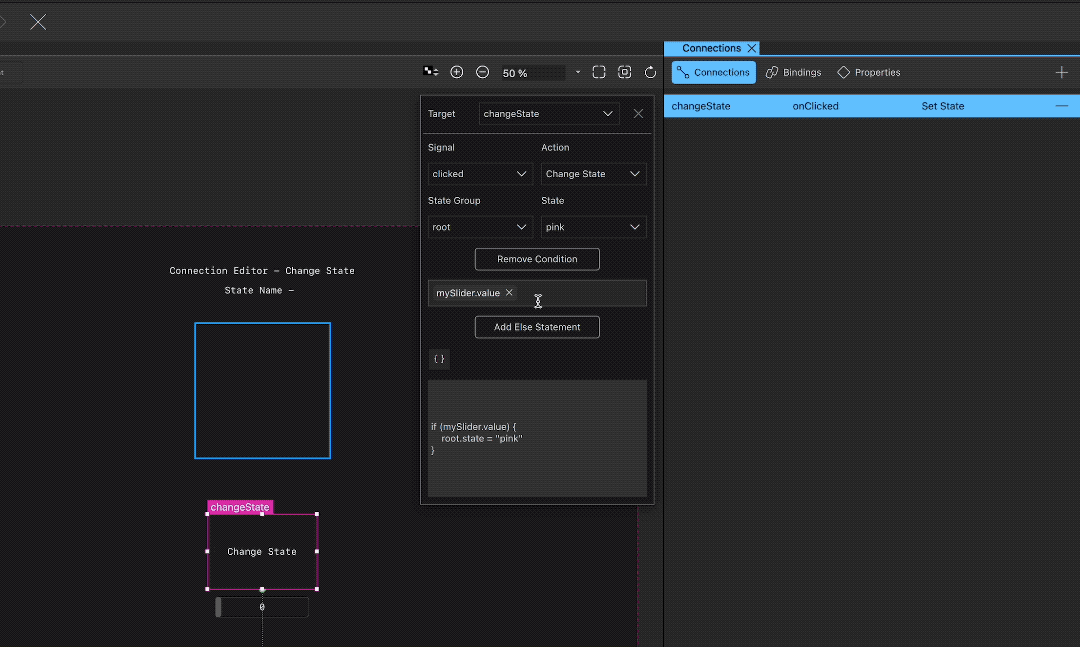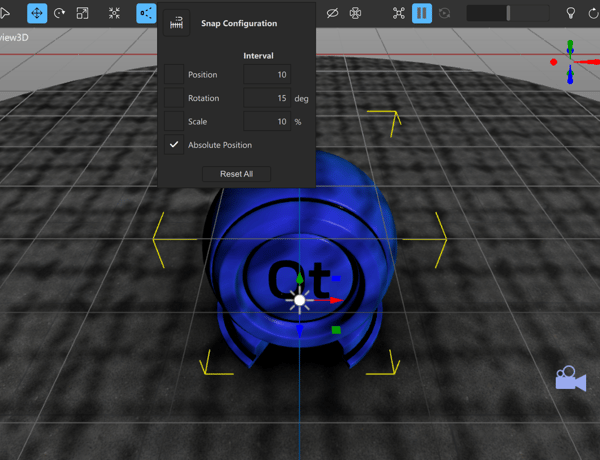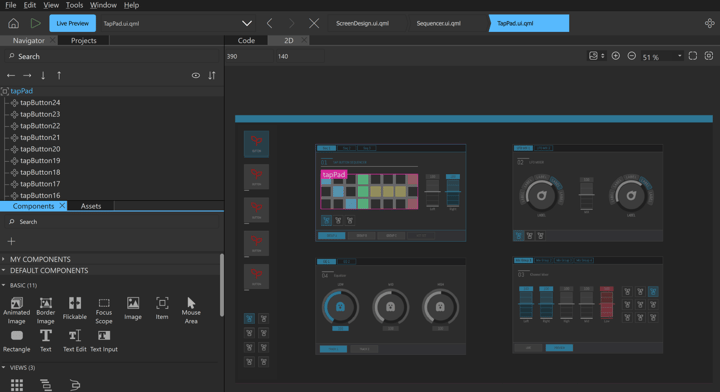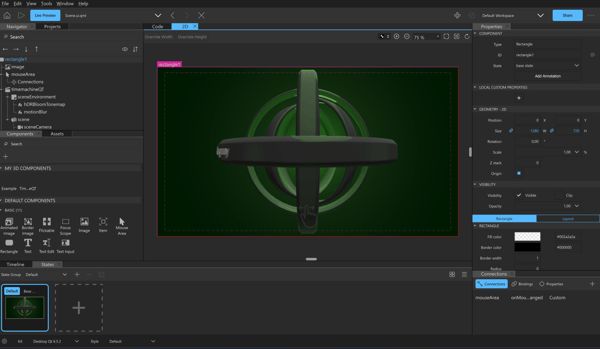We are happy to announce the release of Qt Design Studio 4.3
For detailed information and to start free evaluation of Qt Design Studio, please visit the Qt Design Studio landing page.
Create application logic visually!
The biggest change in Qt Design Studio 4.3 is the updated Connections View. Before this, creating basic application logic with Qt Design Studio required usage of code editor. Now, with the Connections View, users of Qt Design Studio can define logic which is executed whenever the user-interface or a system event emits a signal.
While at first glance the Connections View looks mostly like before, the moment you click on a connection, the newly designed popout opens. The new UI gives you the possibility to assign properties, call functions, display message and defining conditions.
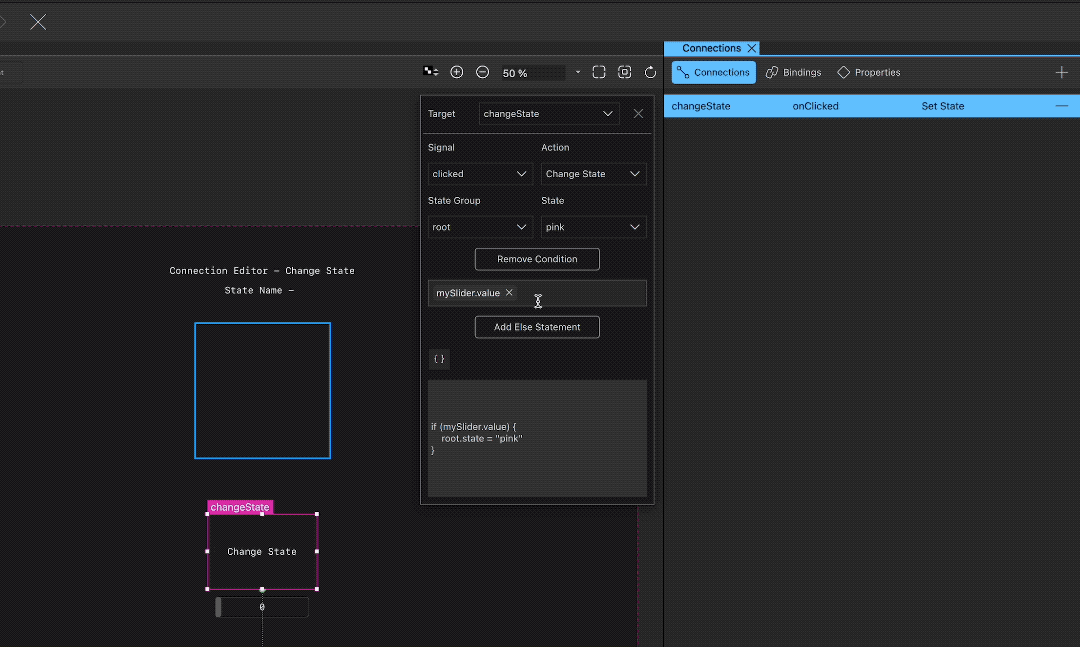
It was possible to add actions like calling functions and changing states, but this process got more streamlined, and we also added the ability to add conditions. Being able to add conditions opens many possibilities, which before required falling back to the code editor. Please check the documentation and this video to get an impression of the new functionality and its possibilities.
In the upcoming releases the user experience will be improved so stay tuned.
Snapping in the 3D View
The 3D View now supports snapping when moving, rotating, and scaling objects. This makes it easy to position and align 3D objects. The options for snapping can be configured using a popup in the toolbar.
This accelerates 3D scene creation while dragging objects onto the scene as you do not have to worry about manual alignment. You can simply rely on the grid and snapping to take care of it.
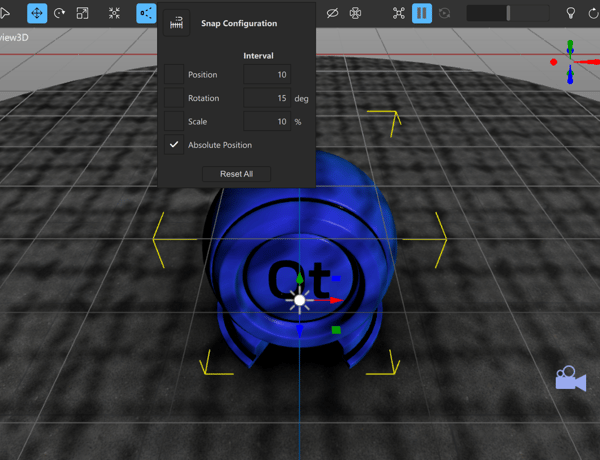
Showing the parent item when editing Components
Editing a component using "Edit Component" option, now displays the parent item as part of the background. This visualizes the context the component is part of.
The context is also preserved if you drill deeper into the project. This makes it easier to align and combine the internals of the components with the surrounding context. Users can also hide the context again, by switching the background back to a solid color or checkerboard pattern.
Updating Dock Widget Framework
We integrated the latest changes from the Advanced Docking System. This gives us the option to enable Auto-Hiding in the future. Thanks a lot,to Syarif Fakhri from DÜRR NDT GmbH & Co KG for contributing this feature.
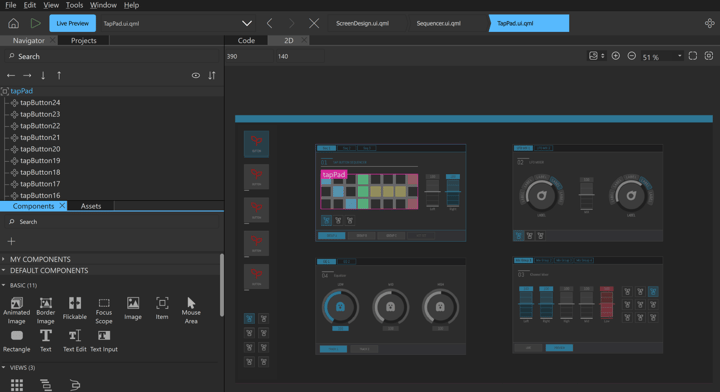
Transient Scroll Bars
All the views in Qt Design Studio 4.3 have transient scroll bars now. This means scroll bars are only shown if the view is active or the mouse is hovering over the view. Therefore the logic for the transient scroll bars is integrated with the dock widget framework. The result is reducing clutter which leads to a much cleaner and better-looking UI. To achieve this, we had to implement a consistent framework for transient scroll bars for both QWidgets and Qt Quick. Independently from the used technology used, scroll bars still look and behave the same.
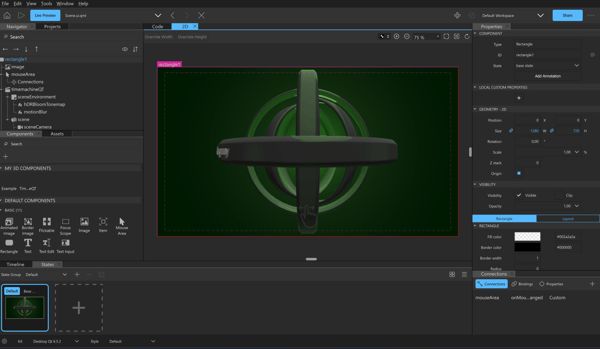
Getting Started
Qt Design Studio is an HMI creation tool, if you are not familiar with the tool, please see our landing page: https://www.qt.io/product/ui-design-tools for more information. If you don't have Qt DS installed yet, you can download a free evaluation version from the landing page.
Are you new to Qt Design Studio? Do not worry. We have good online documentation for Qt Design Studio here. The documentation is also available within Qt Design Studio as an independent offline help resource. Here are also multiple examples and tutorials included in the installation to get you started. In case you want more learning information, please head to our learning portal here.
Of course, each Qt Design Studio contains many more bug fixes and small improvements. You can visit the change log for more details on many other bug fixes and smaller but significant improvements.
Please contact us with a report in the bug tracker for any bugs or usability issues. We always look forward to improving your experience with Qt Design Studio.