Qt Quick on Vulkan, Metal, and Direct3D - Part 2
September 18, 2019 by Laszlo Agocs | Comments
Let's continue where we left off in the first post. We saw an example of a Qt Quick application running on Linux on top of OpenGL and Vulkan. We also saw a Vulkan frame capture in RenderDoc, which is not just an invaluable tool during Qt development work, but can also be useful to anyone who wants to dig deeper and understand better how Qt Quick renders a frame (or for that matter troubleshoot problems in an application's rendering). Now in this post we are going to focus on what Qt 5.14 offers for macOS and Windows.
Metal on macOS
Quite unsprisingly, running the qt5-cinematic-experience demo with QSG_RHI=1 (and QSG_INFO=1) on macOS 10.13 or 10.14 results in:

qt.scenegraph.general: Using QRhi with backend Metal
graphics API debug/validation layers: 0
QRhi profiling and debug markers: 0
qt.scenegraph.general: threaded render loop
qt.scenegraph.general: Using sg animation driver
qt.scenegraph.general: Animation Driver: using vsync: 16.67 ms
qt.rhi.general: Metal device: Intel(R) HD Graphics 615
qt.scenegraph.general: MSAA sample count for the swapchain is 1. Alpha channel requested = no.
qt.scenegraph.general: rhi texture atlas dimensions: 4096x2048
qt.rhi.general: got CAMetalLayer, size 2560x1440
In line with Qt 6's target of defaulting to the platform's primary, best supported graphics API (while still allowing applications to set their own preferences, if they wish to), enabling the QRhi-based rendering path in Qt Quick on macOS defaults to using Metal.
Similarly to how the Vulkan-based rendering path builds on the Vulkan instance and surface support introduced to the QtGui module, QPA, and some of the platform plugins, the Metal backend of QRhi relies on the cocoa platform plugin's Metal support that got introduced around Qt 5.12. A QWindow with QSurface::MetalSurface gets an NSView backed by a CAMetalLayer under the hood. That is exactly what the Metal backend of QRhi needs. (this all works because QQuickWindow gets the appropriate QSurface::SurfaceType set whenever the QRhi-based code path is active)
One important feature here is the ability to run with the threaded render loop of Qt Quick. This is very welcome because due to threading problems of certain NSOpenGLContext and related APIs in macOS 10.14, Qt disables the threaded loop with OpenGL on macOS, defaulting to the 'basic' loop instead. This leads to a somewhat reduced smoothness in Qt Quick animations. With Metal we do not (according to our current knowledge) have any issues with the threaded setup, so we can once again default to the threaded render loop. (the default choice of the render loop can be overridden by setting the QSG_RENDER_LOOP environment variable; this variable is supported also in combination with QSG_RHI)
We mentioned RenderDoc as a tool for debugging the frame rendering of Qt applications when running on OpenGL, Vulkan, or Direct3D. For Metal, one can use XCode and its built-in GPU frame capture.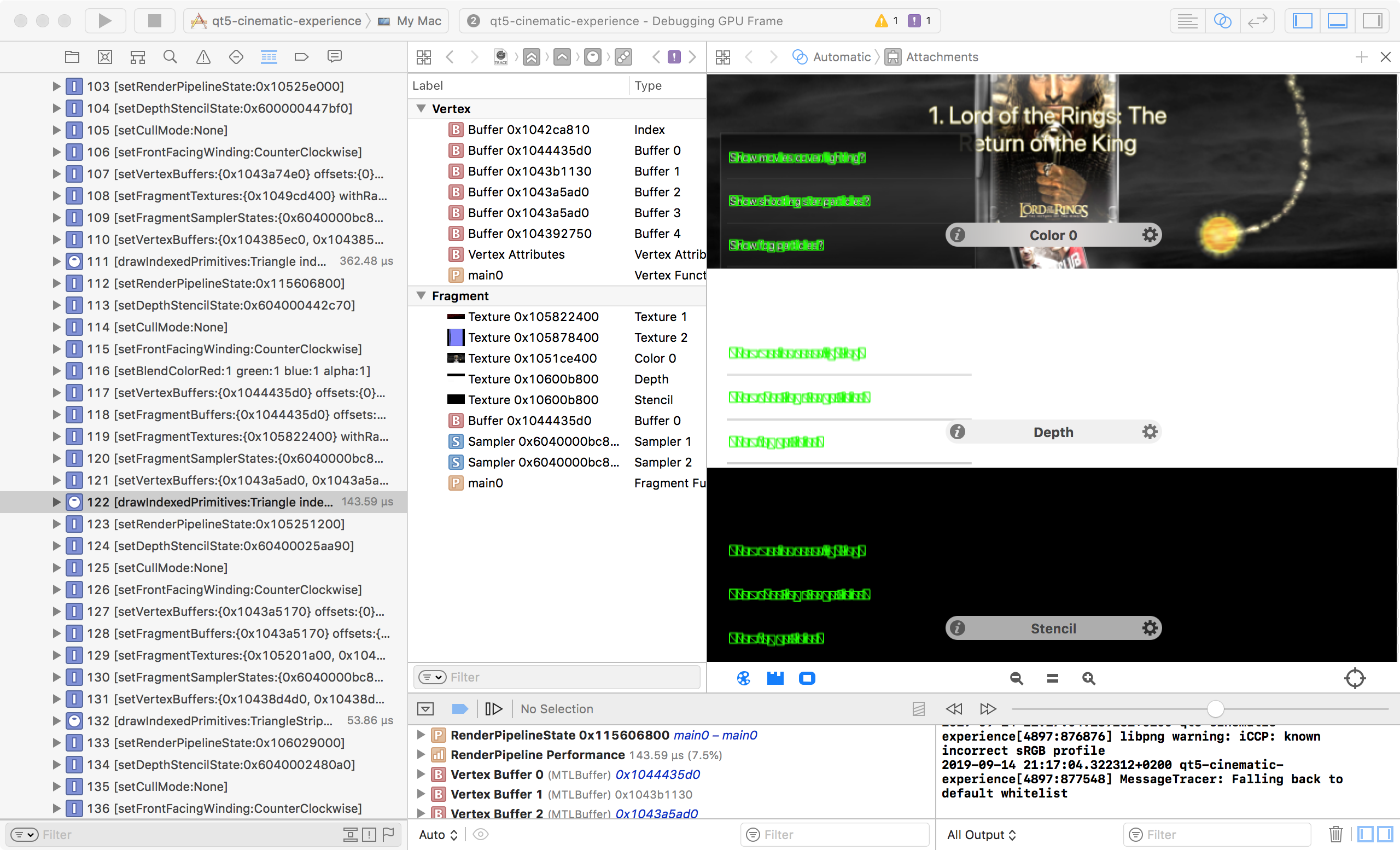
One useful way to quickly open a Qt project in XCode ready for debugging is to run make xcodeproj && open *.xcodeproj (or qmake -spec macx-xcode if qmake was not yet run) from the terminal. Hitting Cmd-R then starts the debugger right up. We too use this a lot during Qt development. In case the Metal GPU capture is not available, even though Qt Quick is set to render via Metal, check Product -> Scheme -> Edit scheme..., and change GPU Frame Capture to Metal.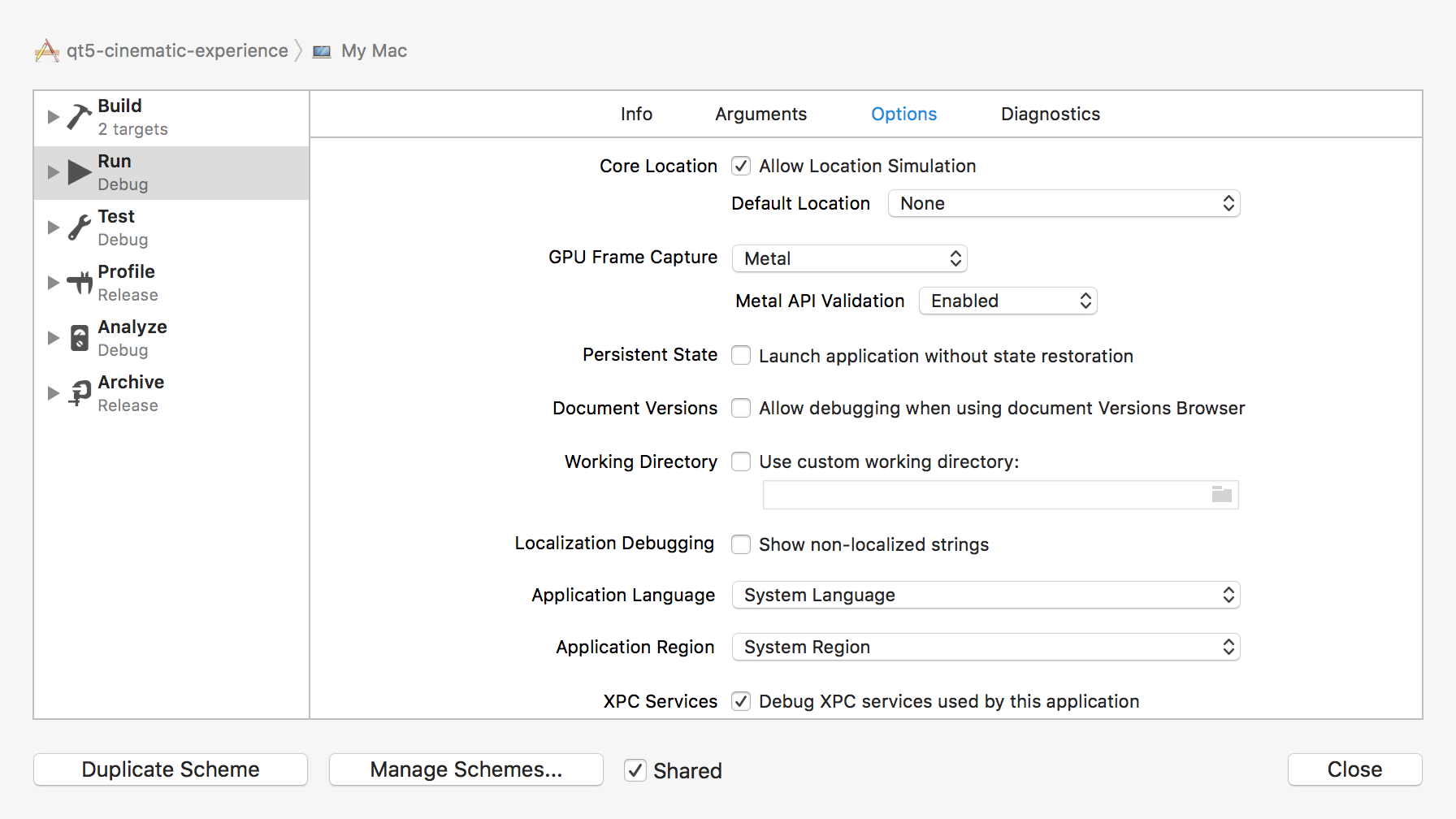
Running a debug build of an application in XCode will have Metal validation enabled, which means XCode will drop a (hopefully) helpful warning and break program execution when a Metal API is used in some incorrect way. Unlike other platforms, the Metal API validation cannot be enabled when not debugging via XCode. (so unlike Vulkan and D3D, setting QSG_RHI_DEBUG_LAYER will have no effect)
Metal on iOS
What about iOS or tvOS?
Well, at the time of writing the Metal-related plumbing in the platform plugin is missing, which also means the Metal backend of QRhi has not yet been tested on these platforms. That is why the Qt 5.14 new features page only mentions macOS in the Qt Quick section. Support is expected to be added in the not too far future, perhaps in 5.15.
Vulkan on macOS
What about Vulkan via MoltenVK?
As mentioned in part 1, requesting rendering via Vulkan and then relying on MoltenVK to translate the API calls and SPIR-V shaders at runtime to Metal and the Metal Shading Language is an option as well. This requires a Vulkan-enabled Qt build which is not the case out of the box on Apple platforms. See this post for details, the key is to pass -I to configure and making sure the libraries can be found at run time by possibly setting QT_VULKAN_LIB.
It is important to note that this approach is going to be supported on a best effort basis only. The primary supported way to render on Apple platforms is going to be via Metal.
Running the demo application with QSG_RHI_BACKEND=vulkan (using an appropriately configured Qt 5.14 build) gives us:
qt.scenegraph.general: Using QRhi with backend Vulkan
graphics API debug/validation layers: 0
QRhi profiling and debug markers: 0
qt.scenegraph.general: threaded render loop
qt.scenegraph.general: Using sg animation driver
qt.scenegraph.general: Animation Driver: using vsync: 16.67 ms
qt.rhi.general: Physical device 0: 'Intel(R) UHD Graphics 630' 0.2.1835 (api 1.0.92 vendor 0x8086 device 0x3E9B type 1)
qt.rhi.general: using this physical device
qt.rhi.general: queue family 0: flags=0x7 count=1
qt.rhi.general: 17 device extensions available
qt.scenegraph.general: MSAA sample count for the swapchain is 1. Alpha channel requested = no.
qt.scenegraph.general: rhi texture atlas dimensions: 2048x1024
qt.rhi.general: Creating new swapchain of 2 buffers, size 1280x720, presentation mode 2
It is worth noting that I had problems getting this running on macOS 10.13, experiencing lock ups and crashes when using the threaded render loop. Upgrading to a newer (1.0.121) Vulkan SDK (that includes MoltenVK) led to a new set of problems and not being able to start the application. (I kept getting something that resembles https://github.com/KhronosGroup/MoltenVK/issues/695) To be investigated later on. Here, on a Mac Mini with 10.14 and a semi-recent Vulkan SDK / MoltenVK, the results are pretty good however, as witnessed on the screenshot.
Windows
Windows is the platform where we have the most options. Out of the 4 main QRhi backends (Vulkan, Metal, D3D11, OpenGL) one can use no fewer than 3 on Windows: Direct3D 11, Vulkan, and OpenGL.
This begs the obvious question right away: Why only 3? Should it not be 4, with Direct3D 12 being the fourth?
There is no D3D12 backend at the moment. This may change later on since this is in the plans, but not currently scheduled. While we are at the topic, it is worth noting that the experimental direct-to-D3D12 backend for Qt Quick added in Qt 5.8 is now architecturally deprecated (since we tackle the problem of multiple graphics APIs in a whole new way), and is subject to removal in Qt 6.
On Windows the default when setting QSG_RHI=1 is Direct3D 11. As usual, override with QSG_RHI_BACKEND, if Vulkan or OpenGL is desired.
qt.scenegraph.general: Using QRhi with backend D3D11
graphics API debug/validation layers: 0
QRhi profiling and debug markers: 0
qt.scenegraph.general: threaded render loop
qt.scenegraph.general: Using sg animation driver
qt.scenegraph.general: Animation Driver: using vsync: 16.67 ms
qt.rhi.general: DXGI 1.2 = true, FLIP_DISCARD swapchain supported = true
qt.rhi.general: Adapter 0: 'NVIDIA GeForce RTX 2060' (flags 0x0)
qt.rhi.general: using this adapter
qt.rhi.general: Adapter 1: 'Microsoft Basic Render Driver' (flags 0x2)
qt.scenegraph.general: MSAA sample count for the swapchain is 1
qt.scenegraph.general: rhi texture atlas dimensions: 2048x1024
It is worth noting that we need Direct3D 11.1, not 11.0. This is mainly because we need VSSetConstantBuffers1
(and the related PS and CS variants). This should not present a problem unless someone wants to run on plain Windows 7 without the Platform Update. Speaking of Windows 7, it is important to note that the D3D11-based rendering does not currently function correctly on Windows 7 as of Qt 5.14, hence mentioning only Windows 10 on the 5.14 new features page. This is something to be remedied later on (but only if Windows 7 is going to stay a supported platform for Qt 6).
To enable the Direct3D debug layer, set the environment variable QSG_RHI_DEBUG_LAYER to 1. This works for Vulkan too, as long as the validation layers are available (from an installed Vulkan SDK for instance). Qt conveniently directs the messages to the debug output (as if they were output via qDebug).
Vulkan and OpenGL should work as expected on Windows, so I will refrain from making the post longer by adding more screenshots.
As with Vulkan and Metal, the OpenGL backend of QRhi builds on some (but not all) of the existing OpenGL enablers and platform plumbing, such as, QOpenGLContext, QOpenGLFunctions, and the underlying plumbing in the windows platform plugin (WGL, EGL). Therefore, everything that applies to Qt Quick applications running directly on OpenGL, applies here as well. (desktop vs. ANGLE vs. software, environment variables like QT_OPENGL)
Speaking of ANGLE, the expectation is that it can be removed as a direct dependency in Qt 6. This needs some further investigation to fully ensure we do not lose support for special use cases, but the plan for now is that having the QRhi-based rendering path with support for Direct3D 11, OpenGL (proper, via WGL), and Vulkan is going to be sufficient for Qt 6 applications on Windows.
And that's it for this post. In part 3 we are going to finally start diving deeper and look into what this QRhi thing is and how shaders are handled.
Blog Topics:
Comments
Subscribe to our newsletter
Subscribe Newsletter
Try Qt 6.10 Now!
Download the latest release here: www.qt.io/download.
Qt 6.10 is now available, with new features and improvements for application developers and device creators.
We're Hiring
Check out all our open positions here and follow us on Instagram to see what it's like to be #QtPeople.


