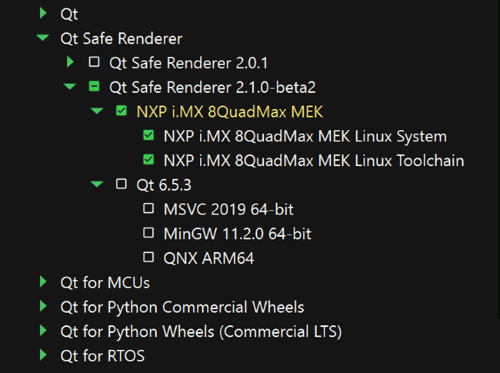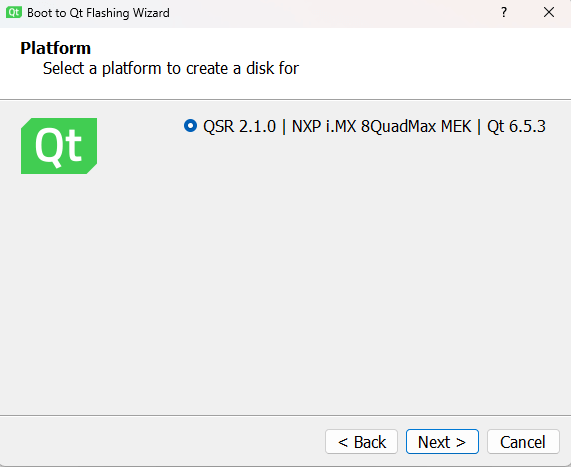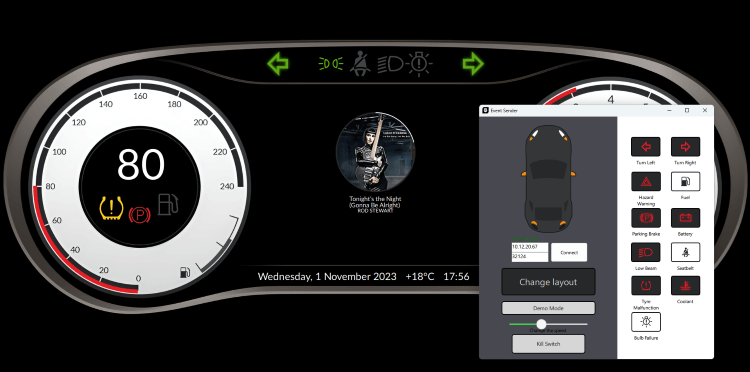Qt Safe Renderer 2.1.0 Beta 2 installation has been updated with the system image, tool chain, and system root for NXP i.MX 8QuadMax. You can easily install them to your host, flash your target device, and launch the Qt Safe Renderer demo on the device. For example, you can test how Qt Safe Renderer continues rendering safety-critical elements on the screen even if there's a failure on Main UI.
Installing Components and Flashing the Device
When you launch Qt Online Installer, you can see the NXP i.MX 8QuadMax components on the Select Components page, under Qt Safe Renderer 2.1.0 Beta 2:
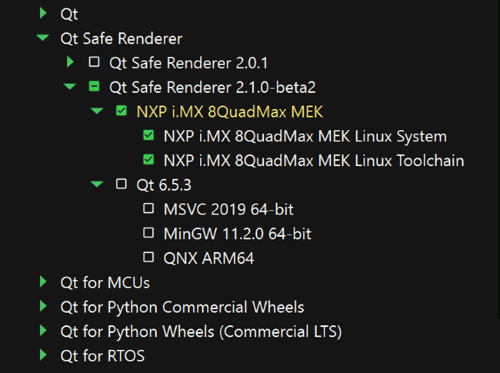
Install the NXP i.MX 8QuadMax components to your host environment, and flash your target device with Qt Creator's Flashing Wizard:
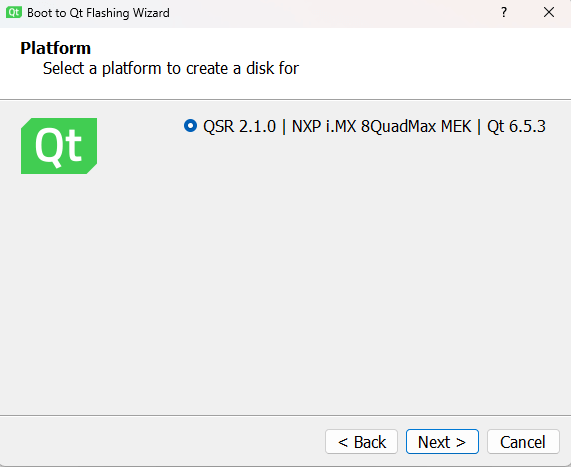
For more information about installing and flashing the device, see Getting Started with Qt Safe Renderer Target Devices.
Qt Safe Renderer Demo on Target Device
You can launch the Qt Safe Renderer demo on your device via the remote shell. In Qt Creator, select Edit > Preferences > Devices > Open Remote Shell and typing systemctl start qsrdemo.target on the shell.
The demo launches the following Qt Safe Renderer examples on the NXP i.MX 8QuadMax device: Qt Cluster, Telltales, and Message Proxy. You can control them via the Event Sender example.
For example, you can change the status of telltales, layout in Qt Cluster, and demonstrate a failure in the main application UI. When a failure appears, Qt Safe Renderer continues rendering the safety-critical UI elements! See Testing Safety-Critical Rendering and Events for more information about how the Qt Cluster, Telltales, Message Proxy, and Event Sender examples work together.
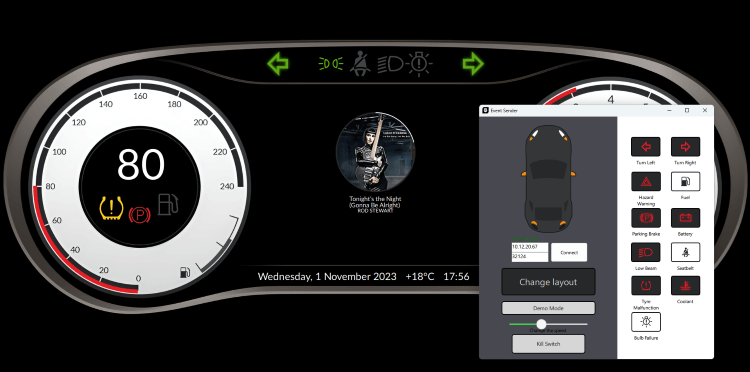
Also, you can deploy other QSR examples to your NXP i.MX 8QuadMax device. Open the example in Qt Creator and select Run to deploy and run it on the device.
Have fun with Qt Safe Renderer and your target device!