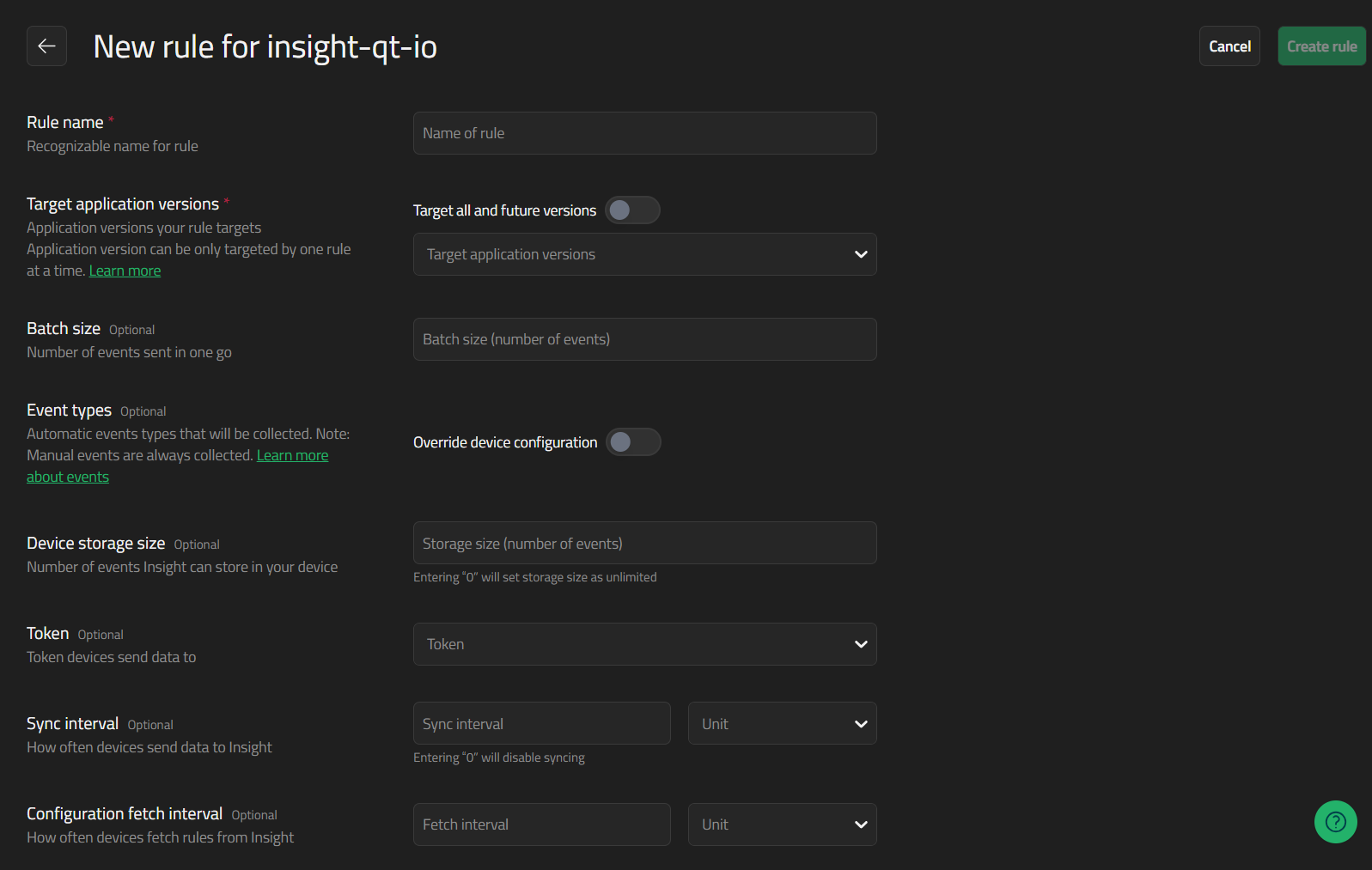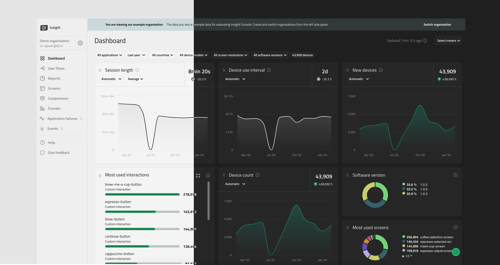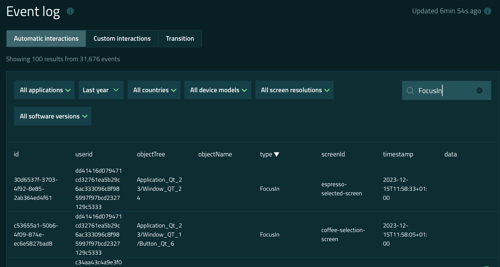What's New in Qt Insight 1.7: Updates and Improvements
January 26, 2024 by Tino Pyssysalo | Comments
We are happy to announce the Qt Insight 1.7 release. Qt Insight is a comprehensive tool for analyzing and optimizing Qt applications.
New Features
Remote Device Configuration
One of the interesting new features is a remote device configuration. This allows the Qt Tracker library configuration after the device has been rolled-out. The tracker library collects, caches, and transmits the event data to the backend.
In this release, organization administrators can establish new configuration rules for the organization applications, as shown in Figure 1. Rules can be tailored for the following properties:
-
Various application versions
-
Batch sizes
-
Event types
-
Device storage (cache) capacities
-
Tokens
-
Backend synchronisation intervals
-
Fetch intervals
Figure 1. A new configuration rule.
Remote Configuration can be enabled via the Organization Management > Device Configuration tab as depicted in Figure 2. Further information can be read in the instructions on the Insight Console Help Page.
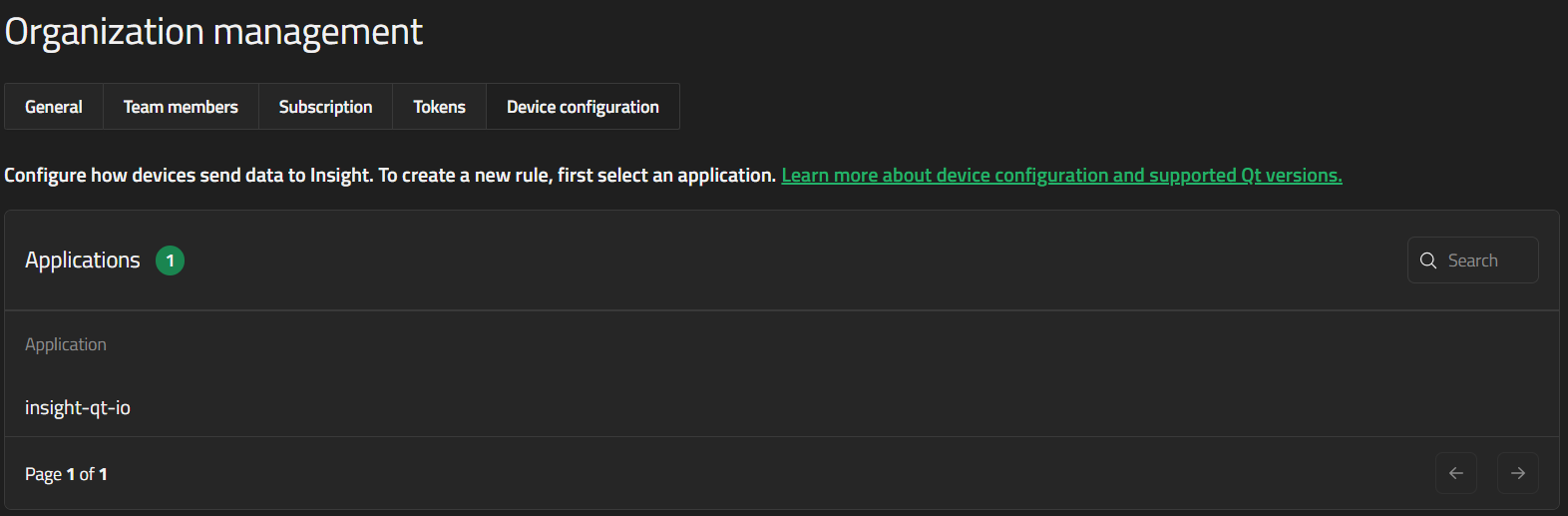
Figure 2. Enabling Remote Configuration.
Funnel During Session
We have added an 'During Session' time limit option for funnels. Analysts do not have to worry about the user completion times as long as the funnel is completed during the session. Different users may spend very different times for a funnel: one user may complete it very quickly while another one may execute other tasks or enjoy a cup of coffee while exciting a funnel.
Te feature can be enabled via Funnel > Edit/Create a Funnel > Change Step 3: Select Funnel Time Limit. Look at the screenshot in Figure 3.
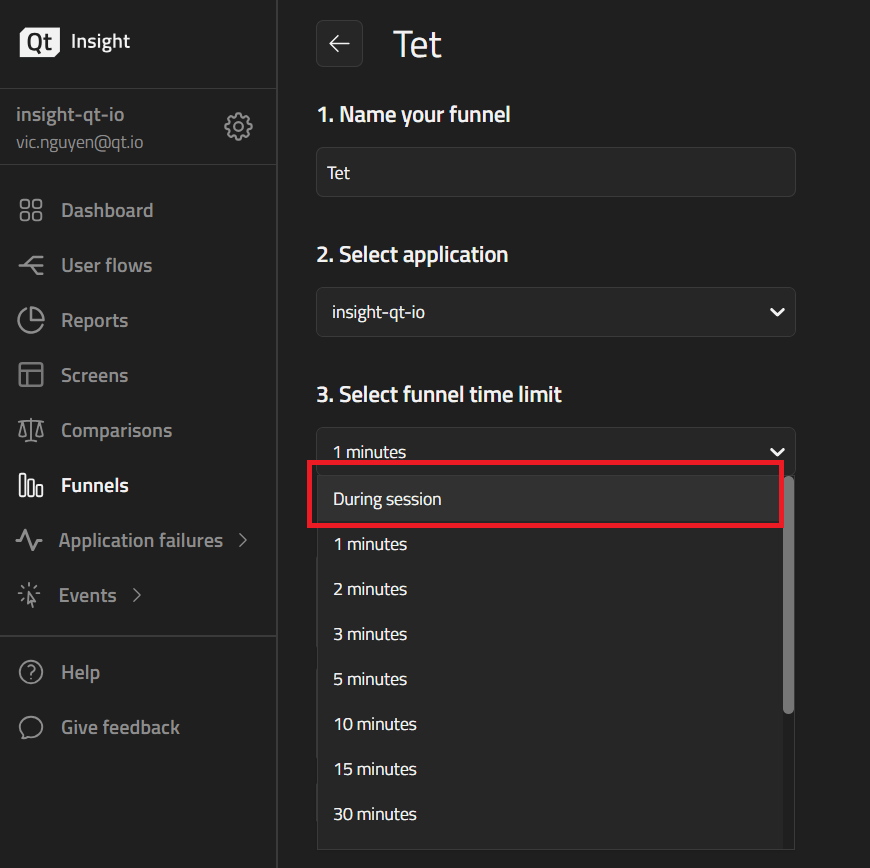
Figure 3. Enabling the Funnel During Session option.
Improvements
Qt Insight 1.7 introduces a refreshed appearance and user interface. The documentation has been enhanced as well. There is additional help documentation to aid you to use Qt Insight.
Bug Fixes
Qt Insight 1.7 introduces improved quality as well. We have fixed some problems with Report creation. In addition, a bug in blocking events per tokens has been fixed.
Try it out!
Qt Insight is available for both Qt open-source and commercial users for free for 60 days. Please use the Qt Insight Getting Started link to start your journey into Qt Insight.
Check also what Qt Insight is all about and read how it can help your business and product development.
Blog Topics:
Comments
Subscribe to our newsletter
Subscribe Newsletter
Try Qt 6.7 Now!
Download the latest release here: www.qt.io/download.
Qt 6.7 focuses on the expansion of supported platforms and industry standards. This makes code written with Qt more sustainable and brings more value in Qt as a long-term investment.
We're Hiring
Check out all our open positions here and follow us on Instagram to see what it's like to be #QtPeople.