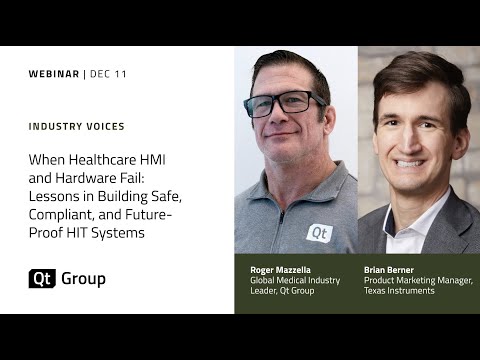Shaders and Materials for 2D/3D Contents in Qt 6 | Graphics | #QtWS21
Qt 6 introduces a new layer for managing 3D APIs, such as, Vulkan, Metal, Direct 3D, and OpenGL, together with a new pipeline for graphics and compute shaders. Starting with Qt 6.0, both Qt Quick and Qt Quick 3D use the new graphics abstractions as their primary means of rendering 2D and 3D content. Much of this is transparent to the application developer. In certain areas, most prominently the ones that involve working with shader code, there are however changes that affect both public APIs and the way how the designers and developers write shaders. On top of this, Qt Quick 3D introduces a new custom material and post-processing effect system. Custom materials are a flexible, simple, yet powerful way to plug in to the shading the default materials perform on a 3D model during rendering. In this live coding presentation, we will take a look at the state of Qt Quick and Qt Quick 3D materials in Qt 6.2, with live examples and low-level insights. For those who have implemented 2D-oriented Qt Quick materials or shader effects before, this will provide a hands-on overview of the differences and new features in Qt 6. For designers and developers working with 3D content, the talk will provide a deep dive into the world of the custom material system of Qt Quick 3D, exploring some of the possibilities it offers.
Speaker: Laszlo Agocs (Principal Software Engineer, The Qt Company)
Oh, here is more
Testing Stadium-Scale Audio Software: d&b's Journey with Squish & Qt
Meet Alex from d&b audiotechnik, a leading manufacturer of professional PA audio systems for cru...
Watch VideoTactical Simulation for search and rescue operation
Qt Group's SymTac project demonstrates operational analysis in search-and-rescue scenarios. Users ca...
Watch VideoWebinar: Designing for Modern Devices - Challenges and Trends for Designers of Embedded Applications
Join Qt Group, Creative Navy & Create Next to uncover the future of designing for embedded devic...
Watch VideoWebinar: When Healthcare HMI and Hardware Fail: Lessons in Building Safe, Compliant, and Future-Proof HIT Systems
This webinar is part of a two-part series that explores how medical Human–Machine Interfaces (HMIs) ...
Watch Video