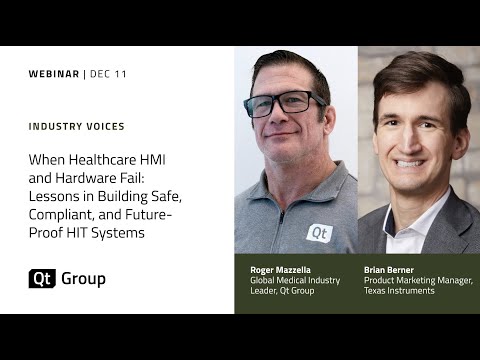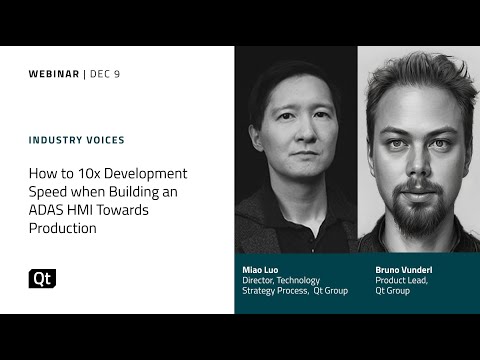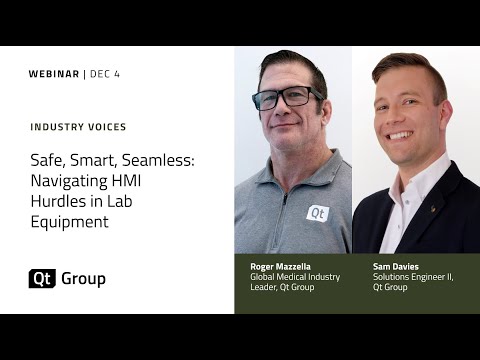Qt 6.5 LTS Technical Features Overview
In this webinar we will introduce you the main new features coming with the Qt 6.5 LTS releases. We will talk about API updates and changes and show you how to use the new functionalities with examples.
Agenda:
- TableView - How to use the QML TableView types with user inputs such as cells editing or resizing Qt QML Core module
- Introduction of the QML Settings type that provides persistent platform-independent application settings Qt Location module
- How to render 2D maps into a Qt Quick application and work with routing, place searching, Qt Serial Bus module
- How to use the new classes to work with CAN bus Qt Multimedia module
- How to capture a screen with QScreenCapture class Qt Quick Controls module
- Styles updates Qt Quick Effects module and Qt Quick Effect Maker tool
- How to create simple to high-performance graphical effects for Qt Quick Permission handling in Qt Core module
- How to use the new permissions API to allow applications to check or request permissions for features that require user consent before use
Oh, here is more
Webinar: Designing for Modern Devices - Challenges and Trends for Designers of Embedded Applications
Join Qt Group, Creative Navy & Create Next to uncover the future of designing for embedded devic...
Watch VideoWebinar: When Healthcare HMI and Hardware Fail: Lessons in Building Safe, Compliant, and Future-Proof HIT Systems
This webinar is part of a two-part series that explores how medical Human–Machine Interfaces (HMIs) ...
Watch VideoWebinar: How to 10x Development Speed when Building an ADAS HMI Towards Production
Surround Reality (SR) is rapidly gaining traction because it provides the situational awareness toda...
Watch VideoWebinar: Safe, Smart, Seamless: Navigating HMI Hurdles in Lab Equipment
This webinar is part of a two-part series that explores how medical Human–Machine Interfaces (HMIs) ...
Watch Video