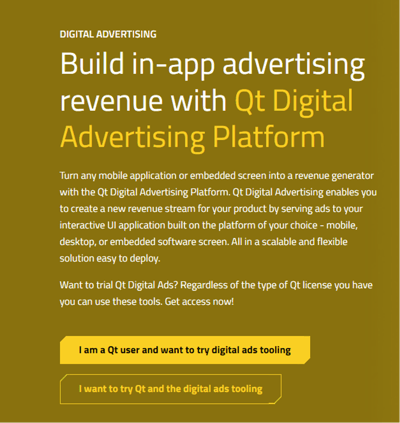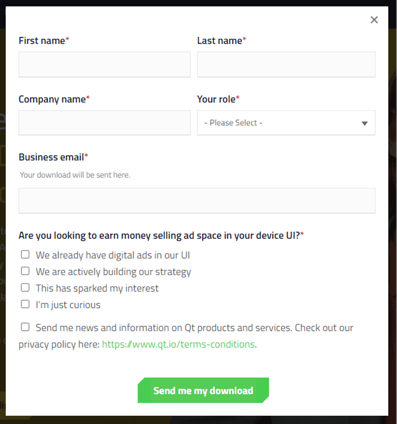Embedded Device Requirements for Digital Advertising
December 15, 2022 by Jesse Paananen | Comments
The concept of digital advertising across different types of hardware has become increasingly popular as of late, and the opportunities for ad placements in novel locations is continuously growing. However, there are certain minimum requirements which must be taken into consideration to ensure optimal performance across this multitude of devices.
In this technical blog, we’ll cover a variety of hardware specifications for embedded devices to give both the minimum and best performance for dynamic digital ads. For your benefit, we’ll also link to various other pieces of information, articles, and documentation – lets get started.
Hardware Requirements
For best results, a good starting point would be an embedded linux device with 1Gb of RAM, 1+GHz CPU, a GPU with OpenGL ES 2.0 or Vulkan support (see https://doc.qt.io/Boot2Qt/qtdc-supported-platforms.html), and several GB of disk space.
But first, we’ll need to establish a minimum baseline for hardware specification to ensure that the embedded device can support the digital advertising feature from Qt.
Approximate minimal hardware requirements for running “Boot to Qt” (See documentation here: https://doc.qt.io/Boot2Qt-5.15/qtee-requirements-x11.html):
- 256 MB of RAM
- 500 MHz CPU, 1 GHz preferred for 60-FPS, velvet-smooth UI
- OpenGL ES 2.0 support *
- * On GPU-less hardware, Qt Quick 2D Renderer can replace the OpenGL ES 2.0 requirement (with some limitations on graphics capabilities).
- 2-4GB diskspace depending on target
Supported Target Devices
Potential target devices can be classified in three groups, in terms of what Qt will, and will not support.
- TQC Supported Targets: TQC supports this target for one or more releases of Qt.
- Verified QBSP Targets: Targets where TQC or a Qt Partner provides a verified QBSP.
- Qt Community Targets. Targets that have worked at some stage but may need some DIY.
Depending on your hardware, you can utilize the ready-made system images, buy the images as a service, or do the images yourself. For more information, see Accessing Boot to Qt Deliveries.
This table indicates the Supported Targets for the 6.4 version of Boot to Qt:
|
Vendor |
Model |
|
NXP |
|
|
|
|
|
|
|
|
|
|
|
Toradex |
|
|
|
For more information on Qt Supported Boards for Device Creation check out this link:
https://doc.qt.io/Boot2Qt/qtdc-supported-platforms.html
QBSP (Qt Board Support Package) verification has been carried out either by the QBSP provider or Qt’s release management team. Note that the Qt community may also provide support for a target. Additionally, the QBSP test bench can be used by partners to get a target into list after test result validation by Qt.
The supported targets are typically using embedded Linux, in particular Yocto builds of Poky. In addition to Embedded Linux versions such as Poky, also Real Time Operating Systems (RTOS) are supported by Qt versions, most notably QNX, INTEGRITY. Although the QBSP packaging concept is generic and allows various packages to be used, is not currently used with RTOS but is for Linux only.
See this link for a table of verified QBSP targets: https://www.qt.io/product/supported-platforms-languages/other-targets#Verified_QBSP_Target
Digital Advertising for WebAssembly
What if I cannot run Boot2Qt due to my hardware or specific software requirements? Don't worry! For customers with existing content serving or CMS systems, digital advertisements can also be served via our WebAssembly plugin. This plugin requires no Qt installation and runs in an optimized, light-weight WebAssembly binary which can be added to your existing web application. For supported browsers, or more information about Qt for WebAssembly, see https://doc.qt.io/qt-6/wasm.html#supported-browsers.
Creative Caching
Starting in Q1 2023, Qt Digital Advertising will support Creative Caching. This will allow customers to serve advertisements on lower bandwidth connections by downloading the creatives on an idle link before the advertisement is to be shown. In order to cache creatives, the following storage is recommended:
|
Creative Type Supported |
Recommendation |
|
Images only |
at least 140 MB of storage |
|
Video only |
at least 250 MB of storage |
|
Images and Video |
at least 400 MB of storage |
|
Dynamic Creatives |
at least 400 MB of storage |
Internet Connection
The Qt Digital Advertisement platform supports both direct and programmatic ad serving. Both require some form of internet access; for programmatic, live and uninterrupted internet is required to both download the creatives and upload proof of play statistics. We recommend a broadband internet connection of at least 5Mbps for best results; or for situations where wifi is not available, at least a 4G connection in order to have enough bandwidth to download the creatives for a smooth user experience.
For customers only interested in direct ad deals, bandwidth requirements are a little more relaxed, but proof of play statistics must be uploaded at least once a day, and pre-caching the creatives would be required on spotty internet connections
Select The Right Hardware
When selecting hardware for serving digital ads, keep in mind that advertisers are looking for specific things. Video ads will always earn more revenue than images; higher resolution is preferred, especially for larger screens. The larger the screen, the more eyes looking at it and thus the higher revenue. Screen size is an important factor; you can get away with a 720p screen for screens under 10”, but for larger 1080p is preferred at minimum. In order to maximize revenue look for hardware that will support smooth 60fps HD video playback.
In addition, for DOOH use cases, advertisers want as much data as possible about how many impressions your screens can generate. In order to maximize revenue, consider adding a camera or utilizing already existing cameras and integrating with our partner Quividi (https://quividi.com/audience-measurement-platform/)
Monetize Your Embedded Device:
Here, we’ll list a step by step guide to helping you get started with monetizing your embedded device.
Step 1:
Register for Qt Digital Advertising using the form on our website:
https://www.qt.io/product/digital-advertising
Click “I am a Qt user and want to try digital ads tooling,” then fill out the form and provide a valid email. You’ll receive an email containing your QDA API key which will grant you access to Digital Advertising.
Alternatively, if you don't have a Qt account yet, select "I want to try Qt and the digital ads tooling" and follow the prompts to create a Qt account and receive your QDA API key.
Step 2:
Once you’ve received the email, re-run the Qt Maintenance tool and install the Digital Advertisement plugin on your host (development) machine (Note: for some Qt versions it may be under “Additional Libraries”
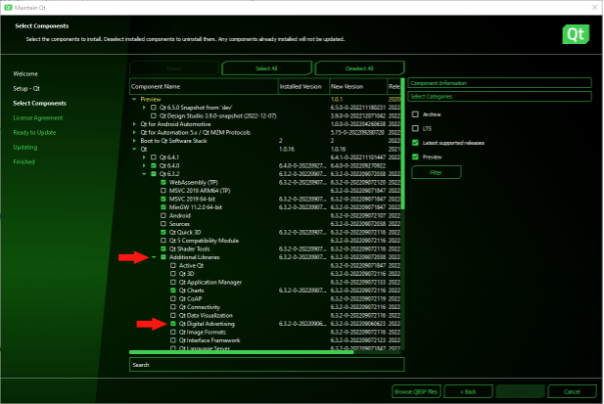
Step 3:
Once installed, open QtCreator and add the following to your main.qml file:
import QtDigitalAdvertising 1.1
and Further down, add the following component:
EmbeddedConfig{
qdaApiKey: "XXXXXXXX-XXXXXXXX-XXXXXXXX"
venueId: "Qt_Demo_Evaluation_Venue1
}
Substituting the qdaApiKey with the one you received in your email from step 1.
Finally, add the Ad Placements themselves:
EmbeddedAd {
anchors{
top: label1.bottom
left: parent.left
right: parent.right
leftMargin: 60
rightMargin: 60
topMargin: 30
}
supportedImageFormats: ""
supportedVideoFormats: "mp4"
id: ad1
height: 300
mediaWidth: 1920
mediaHeight: 1080
playMode: QtDigitalAdvertising.AutoPlay
displayMode: QtDigitalAdvertising.Loop
}
As of the writing of this post, the following ad formats are defined for the demo venueID (Qt_Demo_Evaluation_Venue1):
|
Images (.jpg) |
Videos (.mp4) |
|
1920x1440 |
1920x1440 |
|
1920x1080 |
1920x1080 |
|
1440x1080 |
1440x1080 |
|
1280x960 |
1280x960 |
|
1280x800 |
1280x800 |
|
300x280 |
248x272 |
|
248x272 |
|
For more information on the EmbeddedAd component, see https://doc.qt.io/QtDigitalAdvertising/qml-embeddedad.html
Step 4:
Once ready to move on, use this link to submit a form and get in touch with a Qt Digital Advertising team member to move forward to begin monetizing your applications. Please state in the open field box that you are interested in the Digital Advertising offering. You’ll be onboarded to a dashboard where you can configure your advertisements, create and manage campaigns, run reports on your inventory, and more.
Do you want to find out more about the Qt Digital Advertising offering? Click here to learn more and get started monetizing your device or application today!
Qt’s Digital Advertising Platform
So how can you take advantage of this new age of digital advertising? Monetize your device with Qt Digital Advertising Platform by turning any mobile application or embedded screen into a revenue generator. Qt Digital Advertising enables you to create a new revenue stream for your product by serving ads to your interactive UI application built on the platform of your choice - mobile, desktop, or embedded software screen. All in a scalable and flexible solution easy to deploy.
Ready to trial Qt Digital Ads? Both open source and commercial users can run the Digital Ads plugin, so download and start making revenue today!
Blog Topics:
Comments
Subscribe to our newsletter
Subscribe Newsletter
Try Qt 6.10 Now!
Download the latest release here: www.qt.io/download.
Qt 6.10 is now available, with new features and improvements for application developers and device creators.
We're Hiring
Check out all our open positions here and follow us on Instagram to see what it's like to be #QtPeople.