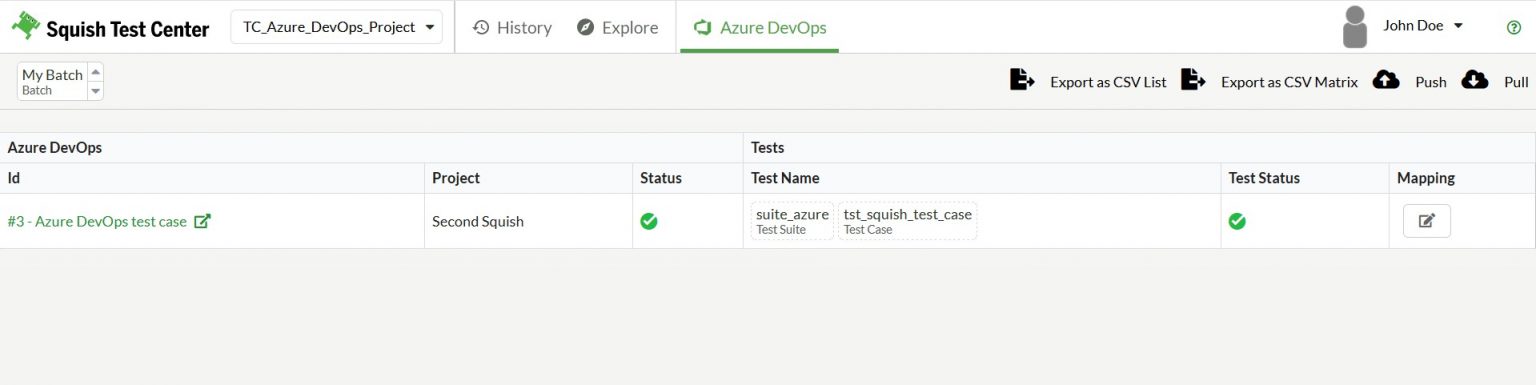Azure DevOps
Azure DevOps, a developer services platform from Microsoft, supports teams in their work planning and tracking, collaboration efforts, continuous integration and delivery, and, through extensions, enables integrations with external tools.
Azure DevOps integrates with Squish Test Center to provide traceability between the platforms by enabling a mapping of tests launched in Azure DevOps to Squish GUI test results managed in Test Center.
Squish Extension for Azure DevOps
A froglogic Squish extension for Azure DevOps, available on the Microsoft marketplace, makes possible the execution of Squish tests as part of an Azure DevOps Pipeline. The extension adds two Tasks, one to run the Squish tests and a second to create Azure DevOps results using Test Center (with Test Center’s reportgen utility.) This requires pushing the results from the launched Azure DevOps job into a Test Center project.
The first task, which runs the Squish tests, can be executed in parallel on different agents, for example if running tests on multiple environments. This task is used by all Squish-Azure DevOps users, regardless of Test Center usage.
The second task is targetted for those using both Azure DevOps for CI/CD and Test Center for result management and analysis.
Traceability
Once a mapping has been established between Azure DevOps and Test Center, Test Center’s built-in Traceability View allows the following set of actions:
- Pulling, to fetch all test cases across all Test Plans from the associated Azure DevOps project.
- Mapping of those fetched test cases to Squish test cases available in the current Test Center project.
- Pushing, to update the status of the mapped Azure DevOps test cases based on the status of the Squish test cases (e.g., passed or failed).
Requirements
- Availability of an Azure DevOps instance (cloud- or server-based), with a Personal Access Token (PAT).
- Test Center Administrator privileges to enable and configure the integration.
- Test Center User privileges to access the integration.
Documentation
More information can be found in our documentation.