
Test Center
Your results, managed.
A centralized test result management platform connecting your test automation with your entire development process.
Start Your Free TrialContact UsAutomatic reporting
View test suite statistics, visualize trends and analyze historical data of your test executions with built-in, automatic statistical reporting of your imported data.
Traceability
Achieve traceability by optimizing tests and ensuring all requirements are fully realized through synchronizing your results with your tools.
Continuous automation
Implement automatic result uploads from your Jenkins server for instant analysis of your pipeline projects.
Accessible anywhere
Test Center was built from the beginning to be a central, lightweight web database – access it from any device, at anytime.
Take a Tour
Start an interactive tour and explore Test Center.
Test Center features
Test Management
Manage your manual and automated tests within Test Center. Manage their descriptions and instructions, assign them to test plans and schedule them for the next testing cycle.
Test Execution
Assign your Squish tests to test plans and schedule them for execution. Speed up your testing process by connecting multiple Squish servers to Test Center and executing your tests in parallel.
Traceability
Achieve traceability by optimizing tests and ensuring all requirements are fully realized through synchronizing your results with your favorite requirements and test management tools.
Test Center offers plugins for popular systems, including TestRail, QAComplete, Zephyr and Xray.
Scheduler
Schedule commands for test executions, system cleanup tasks and more at selected intervals and specified times.
Integrations
View test results within content pages on Atlassian Confluence, automatically open a defect ticket in JIRA and more with easy-to-setup third-party plugins.
Duration tracking
Track the duration of your test executions and test suites over time, establish trends and correct for issues.
Automatic reporting
View test suite statistics, visualize trends and analyze historical data of your test executions with built-in, automatic statistical reporting of your imported data.
Correlation analyzer
Test results from multiple targets can be accumulated and analyzed for correlations between failures and factors like operating system.
User management
View and manage the user list, grant account privileges, allow self-signups and more as administrator of your Test Center.
Anywhere access
Test Center was built from the beginning to be a central, lightweight web database – access it from any device, at anytime.
xUnit import support
Test Center isn’t limited to only GUI tests: with the built-in xUnit Framework plugin, unit tests results in the form of JUnit XML files can imported, aggregated and analyzed within the database.
Instant analysis
Implement automatic result uploads from your CI system to Test Center for instant analysis of your test executions. Alternatively, you can upload your results directly from the Squish IDE.
Manual Testing
Use Test Center to plan your your manual test cycles , and to create & manage detailed step by step descriptions for your manual testing processes.
Integrations

Azure DevOps
Execute Squish tests as part of an Azure DevOps Pipeline, and push results from a launched Azure DevOps job into a Test Center project.

Confluence
Embed the latest test results from Test Center into content pages on your Confluence platform through a dedicated reporting macro.

Jenkins
Automate secure pushing of test execution results from your Jenkins server to your Test Center database, through a Squish plugin.

Jira
Automate pushing of test results from Test Center to Jira, pull ticket data from Jira into Test Center’s database, and map Jira issues to Squish test cases, plus more.

Polarion ALM
Establish traceability between Test Center and Polarion ALM and synchronize test results – for both the server- and clould-based versions of Polarion ALM.

QAComplete
Use Test Center’s Traceability View to view the requirements and tests managed by QAComplete and the associated tests managed by Test Center, while benefiting from automatic result synchronization.
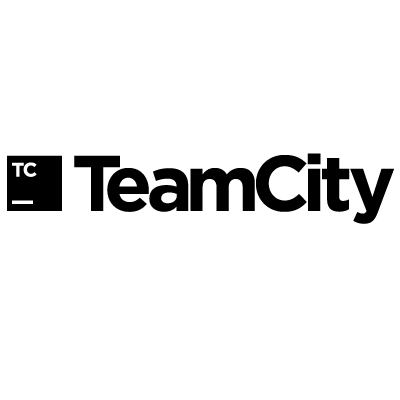
TeamCity
Push results from a TeamCity Build Artifact into Test Center’s database, in an automated way, using a Squish plugin.

TestRail
Trigger executions of your Squish GUI tests from within your TestRail instance, and sync already existing projects defined in TestRail to the Test Center platform to establish traceability between tests.

Xray for Jira
Create Xray tests right from Test Center, and establish traceability by mapping Xray tests to Squish test suites and test cases.

Zephyr for Jira
Synchronize Zephyr projects to Test Center with a single click, and link your Zephyr Test Items to corresponding Test Center tests.

Latest release 4.3 – Xray Cloud Integration and Traceability-as-Code
Xray Cloud is widely used in industries where traceability is not optional, like medical devices, automotive, aerospace, financial services, telecommunications, and more.
Test Center 4.3 strengthens that foundation by adding fully synchronized automated execution and test results uploading. Every automated run, every parameter set, and every result is uploaded and linked back to XrayCloud tests and Jira requirements. Nothing gets lost, even when tests are data-driven or run at scale.
For regulated teams, this means:
- Audit-ready traceability
- Fewer gaps between manual and automated testing
- Lower risk during reviews and inspections
Knowledge Base
Find everything you need to know about installation, scripting, integrations, etc.
Learn more from froglogic.comTest Center Evaluation Guide
Evaluation Guide is here to support you throughout the process of an evaluation, from downloading the tool to the point of installing and starting the use.
Learn more