Join the webinar Strategies to Improve Software Quality Across the Development Lifecycle in 2026 with Daniel Knott

Squish
Cross-Platform GUI Test Automation with Built-In AI Assistance
One Solution for GUI Test Automation Across All Platforms
Squish enables teams to automate real user interfaces across desktop, web, and embedded systems using object-based recognition and robust scripting. A single tool, shared test logic, and consistent workflows reduce duplication and maintenance effort. With the Squish AI Assistant integrated into the IDE, teams can improve test quality, understand failures faster, and troubleshoot GUI issues more efficiently.
Bugs Don’t Stand a Chance
Join Teams Who Have Cut Testing Time From Weeks to Hours
















What is Squish?
Squish is a professional-grade GUI test automation tool for desktop, mobile, web, and embedded applications. It supports a wide range of UI toolkits, including Qt, Java, Windows, web (HTML/JS), Android, iOS, and more. All from a single, unified IDE.
With Squish, you write your tests once and run them across platforms without rewriting or switching tools. Its robust object-based recognition ensures reliable test execution, even as UIs evolve. Squish also integrates easily into CI/CD pipelines, making it ideal for teams who need consistent, cross-platform GUI testing without toolchain fragmentation.
Powerful Features to Meet Today’s GUI Testing Challenges
Everything you need to ensure GUI quality across platforms
Read the Guide to Quality Assurance in Software Development
Test Any GUI on Any Platform
Ease of Test Creation and Maintenance
Squish enables teams to easily create and maintain automated tests, helping them stay productive and ensuring the reliability of test suites.
Read moreSupport for Cross-Platform and Functional Testing
From verifying application functionality to achieving pixel-perfect visual validation, Squish supports testing across desktop, web, mobile, and embedded platforms. Teams can easily confirm and validate tests on any platform.
Read moreScalability and Parallel Test Execution
You can accelerate testing without compromising reliability. Squish is designed to match the speed and scale of modern software development, ensuring efficient and scalable testing.
Read moreResults Our Customers are Experiencing
85%
Less Test Execution Workload
Learn how JSOL automated 40% of 15,000 tests and boosted QA efficiency
60%
Faster GUI Testing
Decades of Quality, Trusted Worldwide
For over 20 years, Squish has been trusted by global leaders in medical, automotive, finance, aerospace, and industrial automation—industries where quality isn’t optional.
Automotive Displays
Ensure security and operations of vehicle displays with GUI test automation, integrating routine tests to catch issues early and maintain software integrity.
Learn MoreMedical Devices
Ensure your medical devices meet high standards with GUI test automation for reliable, compliant, and user-friendly software.
Learn MoreAerospace & Aviation
Ensure safety and reliability in aviation software with high-quality code and early-stage rigorous GUI testing.
Learn MoreIndustrial Vehicles
Ensure safety and efficiency in industrial vehicles with automated GUI testing, addressing cybersecurity and regulatory challenges.
Learn MoreIndustrial Automation
Ensure software quality in industrial automation with automated GUI testing, crucial for manufacturing and process control.
Learn MoreStart Cutting Testing Costs and Deploying Faster!
Learn from real-world experience which signals reveal that your GUI testing approach is draining time, budget, and engineering focus.
Achieve 3× Faster Test Execution
Organizations using Squish have reduced test cycles from days to hours, achieving up to 60% faster execution and accelerating overall release timelines
Supported Platforms and Frameworks
Squish delivers reliable, cross-platform GUI test automation for modern QA teams. It supports a wide range of technologies — including desktop (Windows, macOS, Linux), mobile (iOS, Android), web, embedded systems, Microcontroller Units (MCUs), and hybrid applications — all within a single toolset.
With true object-level access and specialized support for frameworks like Qt, Java, native Windows, Web, and more, Squish makes it easy to automate even complex user interfaces.


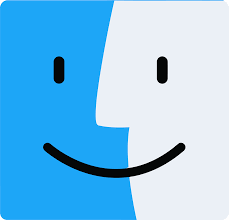


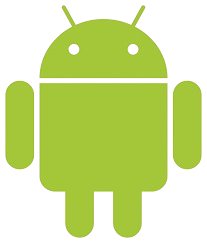
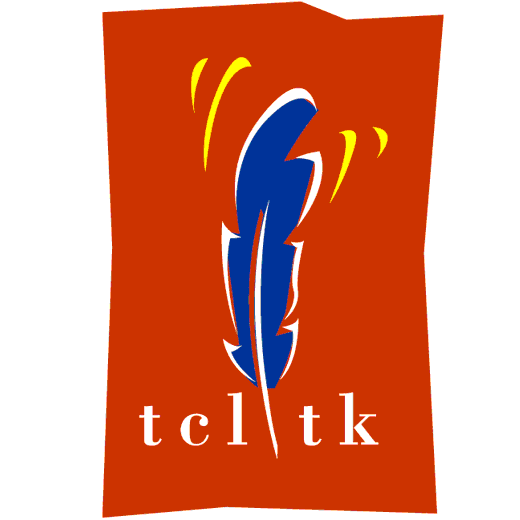

Compliant and Accredited to Meet The Needs of The Most Regulated Industries
Squish supports compliance with guidelines, standards, and other regulatory frameworks, critical for industries where safety and quality can’t be compromised.
Ensure your GUI test automation meets the highest safety standards with a custom-built Tool Qualification Kit, tailored to your project, environment, and regulatory needs.

After Testing, Comes Insight
Test Center is the Next Step
Once your Squish GUI tests run, the next step is analyzing results. Test Center automatically captures test data—logs, screenshots, metrics—and turns it into actionable insights.
Track regressions, share reports, and keep QA, DevOps, and product teams aligned.
Integrated reporting means faster feedback loops.
Engineering and QA Teams Achieving Real Results
.webp)
“I can program in Python and even import my own libraries in the tests. That’s where it’s handy.”

Komatsu uses Squish for ICT Monitor GUI testing on latest construction equipment. Automation reduces man-hours by 21.4% and increases test coverage to 100%.
.webp)
“What’s really key for us, having to do end-to-end integration testing and not normally having access to all the source code, is a tool like Squish that can talk to an application on Linux and one on Windows…it provides exactly what we need.”
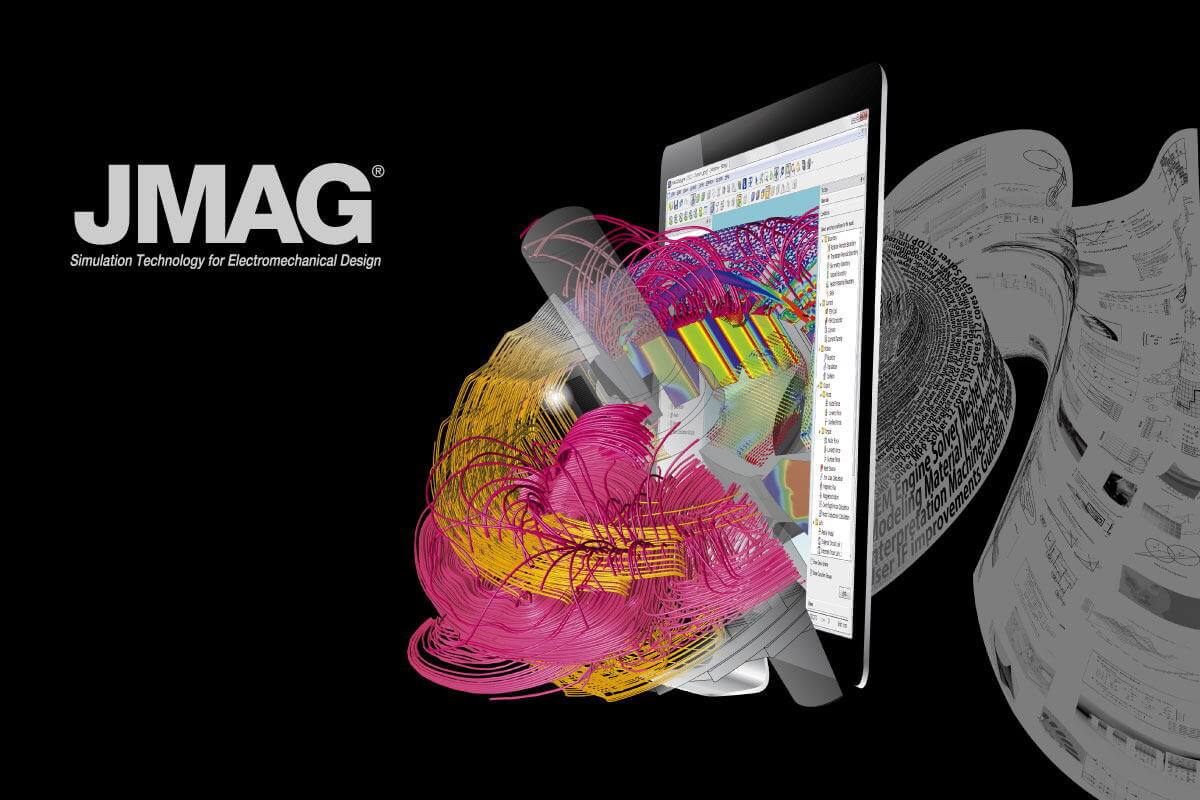
JSOL Corporation leverages Squish, a tool compatible with the Qt development framework employed in JMAG's GUI development, to automate around 40% of all test cases.

“The downtime during EuXFEL experiments must be avoided. The data users collect is critical for their research. It's a huge step forward for them. That's why we have invested heavily in GUI testing to ensure a smooth, stress-free experience.”

“That is Squish’s selling point: regressive coverage. Once you’ve added a string of tests from a release cycle, you don’t have to go back and manually cover that again. One 12-hour test with a re-write in Squish now runs in four hours.”
Latest Release – Squish 9.2.0
-
Context-Aware AI Assistant: Preserves conversation context across sessions, stores chat history, and provides code review before saving changes - eliminating context switching and saving valuable development time.
-
Android Automotive Recording: Record user interactions directly through Android's accessibility framework - capture real-world interactions and convert them into automated test scripts efficiently
-
Squish for MCU - Infineon Support: Now supports Infineon Traveo II MCUs running Qt Ultralight applications for repeatable, scalable embedded hardware testing
Ready to Try Yourself?
Step 1: Register for your Squish Evaluation
Step 2: Download trial and install
Step 3: Read our "Getting Started Guide" or check documentation
Step 4: Test your own application
Step 5: Integrate with your CI pipeline
Step 6: Analyze test results in Test Center
Qualification Kit
A custom, comprehensive qualification tool to gain the confidence you need to ensure your test processes meet safety standards.
Squish Evaluation Guide
Evaluation Guide is here to support you throughout the process of an evaluation, from downloading the tool to the point of installing and starting the use.