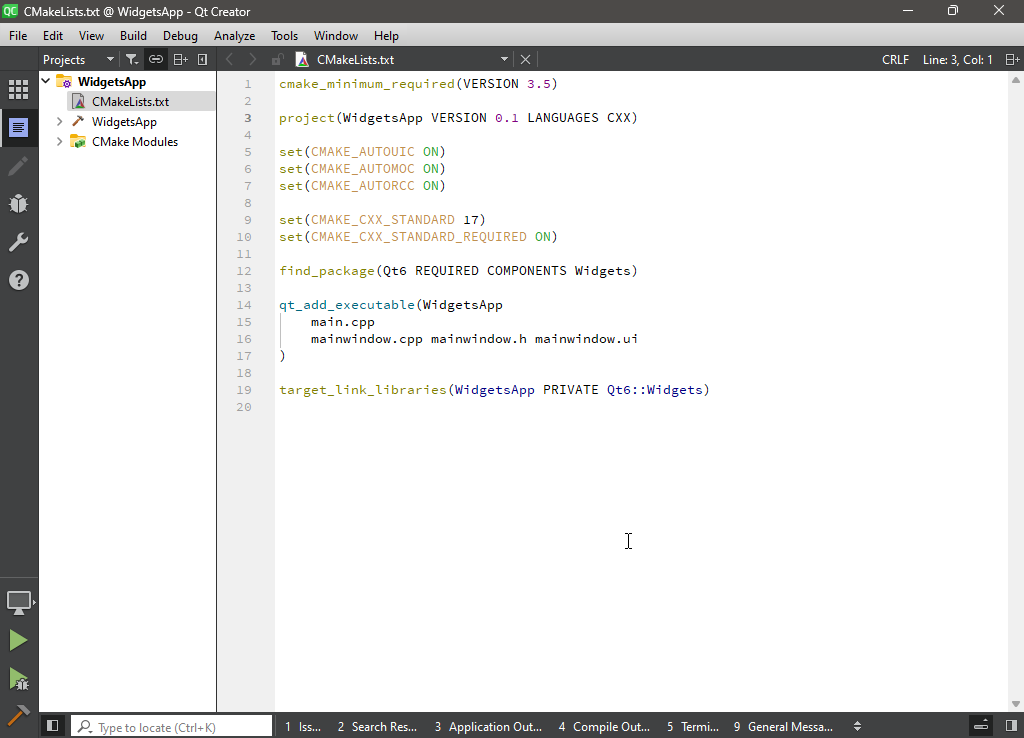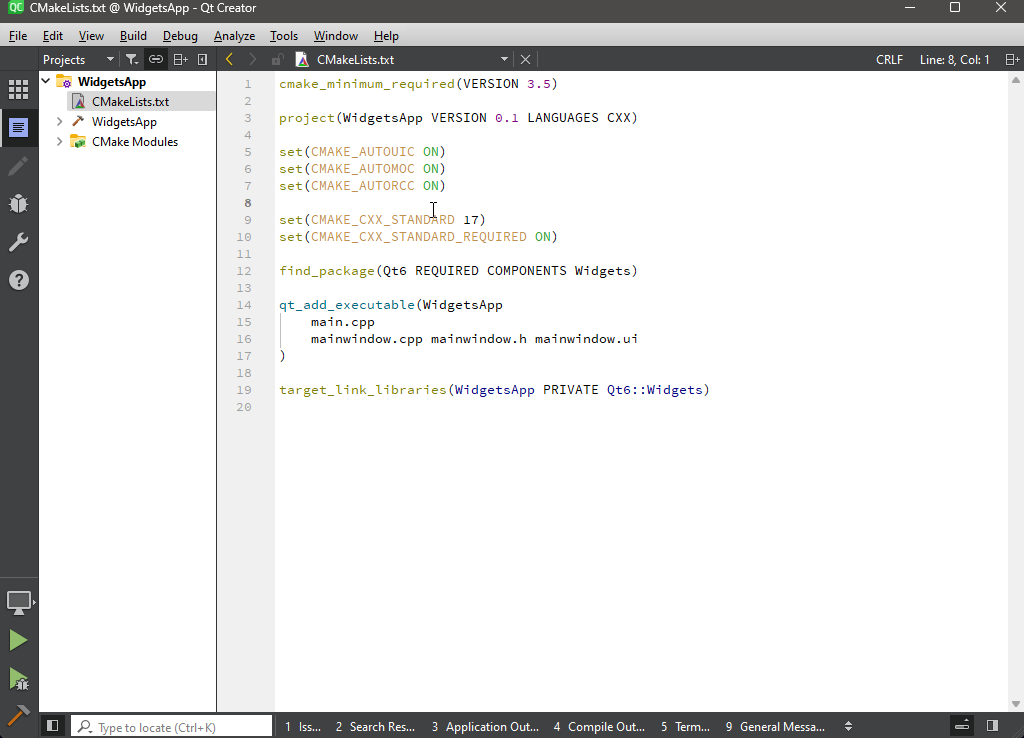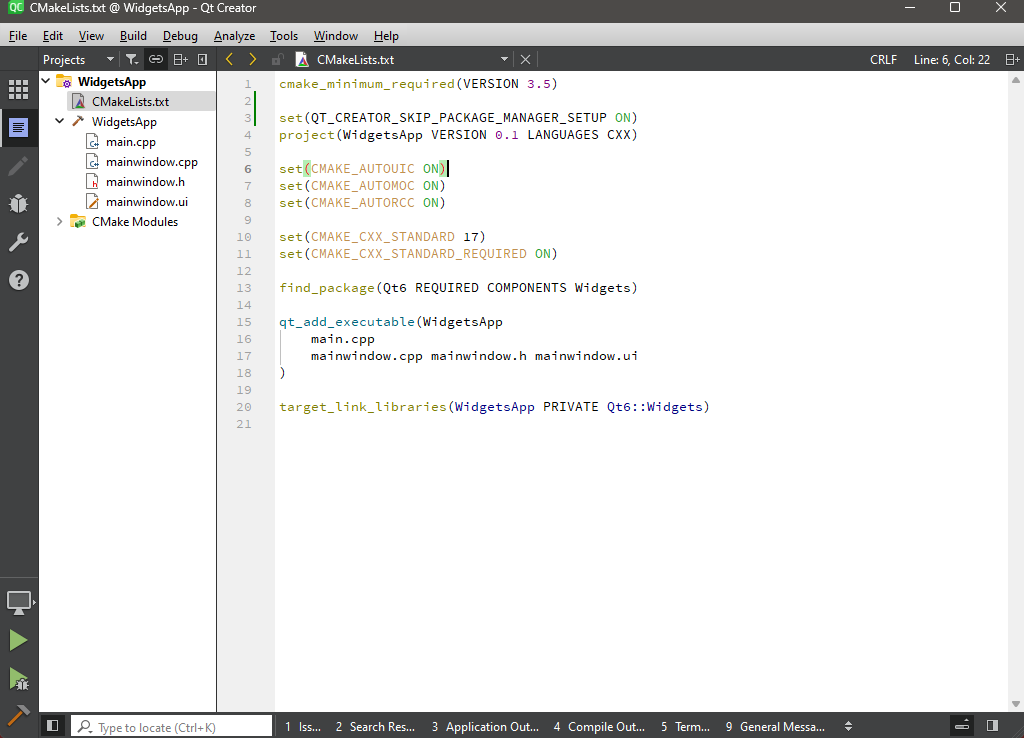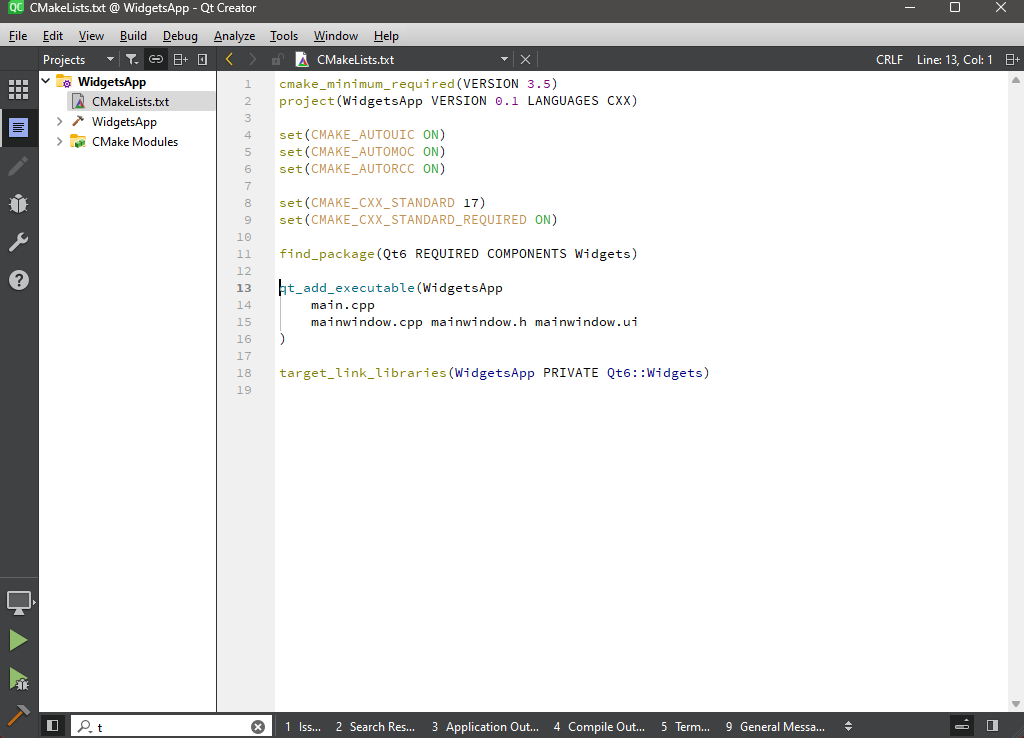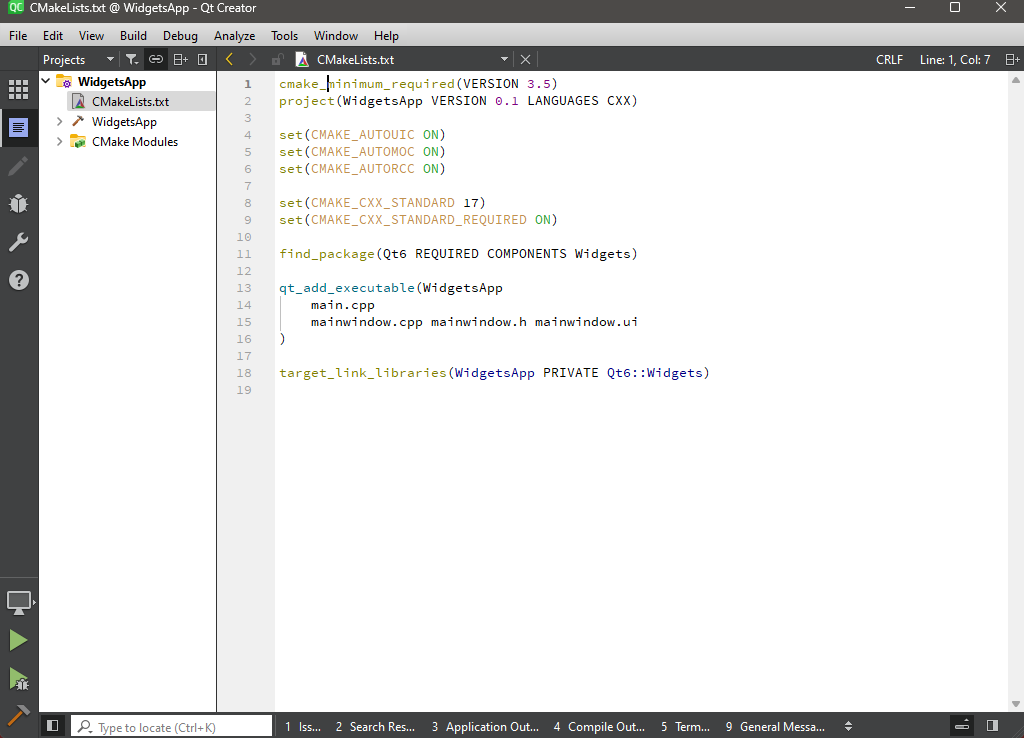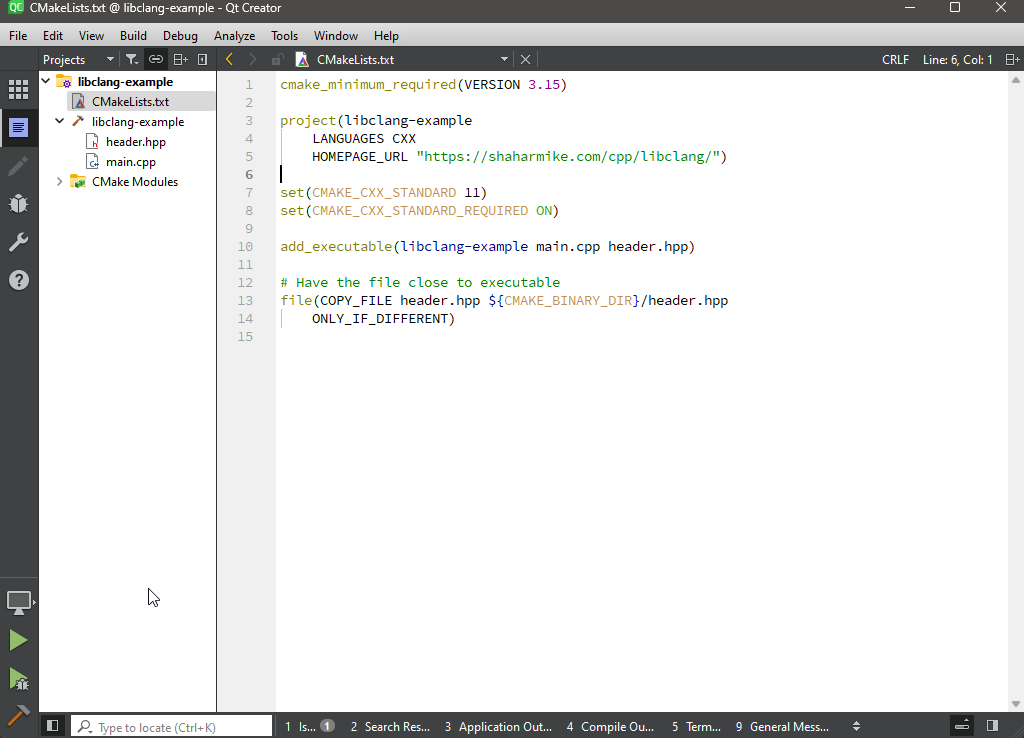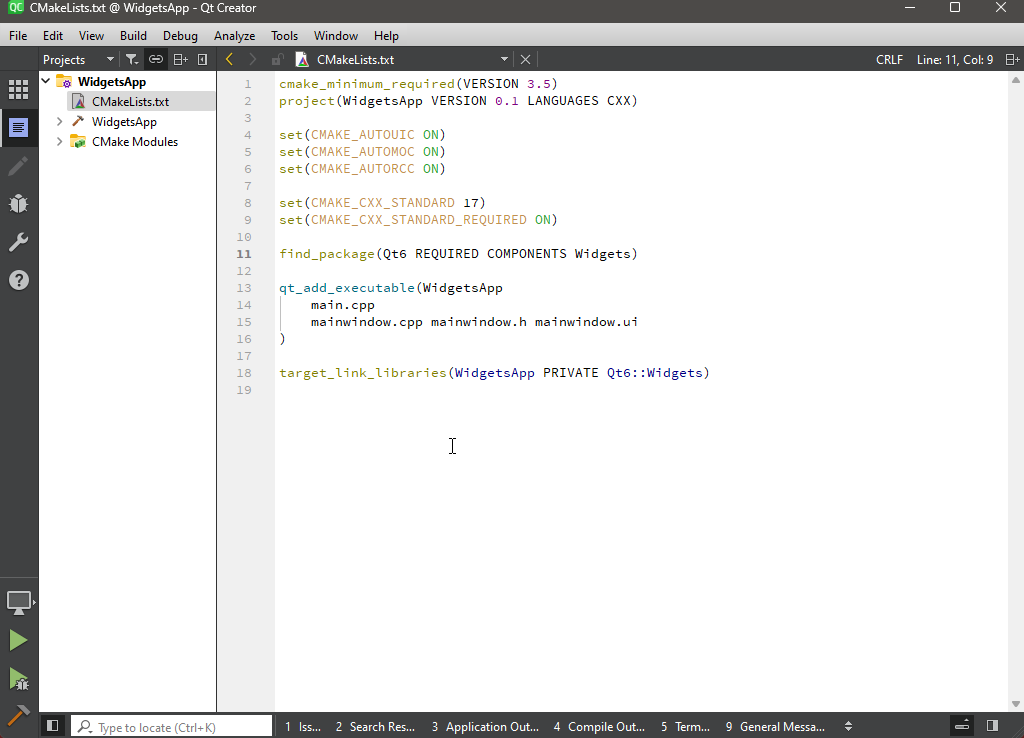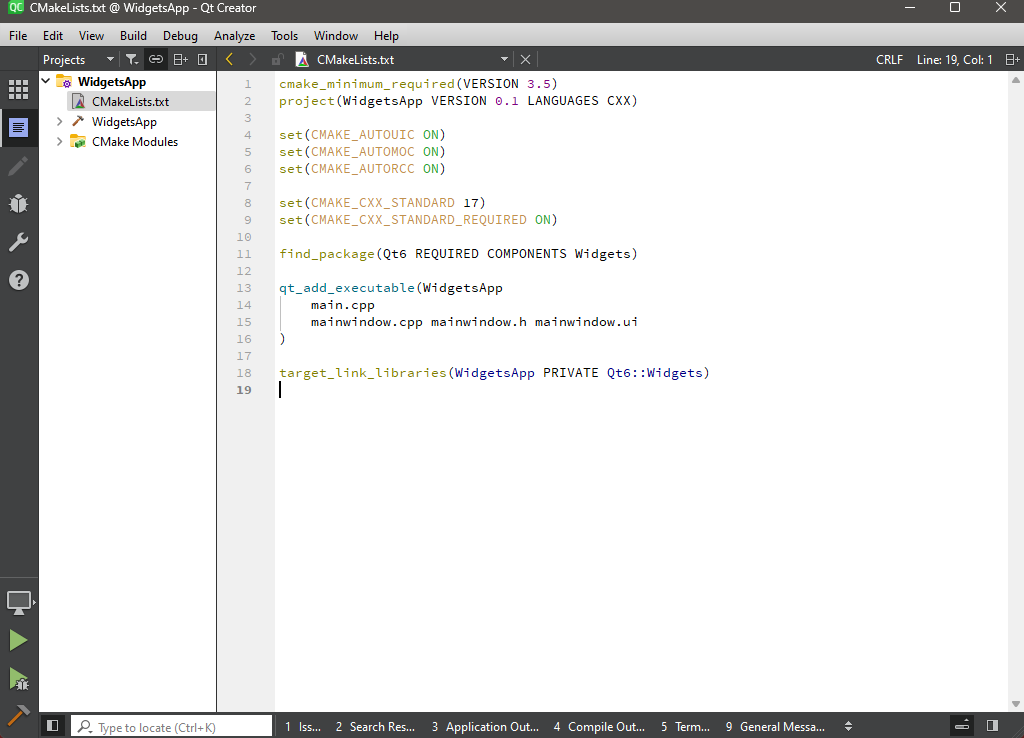Qt Creator 12 - CMake Update
October 11, 2023 by Cristian Adam | Comments
Here are the new CMake features and fixes in Qt Creator 12:
CMake Debugger
CMake starting with version 3.27 supports an interactive debugger.
Qt Creator 12 has added support for the Debug Adapter Protocol, and one of the first supported cases is the CMake debugger.
CMake Profiler
I’ve mentioned the CMake profiler a while ago at New features in CMake 3.18. Qt Creator 12 does the transparent integration with the Chrome Trace Format Visualizer.
Hover Help
Qt Creator has had F1 support for CMake functions for a while now (CMake.qch needs to be installed with CMake though).
With Qt Creator 12 this functionality is more refined. F1 will work not only for commands, but also for variables, properties, policies, environment variables and CMake find and include modules.
Additionally the reStructuredText rst help files are parsed and displayed as hover help tooltips. This works for all above cases, and also when doing code completion.
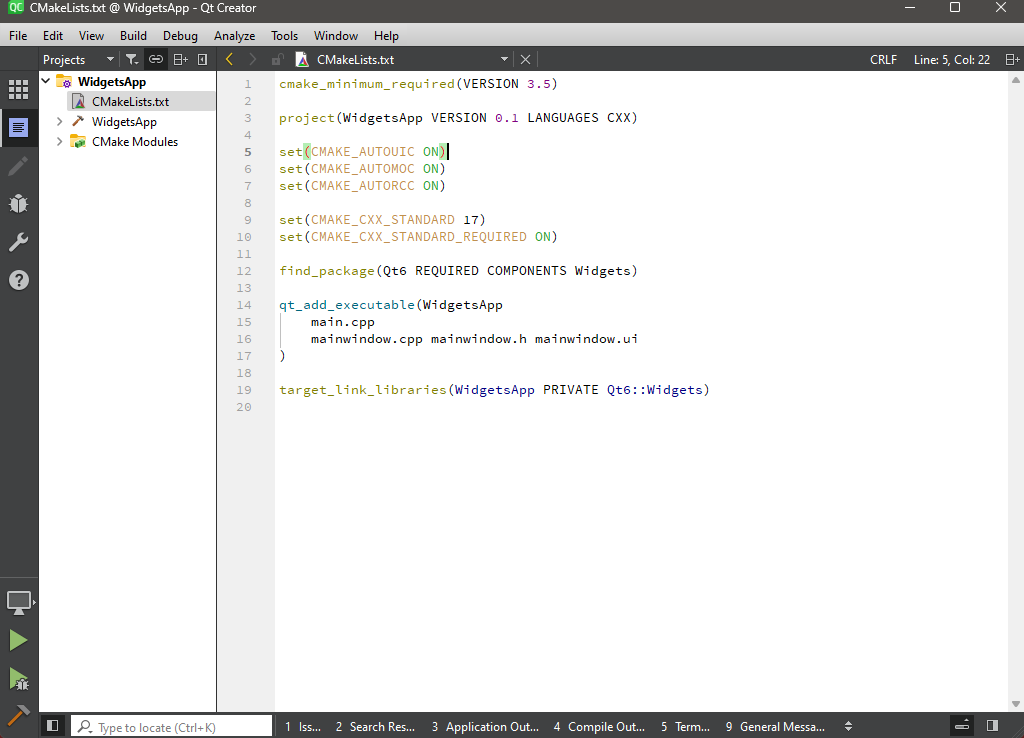
Navigation
Qt Creator supported only one navigation (F2) case: namely source files in the project.
Qt Creator 12 extends this for:
- functions / macros, and options
- project targets
- CMake’s own find and include modules
- local variables (only created by set, list)
- imported targets
For this to work a successful project configuration is required.
Snippets
Qt Creator has had the ability to display code snippets for CMake, but it never shipped any snippet. Qt Creator 12 comes with five CMake code snippets.
Completion
Qt Creator 12 uses the meta information from the KSyntaxHighlighting engine to provide code completion specific arguments for the CMake commands.
For example set_source_files_properties will only get suggested the source file properties, and not the test or target properties.
The CMake specific trigger tokens are supported:
${for variables$<for generator expressions$ENV{for environment variables
Local CMake Find packages
For CMake projects that have external dependencies the Modern CMake approach is to use Find<package>.cmake modules that expose imported targets. CMake documents this at A Sample Find Module.
These Find modules are usually placed under ${CMAKE_CURRENT_SOURCE_DIR}/cmake directory, and this is appended to the CMAKE_MODULE_PATH list variable.
Qt Creator 12 packs this as a code snippet.
I took the Using libclang to Parse C++ (aka libclang 101) example to showcase how this works. Note that the Windows llvm.org releases do not contain the CMake find modules and one can’t simply use find_package to find the libclang library. See #47222 for more information.
Note that under c:\Program Files\LLVM there are the include and lib directories that provide the libclang headers and libraries.
Better error / warning messages support
Qt Creator 12 will now display the multi line error / warning messages and display the call stack in proper order.
Output Messages
Qt Creator 12 will prefix all output messages with [cmake] so that one could filter only the CMake messages if needed.
cmake-format local configuration files
Last but not least, Qt Creator 12 supports local .cmake-format[.py|json] configuration files!
Blog Topics:
Comments
Subscribe to our newsletter
Subscribe Newsletter
Try Qt 6.10 Now!
Download the latest release here: www.qt.io/download.
Qt 6.10 is now available, with new features and improvements for application developers and device creators.
We're Hiring
Check out all our open positions here and follow us on Instagram to see what it's like to be #QtPeople.