- Back
- Products
Development Framework & Tools
Qt Framework
Cross-platform software libraries and APIs
Qt Development tools
Qt Creator IDE and productivity tools
Qt Design Studio
UI Design tool for UI composition
Qt Quality Assurance
for Qt projects
Qt Digital Ads
Digital advertising for UI apps
Qt Insight
Usage intelligence for embedded devices
- Solutions
-
Industry & Platform Solutions
Qt는 제품 개발 전체 수명 주기에 걸쳐 생산성을 높이며, UI 디자인 및 소프트웨어 개발부터 품질 보증 및 배포까지 다양한 영역에서 활용됩니다. 여러분의 프로젝트에 가장 적합한 해결책을 찾아보세요.
-
- Resources
-
Our Ultimate Collection of Resources
최신 자료를 얻고, 진행 예정인 이벤트를 확인하실 수 있습니다. Qt를 통해 혁신을 이루고 있는 기업 및 개발자를 알아보세요.
-
Development Framework & Tools
-
Quality Assurance Tools
Qt Resource Center
Qt Blog
Qt Success Stories
Qt Demos
QA Resources
QA Blog
QA Success Stories
-
- Learn
-
Take Learning Qt to the Next Level
Qt 지식이 손끝에 펼쳐져 있습니다. 여러분의 이상적인 학습 자원을 찾거나 커뮤니티와 상호 작용하는 방법은 다양합니다. 여기 몇 가지 추천 사항입니다:
-
Learn with us
Qt Academy
Qt Educational License
Qt Documentation
Qt Forum
-
- Support
-
We're Here for You—Support and Services
Qt의 초보자이든 베테랑 프로이든, 성공하기 위해 필요한 모든 도움과 지원을 제공합니다. 아래는 여러분이 성공을 거둘 수 있도록 도와줄 수 있는 몇 가지 방법입니다:
-
Confluence
Confluence는 협업 작업 공간으로, 팀이 아이디어를 공유하고, 지식을 문서화 하며, 프로젝트 계획을 정의하는 등의 많은 작업을 할 수 있는 중앙형, Wiki 와 같은 구조를 가지고 있습니다.
Squish Test Center는 플러그인을 통해 Confluence와 통합되어 Squish Test Center의 최신 테스트 결과를 Confluence 페이지에 포함합니다.
A Dedicated Squish Macro
Confluence 사용자는 자신의 페이지에 다이나믹 콘텐츠를 추가하는 등의 플랫폼의 기능 확장하기 위해 매크로를 사용하는 것에 익숙할 것입니다.
통합의 일부로 Squishreport 매크로를 사용할 수 있습니다. 이를 통해 Confluence 플랫폼의 콘텐츠 페이지 내에서 Test Center 데이터베이스에 위치한 테스트의 최신 결과를 볼 수 있습니다. 페이지의 텍스트 콘텐츠 내 인라인 결과 아이콘 또는 전체 프로젝트 개요에 대한 테이블 테이블 내에 인라인 결과 아이콘으로 결과를 표시 할 수 있습니다.
매크로 설정은 간단합니다: 확인하려는 프로젝트, 테스트 스위트 또는 특정 테스트 케이스를 설정하고 레이블을 정의하며 결과 아이콘의 표시 모드(예: 배지 또는 텍스트)를 선택하면 됩니다
Test Center의 Explore 페이지로 연결된 백링크가 결과 아이콘에 임베디드되어 검증, 캡처된 스크린샷 및 기타 관련 통계를 상세히 살펴볼 수 있습니다.
Requirements
- Confluence instance with Administrator privileges to install the macro.
- Test Center Administrator privileges to enable the integration.
- The integration plugin *.jar file, available here.
Documentation
문서에서 더 많은 정보를 확인해보세요.
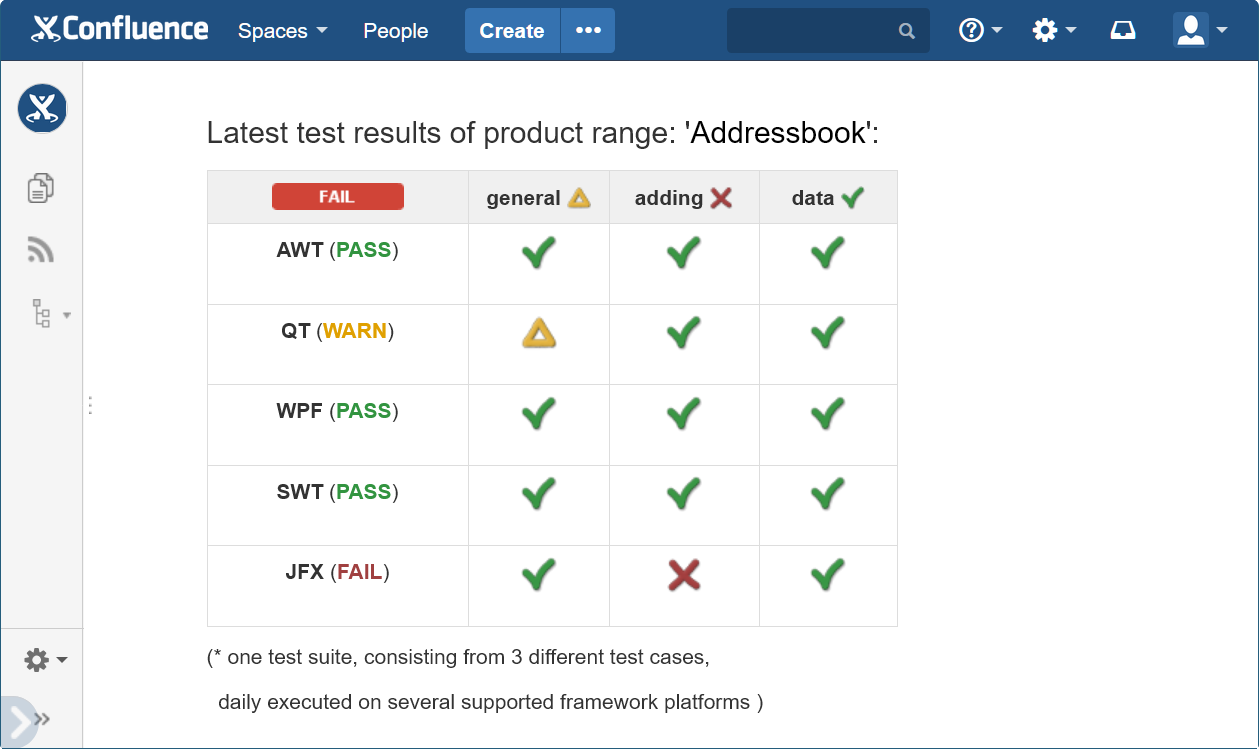
Qt Group includes The Qt Company Oy and its global subsidiaries and affiliates.
