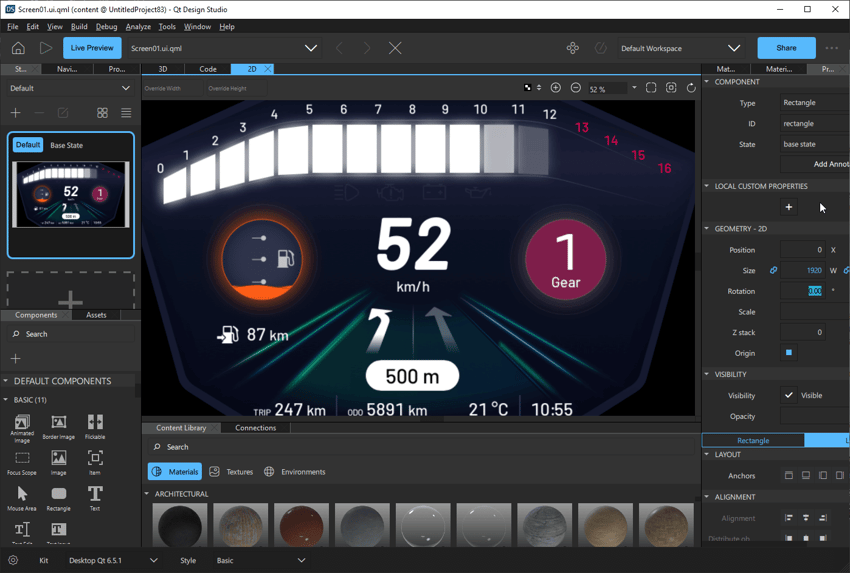
Qt for MCUs
Design & Develop High-performance Applications for Embedded Microcontrollers
Qt for MCUs is a complete graphics framework and toolkit to create and deliver smartphone-like user experiences on resource-constrained devices.
Available under Qt Device Creation license, Qt for MCUs brings the creative power of Qt to the realm of embedded microcontrollers, enabling UI reuse across MPUs and MCUs and rapid development with ready-made components.
Try Qt for MCUsOPTIMIZE
With MCU-grade Tooling
Harness the power of a toolchain tailored to resource-constrained devices.
With its low footprint and highly optimized libraries, Qt for MCUs is designed to deliver high-performance UI applications on MCUs and low-end MPUs.
Check Qt Quick Ultralite featuresSCALE
Across Any Platform
Run your application on any type of device.
Qt's truly cross-platform architecture lets you reuse code, tools, and assets across different projects, with major gains in terms of time-saving and consistency across devices—including mobile, desktop, MPUs, and MCUs.
Learn how to port Qt Quick apps to MCUsSAVE
Time & Money
Deliver a premium UX in a cost-effective way.
Thanks to its optimized performance and ultralight libraries, Qt for MCUs lets you run visually compelling applications on the most resource-constrained devices, helping you reduce time to market and BOM.
View success storiesASSURE
MCU Software Quality
Ensure the highest quality of your MCU code and UI.
By harnessing Qt Quality Assurance portfolio, Qt for MCUs helps you deliver best-in-class MCU software that meets the industry standards of safety and security.
Learn more about Qt Group's QA offering.png)

.png)










.png)
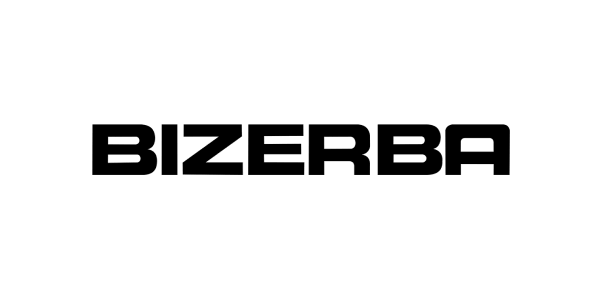



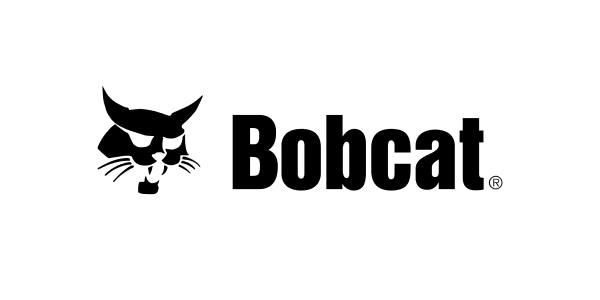


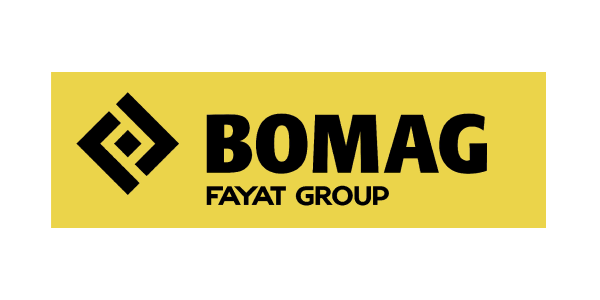






.png)

.png)










.png)
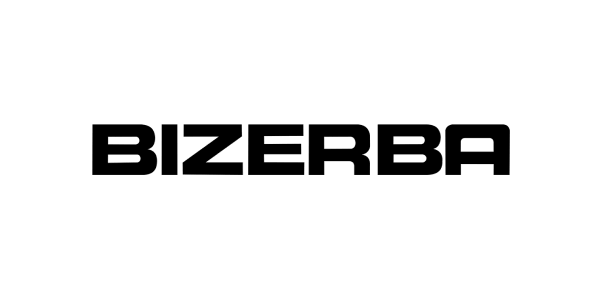



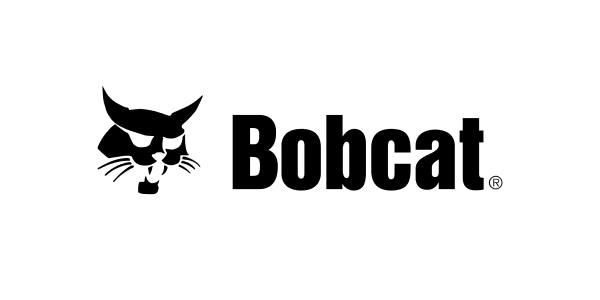


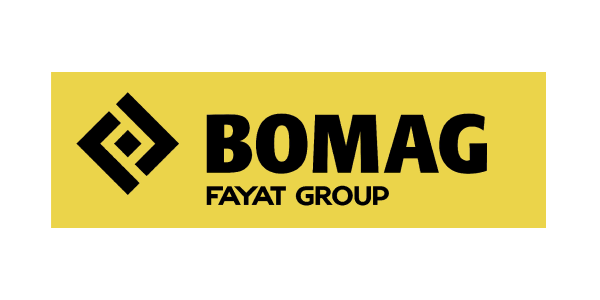






.png)

.png)










.png)
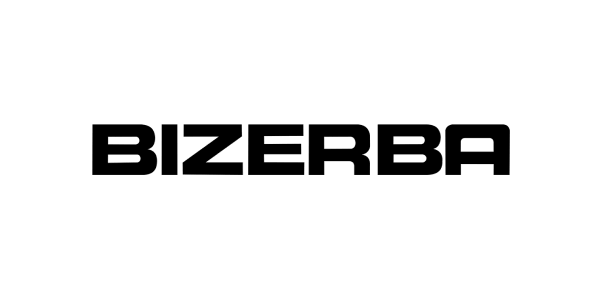



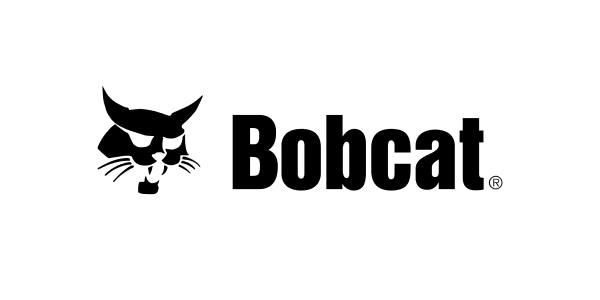


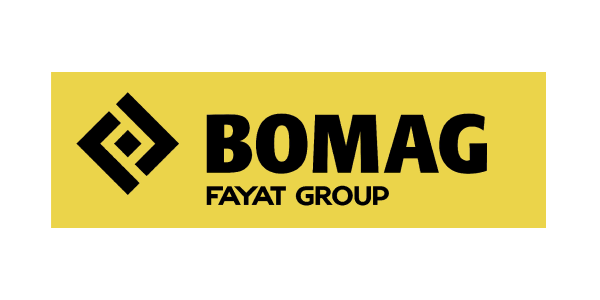






Included in Qt for MCUs
Lightweight Graphics Engine
Ensure optimal performance on resource-constrained embedded systems by leveraging Qt Quick Ultralite out-of-the-box hardware acceleration, low memory footprint, and ultra-light UI controls.
QML
Quickly develop your user interfaces with an intuitive and expressive UI definition language whose declarative syntax is easy to understand even for non-programmers. The QML language offers all the creative resources and the flexibility to build outstanding UIs on any device—including MCUs.
Ready-made Ultralight Controls
Save time and money by leveraging highly optimized UI elements tailored to low-end devices that can be customized to fit your own brand's look and feel.
Fonts and Images
Render fonts at runtime or compile-time, with high-quality anti-aliasing for smooth text rendering.
Qt for MCUs offers extensive support for various pixel formats—8-bit, 16-bit, 24-bit, and 32-bit—and efficient PNG and RLE compression for optimized image storage and transmission.
Powerful Animation Capabilities
Create an interactive, dynamic, smartphone-like UX on any low-end device with a rich set of animation tools. Qt for MCUs supports keyframe animation, built-in animation effects, property animation, and different interpolation methods and easing curves to bring your UI to life.
Long-term Support and Maintenance
Enjoy API stability and a steady roadmap committed to fulfilling our customers' needs. Qt for MCUs' long-term support and backward compatibility ensure your product's market permanence over the years.
Developer Tooling
Boost your software development experience with Qt Creator, a complete and intuitive cross-platform IDE featuring WYSIWYG design, code editor with syntax completion, debugging & profiling tools, and more!
Additionally, Qt for MCUs' tools and workflow integrate seamlessly with the most popular embedded third-party IDEs—such as IAR, Green Hills, and others.
Development Tools
From PC to Target Device
Enjoy the freedom to develop your application on PC even before the actual hardware is ready for deployment. By decoupling UI app development from deployment and testing on target, Qt for MCUs allows great flexibility and major time savings.
Design Tooling
Boost your productivity by importing designs straight from Figma, Photoshop, and other content authoring tools and automatically converting them into functional code. Qt Design Studio allows UI/UX designers to bring their designs to life with compelling animations, simulation tools, and web sharing capabilities.
Qt Design Studio
Internationalization
Scale across markets and regions with advanced Internationalization and Localization tools helping you translate your software to any language—including right-to-left, bidirectional scripts, complex diacritics, scriptio continua, etc.
Success Stories Built with Qt
%20(1).webp)
Qt enabled Ducati to achieve modern, sophisticated graphics for their instrument clusters, delivering smartphone-like performance despite hardware constraints.
.webp)
B/S/H utilized Qt to create reusable atomic UI components, enabling a consistent and optimal UX across different devices and projects.
.webp)
Hasselblad used Qt for the X2D 100C camera's displays, overcoming initial challenges with Qt's strong support and extensive online resources.
.webp)
EM Microelectronic employed Qt for MCUs to ensure high performance with a low memory footprint and instant boot, critical in their wearables.
.webp)
Built with Qt
ESAB
ESAB, a leader in welding equipment, chose Qt for MCUs. The intuitive TFT display with physical knobs allows fine-tuned control, ensuring usability with gloves and scalability across hardware.
.webp)
Built with Qt
BCS Automotive Interface Solutions
"Developing our touchscreen controller on an NXP i.MX RT1170, Qt for MCUs enabled efficient deployment of all features in half the time, saving effort with its hardware-software separation."
.webp)
Novatron uses the Qt framework in heavy-duty equipment control systems for seamless data flow and sensor-based visualizations, emphasizing the need for reliable systems in their work.

BOMAG uses Qt for their myCOCKPIT HMI, enabling efficient operation of complex systems with integrated camera displays, process parameters, and system status.

The KLION Zeta-series cluster, featuring Qt for MCUs, shortens development cycles, making it easy to meet customer requirements.
Features and Licenses for MCU Development
![]()
Learn More About Qt Features, Framework Essentials, Modules, Tools and Add-Ons
Want to know more about Qt Features? Explore the modules and tools of the latest Qt release and product offerings. Discover which development platforms, operating systems, and coding languages are supported.
RECOMMENDED LICENSE
Qt for Device Creation Professional
Get license for key functionalities for device creation while fully retaining intellectual property rights.
Compare All Licensing OptionsRECOMMENDED LICENSE
Qt for Device Creation Enterprise
Get a license for a more comprehensive feature set for developing embedded devices, additional value-added services, or full technical support, while fully retaining intellectual property rights.
Compare All Licensing OptionsDemos and Reference Code
Qt for MCUs' rich documentation and large community offers a wealth of resources to create fluid, high-performance UIs on microcontrollers and get you ready for production in no time.
Access Qt for MCUs Documentation
Discover Supported Hardware Platforms
Expert Articles on Embedded Development
- Eclipse
- LifeTrack
- Forklift

Reference Design for Two-Wheelers
Built in partnership with Crossware on Infineon TRAVEO T2G, our Reference Design delivers unprecedented functionality to the realm of two-wheelers. This highly cost-efficient MCU-based HMI can be customized with ease according to your brand and requirements. Key features include:
- Cinematic startup animation
- Gauges, vehicle status, telltales, ADAS
- Map navigation, media player, and more streamed from smartphone
- User interaction via hardware buttons and touchscreen
-1.png?width=1000&name=History%20View%20(active%20button)-1.png)
Patient Monitoring System
Created in collaboration with Spyrosoft and Infineo, this demo helps you leverage the lightweight Qt for MCUs on Traveo T2G MCU devices for state-of-the-art medical applications that have nothing to envy to more costly and complex MPU-based solutions.
While enabling secure access to patient data from smartphones, the app delivers high-resolution and live visuals—including integration with Qt Safe Renderer for safety-critical usage—instant boot time, and live dynamic graphs. Additionally, being an MCU-based technology, it comes with built-in security.

Forklift Demo
Running on Infineon TRAVEO T2G, this demo showcases a realistic lightweight, high-performance HMI for MCU devices. It provides all the information an operator needs to control a forklift, including advanced graphics, navigation, a camera feed, and more.
Key added values include a modern, highly responsive, and dynamic HMI built with Qt Quick Ultralite with optimized rendering and hardware acceleration for enhanced performance, along with CAN bus integration for real-time data display.

Try Qt for MCUs
To get you started in no time, we provide a number of demo applications showcasing Qt for MCUs' capabilities on a number of platforms. Download pre-built demo images, check the how-to guide, and run demos on a wide range of embedded hardware.
Demos on NXP
Demos on Renesas
Demos on Infineon
Demos on STMicroelectronics
.webp?width=850&name=Qt%20for%20MCUs%201%20Email%20Header%20(1).webp)
Ready for Your Next Microcontroller Project?
Sometimes, a little expert help goes a long way. Qt Professional Services are here to help you tackle your embedded and MCU challenges.
- Optimize your project to any hardware
- Adapt to a new platform
- Port to a new RTOS
- Create a prototype for a specific platform
- Extend support and maintenance