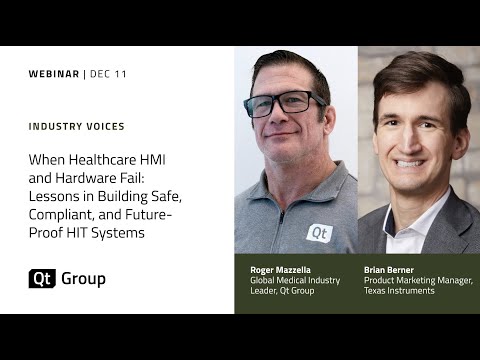QtWS17 - Qt Wayland Compositor: Creating multi-process user interface, Johan Helsing, The Qt Company
This talk gives an in-depth presentation of the Qt Wayland Compositor API, showing you how to create a custom Wayland compositor. We will start from scratch and create our own user interface with animations, bells and whistles. As the complexity and requirements of user interfaces grow, it becomes natural to split the UI into several processes. Doing so can improve stability, security, and enable 3rd party application development. Qt has made the decision to use Wayland for this purpose. With Qt Wayland Compositor you can write your own Wayland compositor, making it possible to create custom user interfaces for multi-process embedded applications.
Oh, here is more
Testing Stadium-Scale Audio Software: d&b's Journey with Squish & Qt
Meet Alex from d&b audiotechnik, a leading manufacturer of professional PA audio systems for cru...
Watch VideoTactical Simulation for search and rescue operation
Qt Group's SymTac project demonstrates operational analysis in search-and-rescue scenarios. Users ca...
Watch VideoWebinar: Designing for Modern Devices - Challenges and Trends for Designers of Embedded Applications
Join Qt Group, Creative Navy & Create Next to uncover the future of designing for embedded devic...
Watch VideoWebinar: When Healthcare HMI and Hardware Fail: Lessons in Building Safe, Compliant, and Future-Proof HIT Systems
This webinar is part of a two-part series that explores how medical Human–Machine Interfaces (HMIs) ...
Watch Video