Welcome to Qt Academy
Learn or advance your Qt coding skills online for free
We believe that the future is built with Qt and that learning even the basics can enable people of all backgrounds to become more innovative by exploring the creation of apps, solutions, or other types of interfaces as a part of their studies, business – or even just for fun.
Start Your Learning Journey
Design
Learn the principles of design, user experience, and user interface development to bring your ideas to life using Qt Design tools.
View CoursesDevelop
Explore our engaging Qt development courses designed for all skill levels. Learn to create stunning applications and interfaces with hands-on projects and expert guidance.
View CoursesTest
Enhance your software testing skills and ensure high-quality software delivery with our specialized testing courses featuring Squish, Coco and Axivion tools.
View CoursesCheck Out the Latest Courses
- 40m
- BASIC
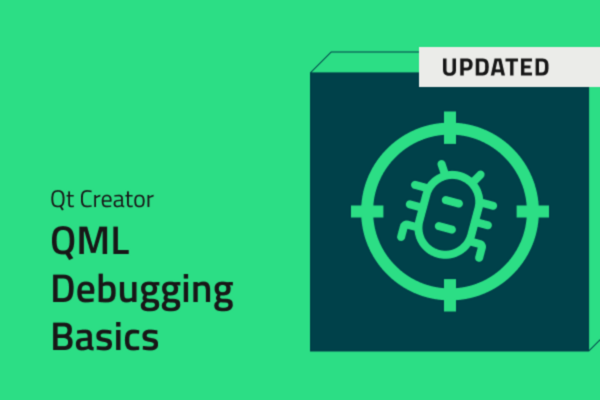
4.8(100)
QML Debugging Basics with Qt Creator
Explore the debugging tools available in Qt Creator, learning how to diagnose, troubleshoot, and resolve issues in QML applications efficiently. Through a hands-on walkthrough, you will gain practical experience using breakpoints, inspecting the call stack, where to analyze QML properties by utilizing varying views in Qt Creator. If you have some QML experience and want to familiarize yourself with debugging techniques to create stable and responsive Qt Quick applications, this is a good place to start. This course was updated in May 2025 to continually improve course content and address feedback from the Qt Community. Change Log: Updated video captions where they were missing. Improved course prerequisites. Improved general formatting. General refinements.
Learn more- 1h
- BASIC
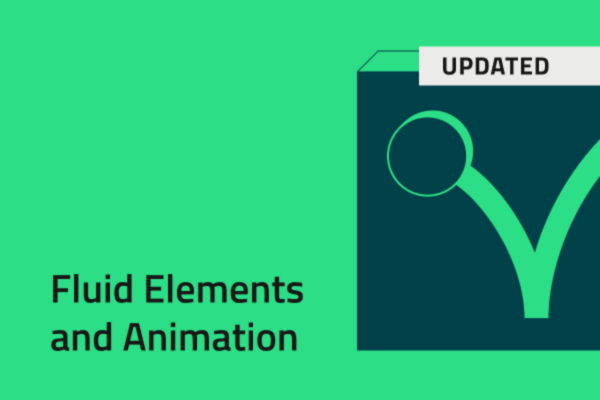
4.9(109)
QML Fluid Elements and Animation
Explore the power of fluid elements and animation in QML, learning how to create smooth, dynamic, and visually engaging user interfaces. This course will cover various QML animation techniques, including property animations, easing curves, behavior animations, path animations, and advanced state transitions. By the end of the course, you will be able to implement fluid and high-performance animations that elevate the user experience in your Qt Quick applications. This course is for developers with experience in QML who want to explore animation techniques to create fluid and interactive UIs. This course was updated in September 2025 based on your feedback. The changes include: Removed references to cut content. Updated code snippets to be more consistent, removed unecessary references.
Learn more- 1h 30m
- BASIC

4.9(153)
QML Best Practice
Dive into the essential best practices for writing robust, maintainable, high-performance QML code. This course will equip you with actionable insights and practical examples to elevate your projects and gain a comprehensive understanding of how to write clean, error-resistant QML and leverage advanced language features effectively. This course was updated in September 2025 to continually improve course content and address feedback from the Qt Community. Change Log: Updated some code snippets. Improved explanations of some best practice (e.g. property shadowing) Checked Code example with latest Qt Version (6.9) Improved structure of course content. Added additional links for clarity. Updated some quiz questions.
Learn moreMost Popular Courses
- 20m
- BASIC

4.9(2173)
Getting Started with Qt Creator
In this course, you will launch the Qt Creator IDE for the first time, go through its basic views, and create a new project that you can use to try out some of the basic functionalities. This course is for anyone interested in writing software with Qt Creator. To get the most out of this course, you should have some development experience and understand the basic software development concepts. You don't need any previous knowledge of Qt. This course was updated in February 2025 to continually improve course content and address feedback from the Qt Community. Change Log: Fixed links at end of the course Added zoom to videos so UI elements are easier to read Added additional links at end of course to topics identified in feedback
Learn more- 10m
- BASIC

4.9(2654)
How to Install Qt
In this course, we'll install Qt using the Qt Online Installer. This course is for anyone interested in using Qt who is at the beginning of their journey. It covers both commercial and open-source Qt installations. This course was updated in July 2025 to continually improve course content and address feedback from the Qt Community. Change Log: Improved installation guide with development environment-specific guidance. Improved layout and flow of information for download and installation. Rearanged links in places so reading is easier. Updated some imagery
Learn more- 30m
- BASIC

4.9(983)
Getting Started with Qt Design Studio
Our course, Getting Started with Qt Design Studio, is the second module in our FYI Frontend Learning Track, Getting Started With UI Design. In it, you will learn about: What Design Studio is and why it is a powerful tool supporting the collaboration of designers and developers How to launch the Qt Design Studio for the first time, go through its basic views, and create a new project that you can use to try out some of the basic functionalities
Learn moreOUR PURPOSE
To empower and encourage – students and tech-minded people alike.
55k +
Edu Licenses
79k +
Course Enrollments
50k +
Qt Academy Users
Maximize Your Coding Potential
Learning Paths
Whether you're just starting out, or a seasoned pro, we're dedicated to providing you with a comprehensive learning experience that will elevate your skills as a Qt Developer or Designer. Learn the basic concepts of QML, Explore Qt Design Studio, or discover how Qt is used in specific industries; there is a learning path for you to explore. Our content library is constantly expanding, so you'll always have something new to discover.
Individual Courses
Are you looking to improve your skills as a Qt Developer? Our courses are the perfect way to focus on specific topics and elevate your expertise; we've got you covered. Find a course on a wide range of topics to help you get to grips with a new feature in Qt Design Studio, or learn a new workflow to kick-start your project!
Third-Party Courses
Would you like to explore the Qt community's insights on using Qt? Our fantastic array of third-party courses offers a wonderful opportunity to learn directly from community experts and discover how they make the most of Qt. Gain fresh perspectives on your journey to getting started, dive into unique workflows, or simply brush up on your skills! There’s an exciting course just waiting for you.
Stay in the Learning Loop with our Newsletter!
Be the first to hear about our latest course offerings, community events, and other Qt opportunities.

How to Get Involved
There are many ways to get involved in Qt Academy – as a student, sponsor, or contributor.
- For Students
- For Partners
- For Contributors
Enrollment in our general courses can be done anytime, anywhere. Simply create an account and pick the courses you want to study. Students with a valid educational email address from a verified university can also download Qt for free and use it for private purposes. Learn more about our educational licenses here.
Want to get involved as a partner, and co-create a learning track with us? We’re more than happy to work with you on a tailored learning path and competition. Simply get in touch with us and send a general inquiry to academy@qt.io
Want to become a teacher/contributor at Qt Academy? Have a great idea for a course or module, and the knowledge and skills to back it up? We’re always looking for people to contribute, so get in touch with us at academy@qt.io