
WELCOME TO Qt 6
The Productivity Platform for the Future
Software requirements are increasing exponentially, your team's capacity is not! Qt 6's tools & APIs empower designers and developers to create more!
Try Qt for Free Buy Qt
Next-Generation User Experience
Build consistently branded 2D & 3D applications with a custom or native look & feel – using designer and developer-friendly tools, a leaner, yet more powerful QML language, and a flexible graphics architecture.

Limitless Scalability
From microcontrollers (MCUs) to supercomputers, Qt 6 and our massive ecosystem provides everything you need to design, develop, and deploy software for your entire product line. Create applications that are beautiful in the front-end and powerful in the back-end, with the same codebase for any hardware, any OS, or on bare metal.
The World's Best Companies Use Qt to Make the Products You Love
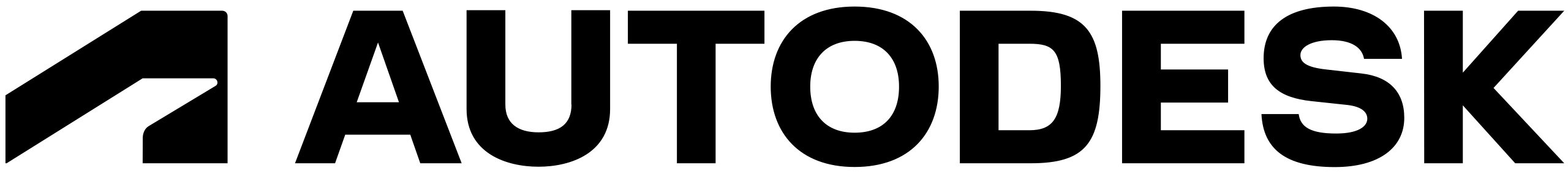
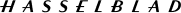
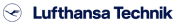

Experience the Power of Qt 6
Next-generation UX with a single tool to design and develop 2D & 3D UIs. Limitless scalability to deploy smartphone-like UIs on ultra-low-cost hardware and advanced graphics on supercomputers. Qt 6 is the foundation we will build on to deliver the productivity platform for the future.
Highlights in Qt 6
Qt Rendering Hardware Interface
Direct 3D, Metal, Vulkan and OpenGL. Write rendering code once, deploy to any hardware. Achieve the best graphic performance with one codebase while leveraging each system’s native graphics APIs.
Qt Quick 3D
Create eXtended Reality (XR) experiences. Merge 2D and 3D content with one stack. Easy-to-use and high-level API for creating 3D content and 3D UI based on Qt Quick.
Qt Quick Controls 2 Desktop Styling
Pixel-perfect, native looking controls seamlessly integrated into operating system.
HiDPI Support
Fractal scaling support allows for automatic UI scaling for different monitor configurations.
QProperty System
Increase code speed with binding support in C++, bringing the best part of QML to Qt with seamless integration to QObject.
Revamped Concurrency APIs
Mutiple CPUs, parallel computation, concurrency to keep your user interfaces fluent while doing backend logic in the background. Automatically scales tasks depending on the hardware.
Improved Networking Capabilities
Create your own protocol backends and integrate these into the default Qt workflow, security related features are added automatically.
Automated GUI Testing
Automate functional regression tests and system tests of cross-platform GUIs and HMIs.
3D Particle System
Customize your 3D particles from within Qt Quick 3D or Qt Design Studio.
Qt Coverage Testing in Qt Creator
Analyze the test and code coverage of C++ and QML code.
Vertex Animations
Simulate deformations of soft materials with mesh morphing or abstract representations of model movements with skeletal animation.
CMake Support
Use the industry standard build system, with its wide feature set, large ecosystem to build Qt applications.
Qt for Microcontrollers (MCUs)
Lightweight rendering engine to deploy QML based UIs on low-cost hardware with 2D hardware acceleration for optimal graphics performance with minimal footprint (>80KB RAM).
Update to C++17
Update to latest standards, with improved code readability, better performance and easier maintenance.
Improvements to Fonts
Improved font rendering and support for modern fonts.
Graphics Highlights
Stunning graphics effects done in code or using Qt Design Studio.
Accessibility
Easier to make accessible applications for people with different abilities.
Qt Creator IDE
Qt 6 Readiness
CMake support completely revamped and improved.
Improved Use of Plugins
Install plugin wizard to simplify extension plugin building and usage.
Ready for C++20
Code model update to support C++20 features
Developer Experience
Multiple shortcuts for the same action, open Qt for Python interactively, improved project loading responsiveness.
Other Improvements
Support for Catch2 test framework.
Qt Design Studio
One Tool for Next-Gen 2D & 3D UIs With Qt 6
UI design and development tools that enables designers and developers to rapidly prototype and develop complex user interfaces.
Asset Import Bridges
Import design assets from Figma, Adobe XD, Sketch and Adobe Photoshop.
Thumbnail Generation
Custom components now automatically generate an icon with a tooltip and full preview making it easier to get an overview.
Item Rotation
Improved and intuitive item rotation with the new rotation tool.
Navigator Improvements
Lock items that are complete to avoid accidental editing. Reverse the order of items to match the approach of common graphical design tools. Less visual clutter with unchecked icons now being hidden and easier spotting of component relations.
Development Host Operating Systems
Supported in Qt 6.8
Windows
Windows 10 (1809 or later) (x64)
Windows 11 (x64 and Arm)
Apple
macOS 10.5 or later (64bit Intel, 64bit ARM; XCode 12 or later)
Linux
Ubuntu 22.04 (x86_64, gcc 11)
Ubuntu 24.04 (x86_64, arm64, gcc 13)
OpenSuse 15.5 (x86_64, gcc 9 to 12)
SLES 15 SP5 (Linux Enterprise Server 15, x86_64, gcc10)
Red Hat 8.6 and 8.8 (x86_64, gcc 10)
Red Hat 9.2 (x86_64, gcc 11)
Debian 11.6 (x86_64, arm64, gcc 10)
Supported Target Operating Systems
Windows
Windows 10 and 11 for ARM
Apple
macOS 12 to 15
Linux
Embedded Linux with Yocto 4.0 and Yocto 5.0 (Scarthgap)
Red Hat 8.6, 8.8 and 9.2
openSUSE 15.5
SUSE Linux Enterprise Server 15 SP5
Ubuntu 22.04 and Debian 11.6 on ARM (as technical preview)
Debian 12 (enterprise packages)
Real-Time Operating Systems (RTOS)
INTEGRITY 19.0.13
VxWorks 7 (24.03)
FreeRTOS (Qt for MCUs)
QNX 7.1 and 8.0 (as technical preview)
Embedded Android and Android Automotive OS
Android Automotive OS 10 to 13
Embedded Android: From Android 11 (SDK 30) up to Android 13 (SDK 33)
LG webOS 2.26
Mobile
Android 9 (API 28) to 14 (API 34).
iOS 16 to 18
Web Browsers
Deploy Qt applications to web browsers with Qt for WebAssembly
Cloud
Amazon Web Services (Yocto 5.0)
AUTOSAR Classic Support
Latest Release – Qt 6.10
This release highlights:
- Out-of-the-box accessibility capabilities,
- Easy imports for vector animations,
- Building UIs easily with the new Flexbox layout, search field and QML types,
- Much more to keep your product modern.

The Qt 6 QML Book
This free book provides you with a walk-through of the different aspects of application development using the new Qt 6. It focuses on the Qt Quick technology and includes necessary information about writing C++ back-ends and extensions for Qt Quick.
Qt Long-Term Support
Explore Qt LTS, the cornerstone of a robust development strategy, designed for teams prioritizing reliability above all.
Read More About Qt 6

C++26 Reflection 💚 QRangeModel
In the Qt Company's R&D organization we have made it a tradition t...

Organizing ID-Based Translations with Labels in Qt Linguist
Translating large Qt applications can be challenging, especially when ...

AI-Powered Translation Comes to Qt Linguist
Modern software development demands efficient internationalization (i1...

